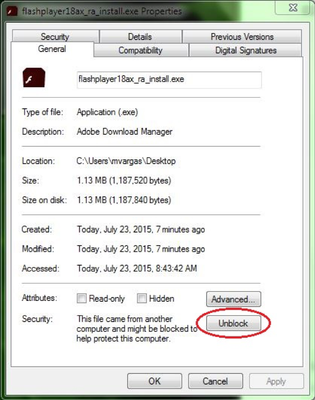Adobe Community
Adobe Community
- Home
- Flash Player (read-only)
- Discussions
- Re: follow up from request by 'help' desk tech
- Re: follow up from request by 'help' desk tech
Windows7: Blank Flash Player Install Manager window when installing Flash
Copy link to clipboard
Copied
doing a 'cut and paste' of conversation with 'help desk' tech who directed me here...
- - - - - - - - - - - - - - - - - - - - - - - - - - - - - - - - - - - - - - - - - -
forums.adobe.com
Copy link to clipboard
Copied
attempting to download updates for my Flash program and it 'fails' every timeWhat exactly does 'fail' mean?
Please provide steps to reproduce and a screenshot of the error message, if any, you are receiving.
We've not recieved widespread issues with downloading & installing Flash Player. Usually this indicates an isolated issue.
Copy link to clipboard
Copied
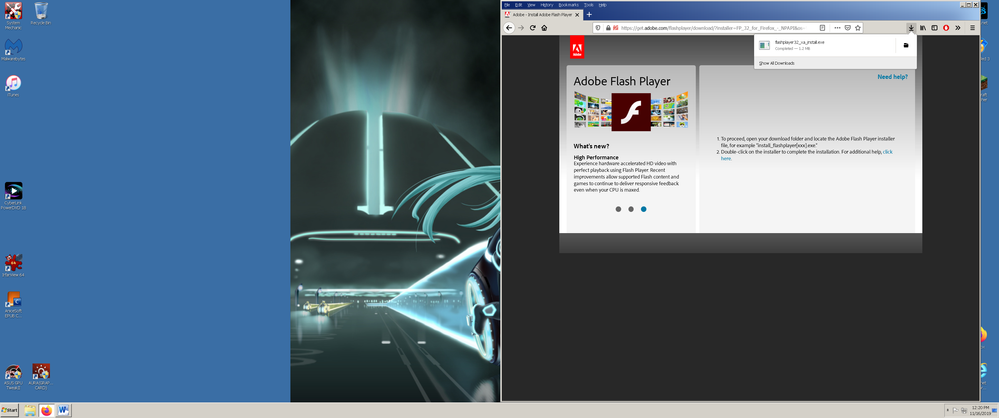
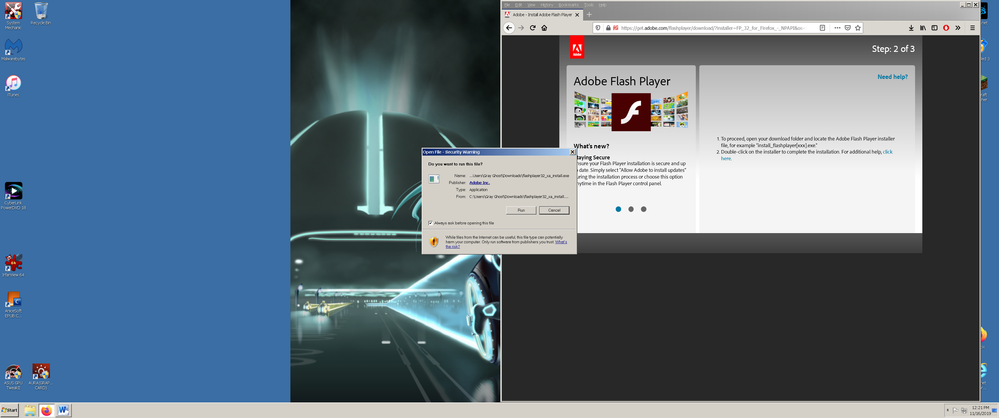
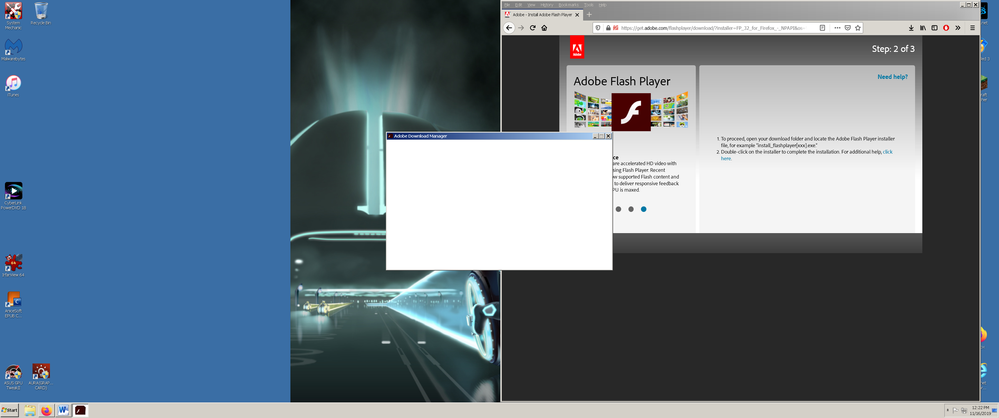
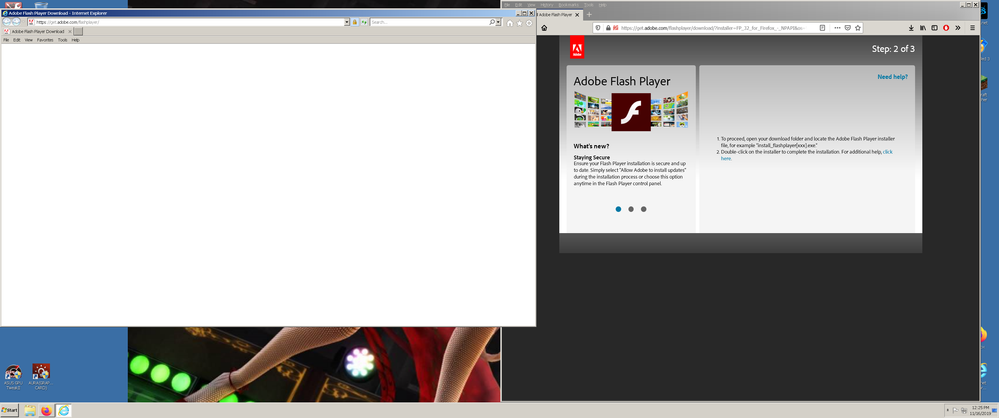
What I call a fail is a failure of the download manager to process the download or even to be appearing to be working. All I see is a 'white' sub-screen in either the original download manager screen or the Explorer screen that comes up when I 'close' the download manager screen. As far as steps, I'm following the 'exact' instructions provided by Adobe for doing the update until I get to the 'white' screens, which I've left up in the past for over an hour on one occasion with nothing happening. As I mentioned to the help desk tech, Reha, I attempted this multiple times over the past few months with the same results. As I also mentioned, I'm not attempting a 'download & install' of the Flash Player as I already do have it up and running on my computer, I've just been attempting to follow the prompts to 'update' the program as I get the 'update' prompts from Adobe.
Copy link to clipboard
Copied
Please try the following:
- Right-click on the installer file and select Properties
- In the Generaltab click the Unblock button
- Click Apply
- Click OK to close the window
- Double-click on the installer file to launch the installer
Copy link to clipboard
Copied
Hello Maria, Just did as you suggested and it's appears to be working. Just curious because I've had Flash Player for years and have changed nothing on my computer, other than installing updates from MS, you and other programs as required, and haven't had this issue prior to it starting a couple of months ago, any idea's/thought on why?
Copy link to clipboard
Copied
Did you change security settings on your computer? The blocking of the file is done by Windows, it's not a Fash Player installer issue. For more information, you can perform an Internet search for something like "file blocked on windows"
Copy link to clipboard
Copied
No, nothing has been 'changed' on my computer except as previously mentioned about installing 'required' program updates. My security setting, to my knowledge, haven't been changed from where I set them years back.