 Adobe Community
Adobe Community
- Home
- Flash Player (read-only)
- Discussions
- Re: Wordpress widget video size issue
- Re: Wordpress widget video size issue
Wordpress widget video size issue
Copy link to clipboard
Copied
I am embedding Livestream into a wordpress site via a widget on the landing page www.durbantv.net
A recent upgrade has seemingly brought in Adobe flash, affected the size of the video screen on this landing page widget only. It now also doesn’t immediately play but holds a thumbnail which the viewer clicks on to play the Livestream.
My major concern is that that the screen size has reduced to 300 x 150 even though the embed code states 640 x 385px. I have tried various options to change the size via CSS code..this only changes the video size but not the flash player box so I end up with a quarter of my video being viewable?
I have asked the web developer, Wordpress and Livestream about the change in screen size but no suggestions have fixed the issue.
Can this automatic Adobe flash window size be over-ridden or made to fit the video size instead of the video fitting the Adobe flash player?
NB..I have the same embed code on another page DUrbanTV Live>>> on the same site (not in a widget) and this has stayed the correct size screen.
New size issue image on landing page...doesn't fill the whole widget area as it did previously
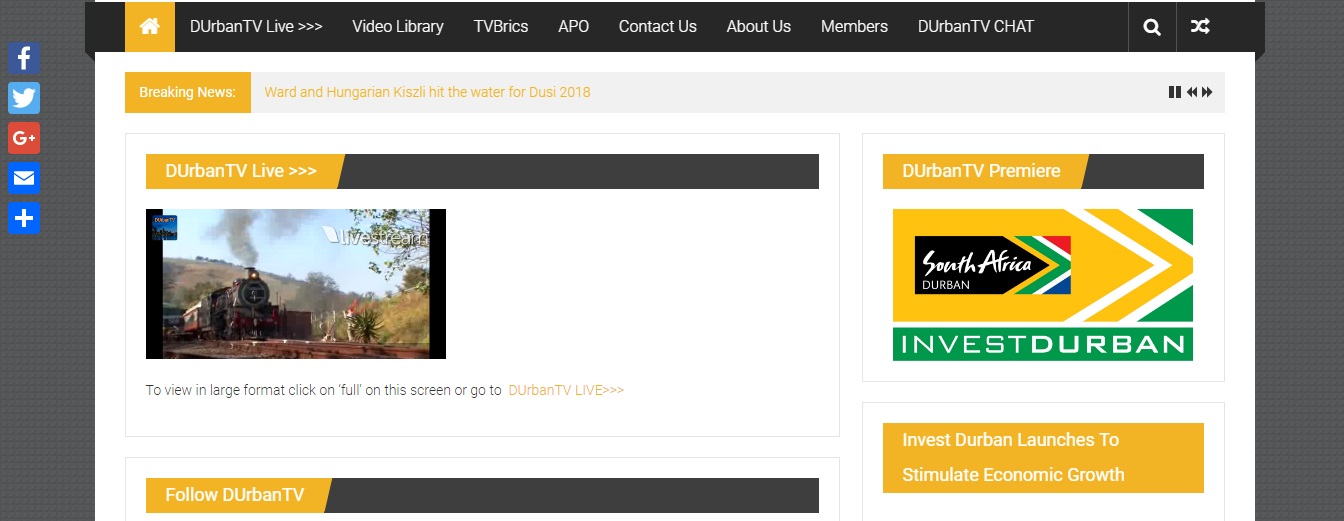
DUrbanTV Live>>> same embed code ..no reduction??
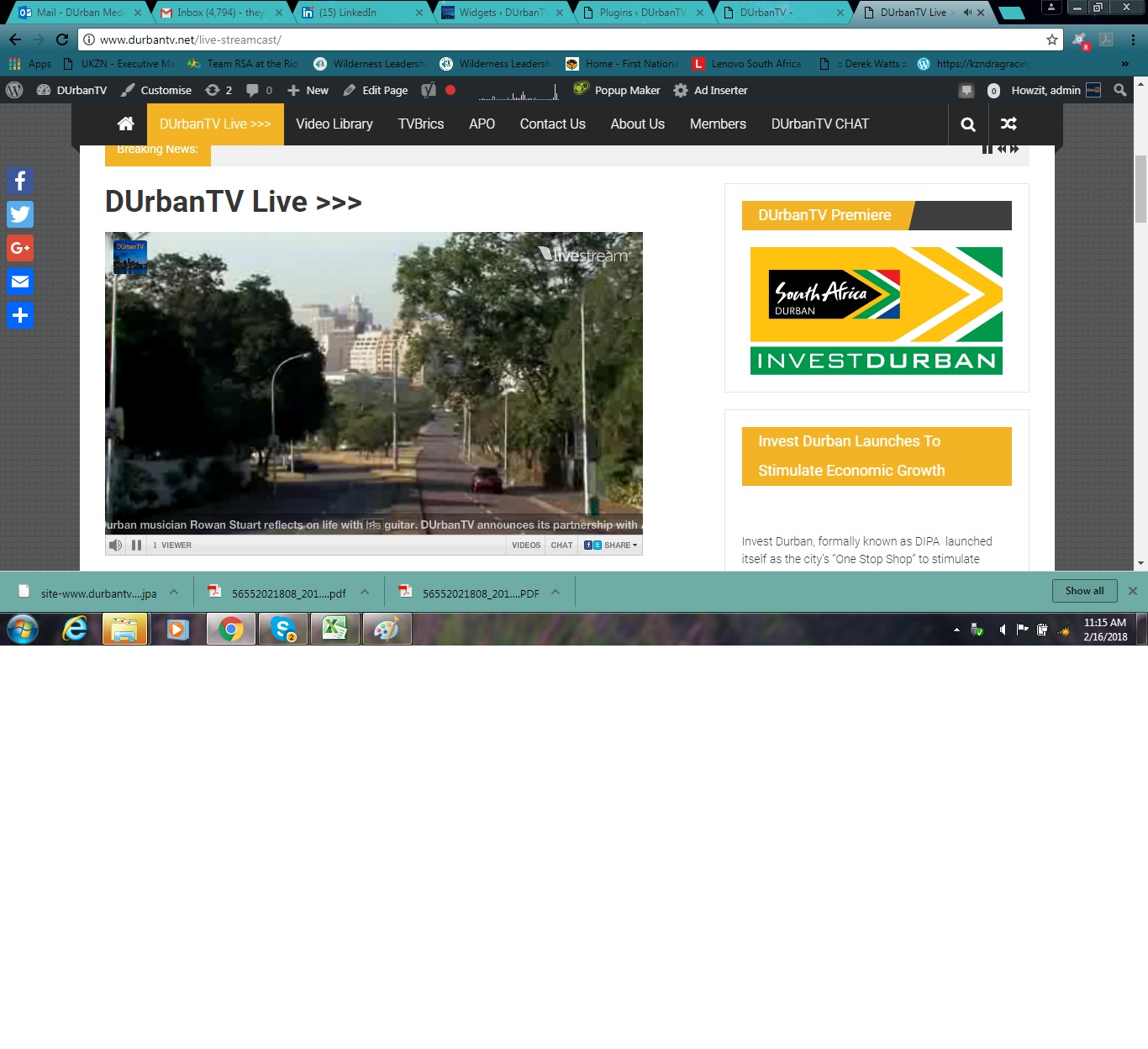
Copy link to clipboard
Copied
This isn't an automatic Flash Player window size. In fact, Flash Player isn't even a video player. Like Java, Flash Player is a language runtime. Other people can write a video player based on Flash technology, but we're focused on low-level tasks like processing the compiled bytecode, making memory accesses and rendering pixels to the screen.
Also, the size of the Flash Player window is bound by the size of the enclosing iFrame. Inspect it with your browser's developer tools. I assume you've defined that iFrame in your CSS somewhere. Regardless, it isn't a Flash Player issue.
Copy link to clipboard
Copied
Thanks for the response..I'm trying to eliminate all other possible options as at this stage nothing has worked ..back to the CSS drawing board.![]()
Copy link to clipboard
Copied
It's definitely constrained by the size of the iFrame. My guess is that something that you're pulling in has defined a default size for .iframe. You could probably just assign an id or class to that specific iFrame and override it...
Copy link to clipboard
Copied
Could it be the actual livestream ..I don't see how as that has the size as 640 x 385 ? Can you provide me with an eg of how to override the iframe..I've got into the CSS but nothing seems to affect that frame size.
Copy link to clipboard
Copied
I think the best is to provide the code of your html page...
Copy link to clipboard
Copied
There's a link in the first post. It's more complex than just an HTML snippet. There are multiple external stylesheets in play, and that's at the heart of what's going on.
The iframe wrapping the SWF has no dimensions specified. The SWF has dimensions specified, but they're larger than the iFrame, so it scales to the available defined space.
The browser is calculating the size of the iFrame, presumably based on a definition in one of those external stylesheets. If you use the browser's debugging tools to inspect the SWF and then look at the corresponding HTML, you'll see the iFrame that wraps it. If you choose the iFrame, you can look in the CSS inspector to see why the dimensions are calculated the way they are. It will probably even tell you which file is doing it.
The challenge here is that there's a content management system and templates in play, so it's not clear to me which, if any, of those assets can be directly modified. Debugging the issue further and providing actual patches is beyond the scope of what I'm prepared to do under the scope of helping people with Flash Player problems, but if you're game, that should get you pointed in the right direction.
Again, I make some specific recommendations about how to surgically fix it in previous posts, making the assumption that the CSS file defining the default iframe size is not modifiable, but that there's at least one CSS file that they *can* modify (although inline CSS adjacent to the tag is another possible option, if you don't care about the strict separation of CSS and HTML).
Copy link to clipboard
Copied
it recalls me to have the same problem with div some time ago.
as the div was not set by any width nor height it showed a very small swf, even if swfobject was set.
so maybe it's his problem too.
Copy link to clipboard
Copied
Yeah, by definition, if we're inside a container, we're constrained to the size of that container. In this instance, the iframe has an explicitly defined size, it's just probably unexpected because it's getting pulled in by virtue of some external stylesheet. If you explicitly define the size for *that* iframe, by assigning it an id or class and defining those properties in CSS (or maybe as HTML attributes, off the top of my head, I can't remember which one wins when they contradict -- and I'm not 100% sure that it's consistent across browsers), you could make the container the size you want, and we'd scale up to the size that was defined in SWFObject or the object/embed tags for the SWF. You're always bound by the size of the container you're in, whether it's a div or an iframe or whatever.