Error that makes me cry
Copy link to clipboard
Copied
This error is making me cry:
TypeError: Error #1009: Cannot access a property or method of a null object reference.
at flashx.textLayout.compose::ParcelList/getParcelAtIndex()
at flashx.textLayout.compose::ParcelList/adjustForScroll()
at flashx.textLayout.compose::ParcelList/beginCompose()
at flashx.textLayout.compose::BaseCompose/initializeForComposer()
at flashx.textLayout.compose::SimpleCompose/initializeForComposer()
at flashx.textLayout.compose::BaseCompose/composeTextFlow()
at flashx.textLayout.compose::SimpleCompose/composeTextFlow()
at FactoryDisplayComposer/http://ns.adobe.com/textLayout/internal/2008::callTheComposer()
at flashx.textLayout.compose::StandardFlowComposer/internalCompose()
at flashx.textLayout.compose::StandardFlowComposer/compose()
at flashx.textLayout.factory::TextFlowTextLineFactory/createTextLines()
at flashx.textLayout.container::TextContainerManager/compose()
at spark.components::RichEditableText/measureTextSize()
at spark.components::RichEditableText/measure()
at mx.core::UIComponent/measureSizes()
at mx.core::UIComponent/validateSize()
at mx.managers::LayoutManager/validateClient()
at mx.core::UIComponent/validateNow()
at spark.components::DataGroup/initializeTypicalItem()
at spark.components::DataGroup/ensureTypicalLayoutElement()
at spark.components::DataGroup/measure()
at mx.core::UIComponent/measureSizes()
at mx.core::UIComponent/validateSize()
at mx.managers::LayoutManager/validateSize()
at mx.managers::LayoutManager/doPhasedInstantiation()
at mx.managers::LayoutManager/doPhasedInstantiationCallback()
This is the code:
<s:RichText columnCount="1" fontFamily="Myriad Pro" fontSize="13" kerning="on" color="#FFFFFF"
textAlpha="0.5" whiteSpaceCollapse="collapse" trackingRight="1.4%">
<s:content><s:p fontFamily="Myriad Pro"><s:span fontFamily="Myriad Pro">7 minutes ago </s:span></s:p></s:content>
</s:RichText>
and this also:
<s:RichEditableText columnCount="1" fontFamily="Myriad Pro" fontSize="13" kerning="on" color="#FFFFFF"
textAlpha="0.5" whiteSpaceCollapse="collapse" trackingRight="1.4%">
<s:textFlow>
<s:TextFlow>
<s:p>
<s:span color="#ffffff">3 Comments</s:span>
</s:p>
</s:TextFlow>
</s:textFlow>
</s:RichEditableText>
This does work:
<s:RichEditableText color="#2b4381" editable="false" fontFamily="Myriad Pro" fontSize="13"
whiteSpaceCollapse="collapse" fontWeight="normal">
<s:textFlow>
<s:TextFlow>
<s:p>
<s:span color="#ffffff">2 Comments</s:span>
</s:p>
</s:TextFlow>
</s:textFlow>
</s:RichEditableText>
Can you tell me why one breaks and the other doesn't?
Also, please please provide more descriptive error messages.pleeease
Copy link to clipboard
Copied
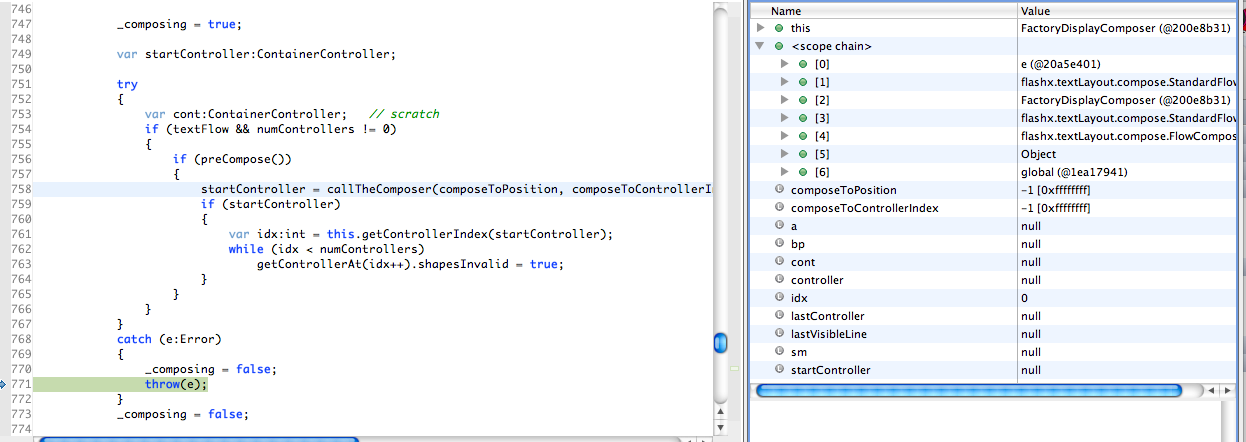
i hope this helps
Copy link to clipboard
Copied
I can't get it to crash. I tried with Flex 4 and TLF 1.0 and 1.1. Can you paste the full source? Also which Flex build are you using? Be helpful if you didn't make the text white.
Find more inspiration, events, and resources on the new Adobe Community
Explore Now