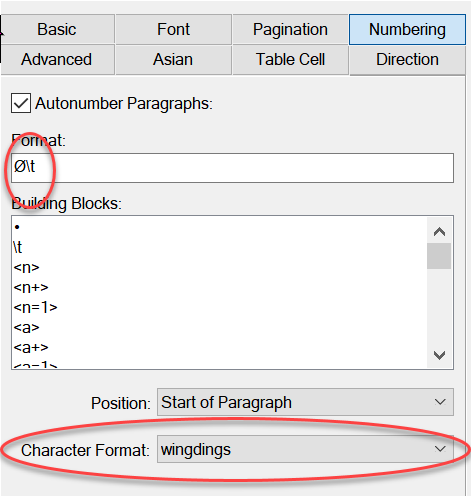Arrowhead Bullet Points
Copy link to clipboard
Copied
Trying to figure out how to duplicate an arrowhead bullet point pulled from a Word Doc that I am converting. I can't seem how to get just the arrowhead in Segoe UI and to get the text in Arial. I have tried several different things in the character designer and the numbering tab of the paragraph designer.
Copy link to clipboard
Copied
Create a character style set to Wingdings.
Apply the style at the bottom of the Numbering tab.
Change the bullet character to a, (comma).
Copy link to clipboard
Copied
THis wasnt the exact answer that solved th problem but it was close enought to get me over the hump thank you.
Copy link to clipboard
Copied
Sorry, I gave you the wrong character (so much for doing it from memory).
It should be either "Ø". Was that your solution?
Copy link to clipboard
Copied
Yes that was the correct character. I found an online wingdings translator and was able to copy and paste the "bullet" and get the O Thank you for your help!
Copy link to clipboard
Copied
re: …pulled from a Word Doc…
Any idea what Unicode code point you're seeking? It looks like:U+27A2 THREE-D TOP-LIGHTED RIGHTWARDS ARROWHEAD [➢]
but Unicode has dozens of right-pointing arrows. Segoe IU does at least populate U+27A2
That introduces a number of uncertainties. It might be a legacy codepage dingbat in need of a Character Format. It might have some Word styling applied that invokes some other font, coming in as an override, that doesn't populate U+27A2.
I presume that the Body font and/or list element font is Segoe IU. If so an AN Format of
\u27A2 \t
would be expected to do the trick.
If the paragraph font is not Segoe IU, then you'll need to define a Character Format to invoke it.
Find more inspiration, events, and resources on the new Adobe Community
Explore Now