 Adobe Community
Adobe Community
- Home
- FrameMaker
- Discussions
- Re: Book Error: "Can't open file because the file ...
- Re: Book Error: "Can't open file because the file ...
Copy link to clipboard
Copied
I'm attempting to update my book and save as PDFs.
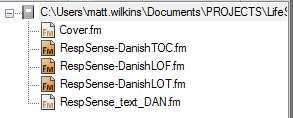
When attempting to Update a book or "Save as PDF" I get the error messages below:
When Saving as PDF:
 |
When Updating Book:
I get an error report, but also the windows prompt error, and FM randomly creates separate TOC/LOF/LOT files unstructured.
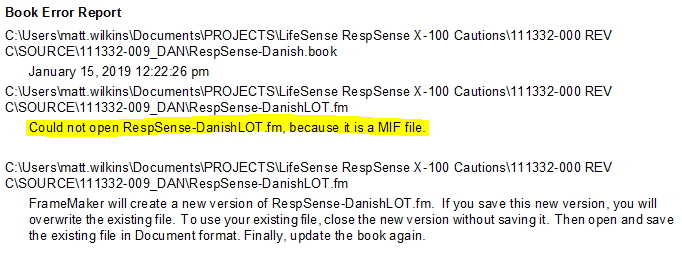 |
|
This just started happening, I have no idea what causes this. I've tried updating Framemaker, restarting, and googling this issue, but no information is found. I am working with Adobe Framemaker 2015, version 13.0.5.547.
If anyone is familiar with this issue, help would be greatly appreciated as this prevents me from getting any work done. Thank you!
 1 Correct answer
1 Correct answer
Or, just thought of #3 - Open it manually before updating the book or saving as PDF. I generally find it best practice to open all your files before you do those things anyway. Helps prevent "unusual" behavior.
Copy link to clipboard
Copied
Hi Matt,
I don't know anything about this error and have never seen it before. But here is what I would do:
1 - Try to open the file in a text editor to see if it actually is MIF, for who-knows-what-reason. If it is, save it back as binary *.fm.
2 - If that doesn't work, just delete it and recreate it. It's an automatically-generated file, so you should not lose anything by deleting it, except some basic LOT setup. I assume all the proper LOT styles would be in your template.
Russ
Copy link to clipboard
Copied
Or, just thought of #3 - Open it manually before updating the book or saving as PDF. I generally find it best practice to open all your files before you do those things anyway. Helps prevent "unusual" behavior.
Copy link to clipboard
Copied
It turns out all I had to do was open each file and re-save them in the FM 2015 format they were already in, very strange. Sometimes these glitches fix themselves when messing with the files.
Thank you for your help!

