 Adobe Community
Adobe Community
- Home
- FrameMaker
- Discussions
- Re: Can I underline a paragraph tag entry from mar...
- Re: Can I underline a paragraph tag entry from mar...
Can I underline a paragraph tag entry from margin to margin that only contains tab stops?
Copy link to clipboard
Copied
There must be a way to do this, and maybe I'm just brain dead today...
I have heading tags that I would like to be underlined.
But I don't want the underline under the text only. I want the underline to go all the way from the left margin to the right margin. Like I show below:
This is a heading with the underline extending to the right margin.
I remain,
Clueless in Tahoe Vista. 🙂
Copy link to clipboard
Copied
You've set your tag in the Paragraph Designer to Underline?
Copy link to clipboard
Copied
That only underlines the text, not any "empty" space after the text.
On Wednesday, August 15, 2018 10:42:40 AM PDT, Tech Comm Tools <forums_noreply@adobe.com> wrote:
Can I underline a paragraph tag entry from margin to margin that only contains tab stops? created by Tech Comm Tools in Adobe FrameMaker - View the full discussion You've set your tag in the Paragraph Designer to Underline?
If the reply above answers your question, please take a moment to mark this answer as correct by visiting: https://forums.adobe.com/message/10562294#10562294 and clicking ‘Correct’ below the answer
Replies to this message go to everyone subscribed to this thread, not directly to the person who posted the message. To post a reply, either reply to this email or visit the message page: Please note that the Adobe Forums do not accept email attachments. If you want to embed an image in your message please visit the thread in the forum and click the camera icon: https://forums.adobe.com/message/10562294#10562294
To unsubscribe from this thread, please visit the message page at , click "Following" at the top right, & "Stop Following"
Start a new discussion in Adobe FrameMaker by email or at Adobe Community
For more information about maintaining your forum email notifications please go to https://forums.adobe.com/thread/1516624.
This email was sent by Adobe Community because you are a registered user. You may unsubscribe instantly from Adobe Community, or adjust email frequency in your email preferences |
Copy link to clipboard
Copied
Oops, I read that backward.
Use the Advanced properties in the Para Designer to assign a frame below paragraph to the heading style.
Copy link to clipboard
Copied
I agree with Barb. Underlining is not a good choice for headings.
But if you really want to do so, here is my suggestion:

In the Para designer:
- Activate Underlining.
- Create a tab: Alignment: Right, Leader: Custom (2! spaces)

- Set the Spread to -10%.
Copy link to clipboard
Copied
Hi Oscar:
Select the heading and choose Single Line for Frame Below Pfg in Paragraph Designer > Advanced. Update Style.

If you don't like how it looks, you can use View > Reference Pages to navigate to the first reference page and fix it. 
When you return to the body pages, the new look will be incorporated.
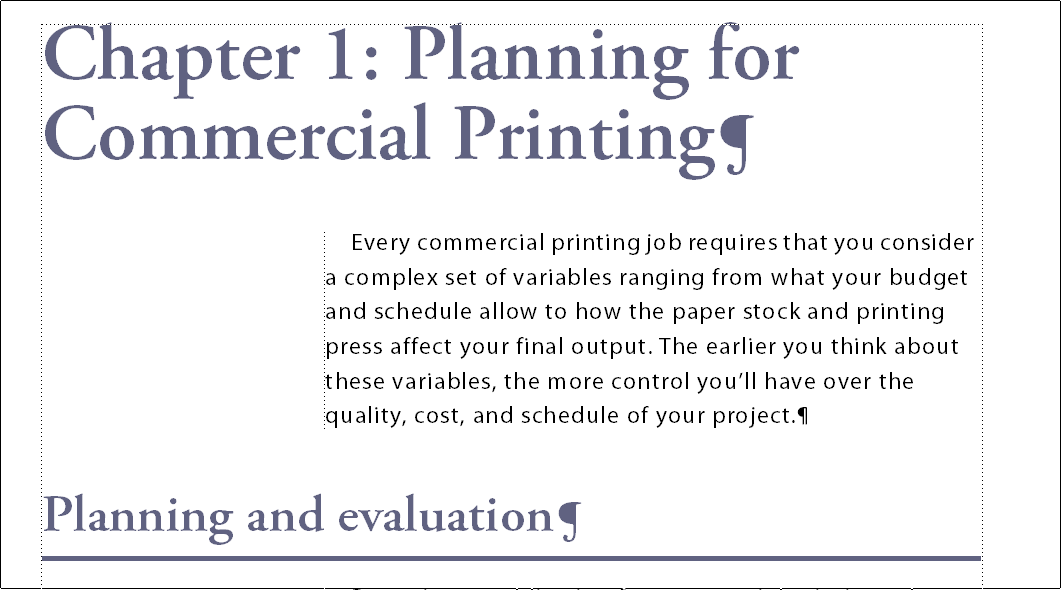
~Barb
Copy link to clipboard
Copied
The Frame Below work-around ends up a bit below any descenders in the paragraph, and not through them. I haven't thought of an obvious hack to handle that. Negative spacings don't seem to work.
To get as close as possible to the para, edit the Single Line named frame art on Reference Page "Reference". Set the Line Width as desired, and the Offset From Top to half that.
Of curiosity, in later FM versions with more robust HTML output, does any particular FM construct get emitted as an HR?
Random factoid. When last I deconstructed an FM-source PDF with underlined text, I was amused to note that the underlines were separate graphics objects, and not a text attribute.
Copy link to clipboard
Copied
Morning, Bob:
I don't subscribe to using underlines for emphasis in my documentation—that usage evolved from typewriters—so to me it's a good thing that a rule below doesn't bisect the descenders. I normally move the rule down a little further from the default position (as I showed in my last shot).
~Barb



