 Adobe Community
Adobe Community
- Home
- FrameMaker
- Discussions
- Color and background in condition tags?
- Color and background in condition tags?
Color and background in condition tags?
Copy link to clipboard
Copied
Hello!
I want to edit color and background of a condition tag in FrameMaker 2019, but the respective fields in the "Edit Conditional Tag" window are deactivated and cannot be edited.
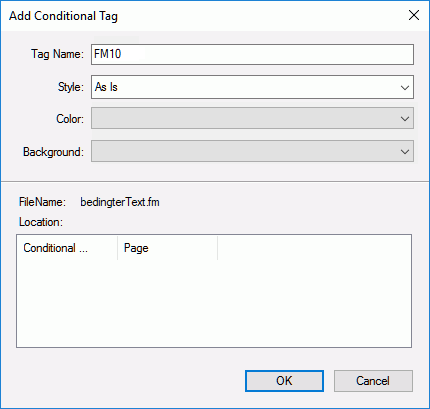
What can be wrong? There are several colours defined in my document, and I can select them elsewhere (e.g., for fonts, table shading, ...)
Bye,
Kerstin
Copy link to clipboard
Copied
Hi Kerstin:
That's unexpected. To confirm, in 2019 you choose Insert > Condition Tags > Edit (pencil)?

Have you tried closing everything and restarting FrameMaker yet? There are preferences you can reset—I'll go grab that info while you try a restart.
~Barb
Copy link to clipboard
Copied
Hi Barb!
Yes, that's what I did. I started 2019, opened the document, and selected Insert --> Condition Tags --> Edit.
I have now closed and re-opned FrameMaker 2019, but nothing has changed.
The document was last edited with FrameMaker 12; can this have caused the problem?
Bye,
Kerstin
Copy link to clipboard
Copied
Hi Kerstin,
this was a bug in FrameMaker 2019 BEFORE last update. Please update to the latest version and everything is fine.
Copy link to clipboard
Copied
Hi Klaus and Barb!
@Klaus: Thanks for the info.
BarbBinder: No, I don't have 15.0.2.503; I'm still using 15.0.1.430.
Unfortunately, I am not allowed to update Framemaker on my own; I have to search the responsibles and ask them for the update.
Bye,
Kerstin
Copy link to clipboard
Copied
Kerstin:
It sounds like that is the issue, but if isn't fixed after the update, please come back and let us know.
~Barb
Copy link to clipboard
Copied
I've never see this particular bug, and migrate old files forward regularly. Here are some ideas:
- Do you have the current 2019 patch installed? 15.0.2.503
- Is this happening in all files or just this one?
- Just one: File > Save as MIF. Close. Reopen. Save as .FM.
- All: close FrameMaker. Rename the 15 folder in AppData\Roaming\Adobe\FrameMaker. Restart FrameMaker. This forces Fm to regenerate the preferences files. If it doesn't fix the issue, just delete the new 15 folder, and rename the old one 15 again to restore the original preferences.
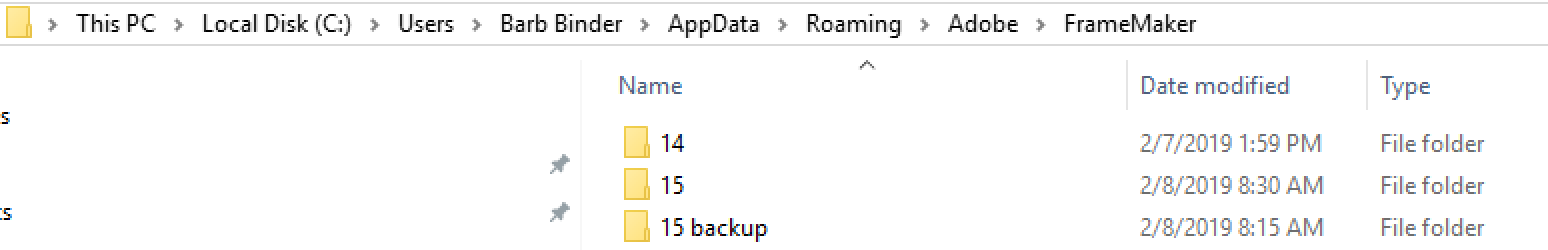
~Barb

