 Adobe Community
Adobe Community
- Home
- FrameMaker
- Discussions
- Re: Compare Documents result not showing red/blue ...
- Re: Compare Documents result not showing red/blue ...
Compare Documents result not showing red/blue for the inserted and deleted items
Copy link to clipboard
Copied
I am trying to compare new and old versions of a document and suddenly the resulting file does not show the red/blue highlighting what has changed.
Any ideas?
All other colors in the result are showing.
Copy link to clipboard
Copied
suddenly the resulting file does not show the red/blue highlighting what has changed.
Hmmm. On the Compare document it defaults to red and green (though you can use custom condition tags). Red for what was deleted, green for what is being added. Is that what is missing?

If that is what you meant, be sure you are in the newer version when you start Compare, select Summary and Composite and then click on Options to check the condition tags.
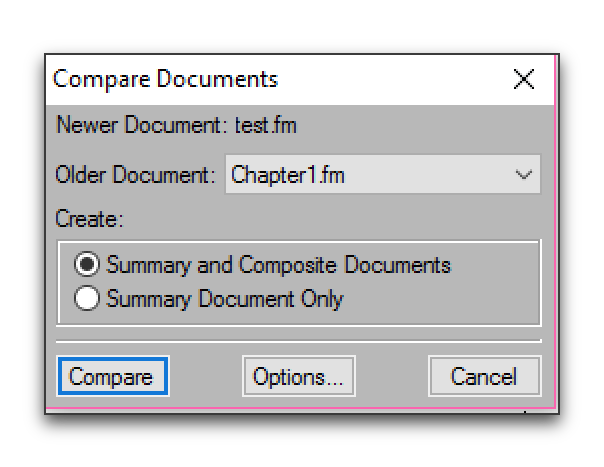
Pick the defaults as shown below, the click on Set, then on Compare.
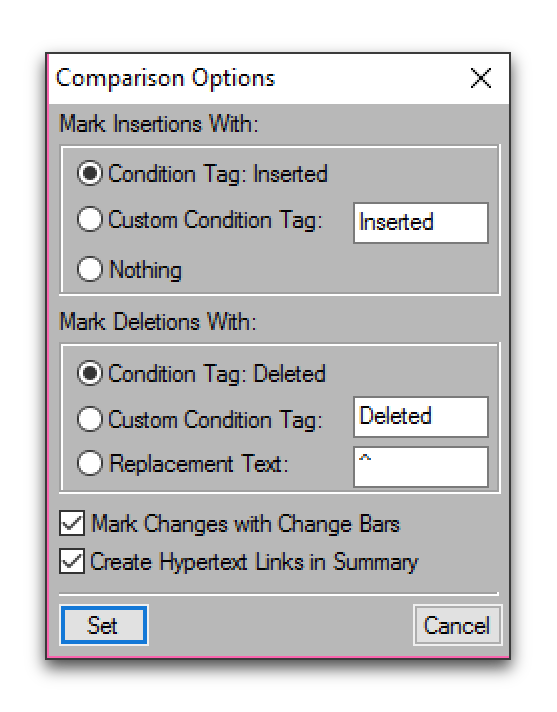
If it isn't what you were hoping for, please share a screen shot.
