 Adobe Community
Adobe Community
Copy link to clipboard
Copied
Hello,
I am looking at a file (.fm) and I see that there are Condition Tags within. The names of these tags however, lead me to believe they were carried over from a different book and are irrelevant to the book I am working on. Now, I can delete all of these tags, but would like to first see if they are being used.
Is there some way to do this?
Many thanks.
 1 Correct answer
1 Correct answer
Answered my own question (from help.adobe.com):
How to check if a tag is used in a document
Before you delete a conditional tag, you can check if the tag is currently applied to text.
To check if a tag is applied to text in the document:
1)Select the tag in the Conditional Tags pod.
2)Click Edit to display the Add/Edit Condition Tag dialog.
List of locations in the document for the selected conditional tag
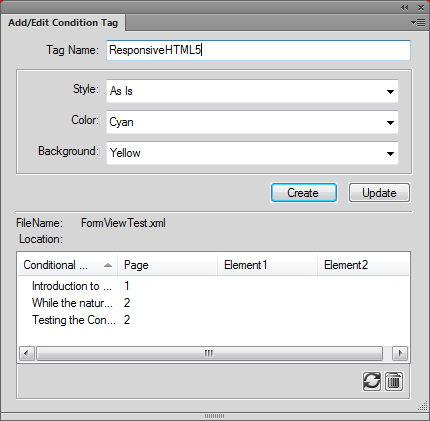
3)To go to the location in the document where the tag is applied, double-click on the Conditio
...Copy link to clipboard
Copied
Answered my own question (from help.adobe.com):
How to check if a tag is used in a document
Before you delete a conditional tag, you can check if the tag is currently applied to text.
To check if a tag is applied to text in the document:
1)Select the tag in the Conditional Tags pod.
2)Click Edit to display the Add/Edit Condition Tag dialog.
List of locations in the document for the selected conditional tag
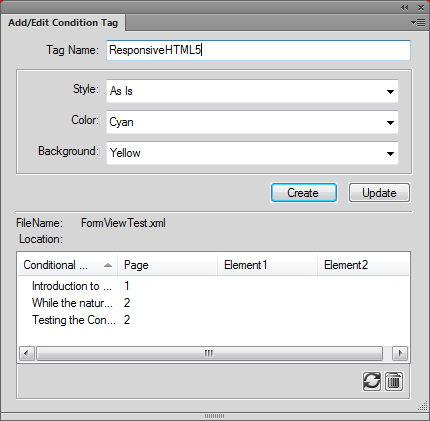
3)To go to the location in the document where the tag is applied, double-click on the Conditional Text in the Location list.
Copy link to clipboard
Copied
Yes, use the Find/Change to search for instances of the tag
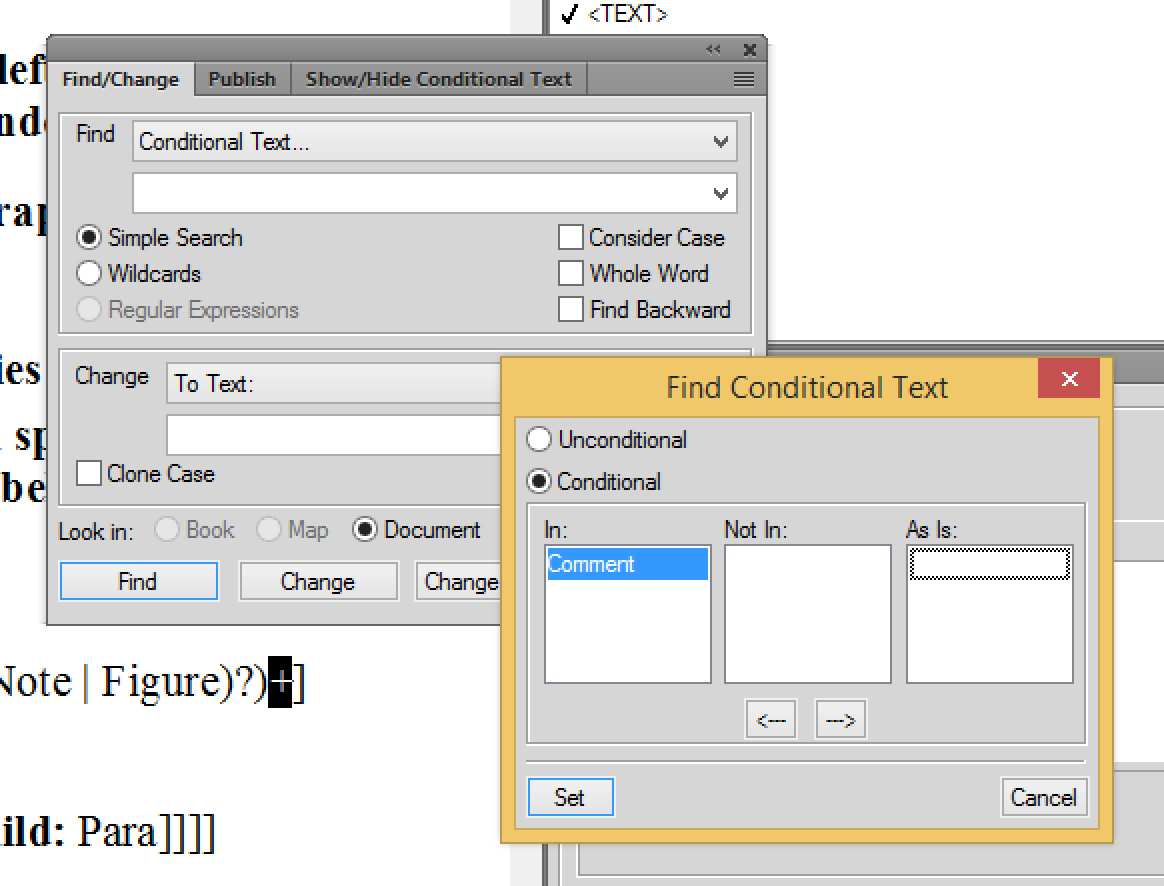
Copy link to clipboard
Copied
Hi RBKearnsJr,
When you delete any condition tag, FrameMaker will alert you that deleting the tag may impact the document. But if a tag is in use, you will get a second alert stating that some text uses this tag:

If you are still concerned, you can always redefine a tag style/color to something incredibly bright, show that tag and manually scan the document for it. Find works here as well by setting Find to Conditional Text.
~Barb
Copy link to clipboard
Copied
That's great, RBKearnsJr. I see this in class all the time... by the time a student has thought through how to ask a question, they have simultaneously figured out where to go to get the answer. ![]()
~Barb
Copy link to clipboard
Copied
I'm usually multi-tasking so I just throw out a question or two.
Today, not so busy. Google led me to the location.
Copy link to clipboard
Copied
How did we ever live without The Google? ![]()
~Barb
Copy link to clipboard
Copied
OK - sigh
Now I have v2017 and the solution I found before may still apply, but I cannot navigate to the location the same way.
This came about because I now need to remove a Condition tag from every file in the book. I would prefer not to have to go into each file and do it as I have over 50 files with this tag.
Any advice - much appreciated as usual
Copy link to clipboard
Copied
Check out Rick Quatro's Find Change Formats Batch script. It's a painless way to find, change, and remove things from catalogs, including conditions.
It will solve your problem in about 15 minutes.
-Matt

