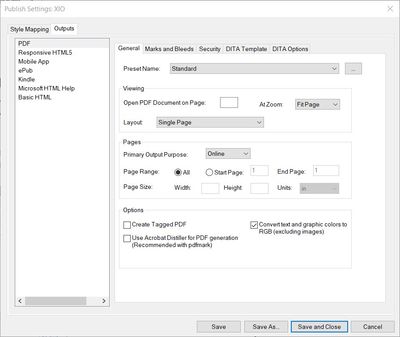Adobe Community
Adobe Community
- Home
- FrameMaker
- Discussions
- Converting Framemaker book file to PDF for Framema...
- Converting Framemaker book file to PDF for Framema...
Converting Framemaker book file to PDF for Framemaker 2020 takes over 10mins
Copy link to clipboard
Copied
We are publishing a 1200-page book developed using Framemaker 2020 into PDF with Tagged PDF enabled and it gets stuck as post-publishing process and never completes PDF publishing. Note that we haven't encountered this when we were using Framemaker 2015. Also we just upgraded from Framemaker 2015 to 2020; our Acrobat is also the latest version (Acrobat Pro DC). The following are the specs of the machine where Framemaker is running:
- Windows 10 Enterprise
- Intel Core i7 6600U @2.60GHz
- Physical memory: 16GB
- Virtual memory: 20.5GB
Note also that i was able to publish a non-Tagged PDF version but it took over 10mins to do it.
Copy link to clipboard
Copied
Hi,
What exactly did you do?
Did you open all files in FM 2020 and save them and then save as PDF?
The PDF generation should be faster. However, for a test I would wait longer, e.g. half an hour.
Did you change any settings?
Did you check all other options to generate a PDF:
- Print to PostScript, distill
- Save as PDF without the option Use Acrobat Distiller for PDF generation (in the Publish pod, then Edit sts file, Output tab)
- Save as PDF with the option Use Acrobat Distiller for PDF generation activated
I would also do a MIF wash: Save all files as MIF. Then open in FrameMaker and save as FM again.
Best regards
Winfried
Copy link to clipboard
Copied
Hi, Winfried.
Here are the steps we have done when generating the FM files to PDF:
1) Opened all fm files in Framemaker 2020 and saved them.
2) Selected File > publish. Note that, originally, we selected Create Tagged PDF setting but I deselected it on my second run; and it published on my second run as PDF after over 10mins or so. Note also that the Save Book as menu does not have PDF option anymore unlike in Adobe Framemaker 2015.
You mentioned that for a test (does this mean initial generation), it will take half an hour. So the next generation should be faster?
We'll try the following as well and we'll let you know of the results:
- Print to PostScript, distill
- Save as PDF without the option Use Acrobat Distiller for PDF generation (in the Publish pod, then Edit sts file, Output tab)
- Save as PDF with the option Use Acrobat Distiller for PDF generation activated
- I would also do a MIF wash: Save all files as MIF. Then open in FrameMaker and save as FM again.
Copy link to clipboard
Copied
Hi,
No. I did not mean that it might take half an hour for the first run and then the generation would be faster.
I meant that I would just test, if the PDF generation fails generally (therefore wait for more than 10 minutes). You might start before you go to lunch.
When you print to a PostScript file, does this work? Do you get any messages, when you distill to a PDF?
Can you Save single files of the book to PDF?
Can you create new files and Save as PDF?
Best regards
Winfried