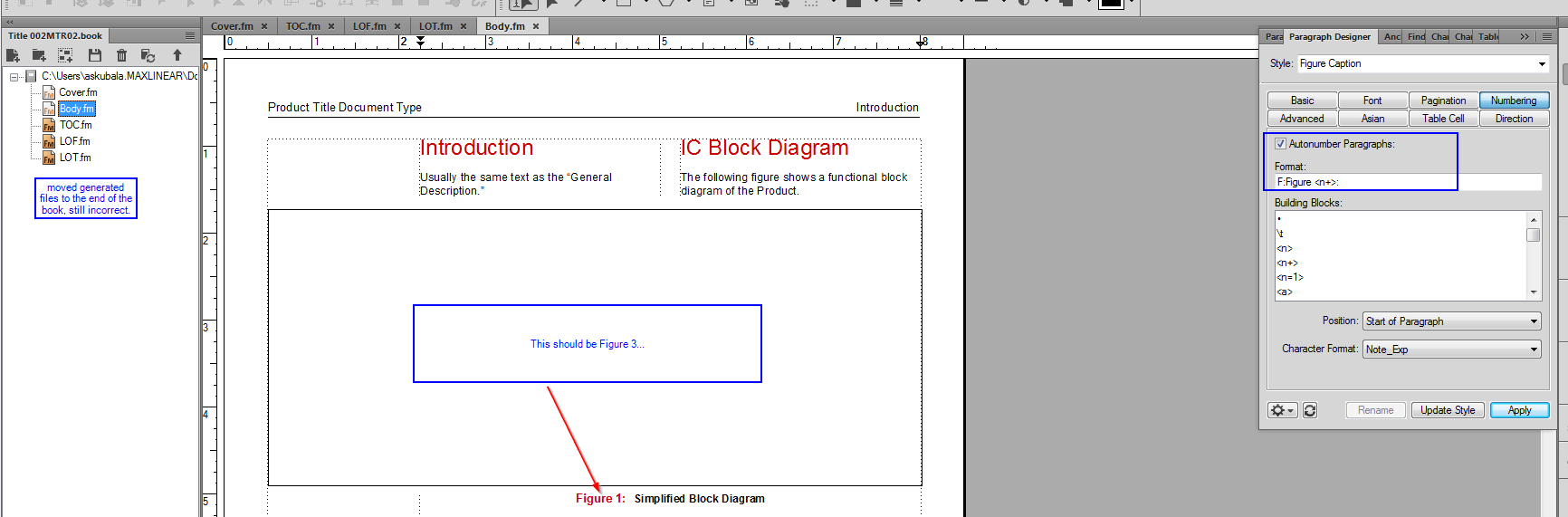Adobe Community
Adobe Community
- Home
- FrameMaker
- Discussions
- Re: Creating a LOF for two different Figure tags?
- Re: Creating a LOF for two different Figure tags?
Copy link to clipboard
Copied
Hello,
I created a new figure caption tag to be used on a two column master page. I cannot get this new figure tag to format correctly in the list of figures generated. Can someone please help me figure this out? I'm sure it has something to do with the reference pages. Here are a few screenshots to maybe help.
Thank you in advance for your time.
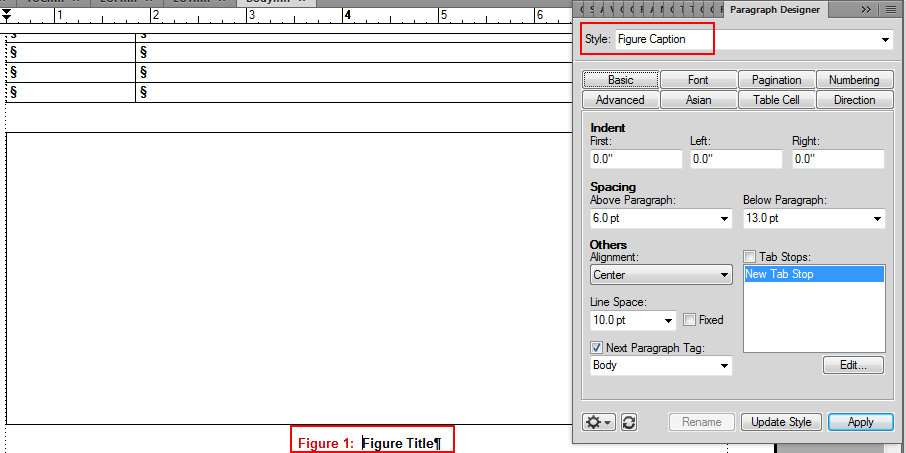
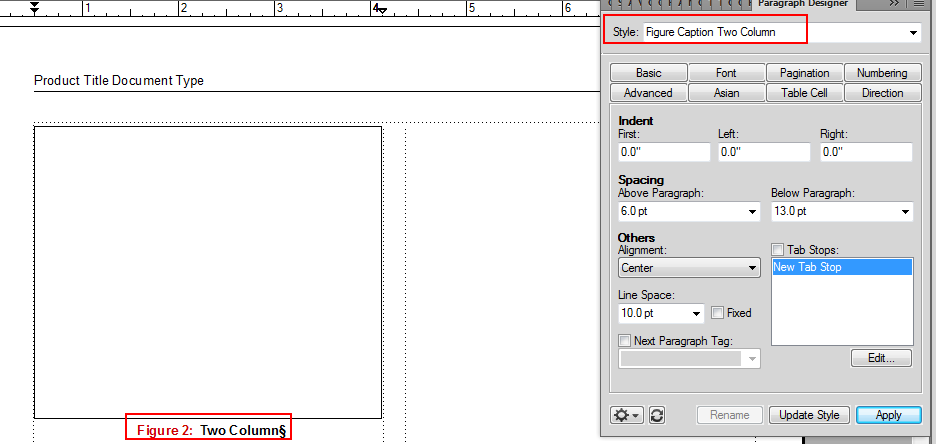
Reference page:
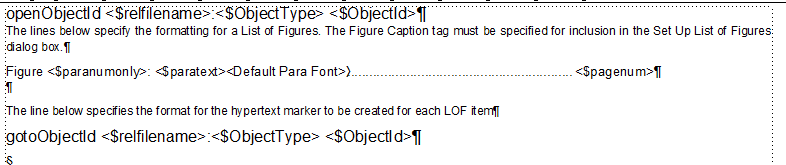

This is how the LOF appears. The first row has the correct formatting and the "Figure Caption" paragraph tag. The second row has the "Figure Caption Two Column" paragraph tag.
I cannot figure out how to get the correct formatting on the "Figure Caption Two Column" paragraph tag.
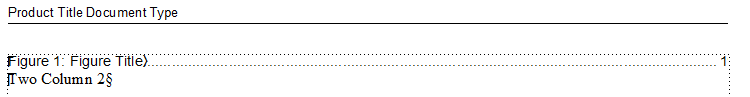
Any ideas?
 1 Correct answer
1 Correct answer
From your screen shot, you appear to have only one paragraph tag on the reference page. You need a separate LOF tag on the reference page for each figure caption tag used in the text.
Copy link to clipboard
Copied
From your screen shot, you appear to have only one paragraph tag on the reference page. You need a separate LOF tag on the reference page for each figure caption tag used in the text.
Copy link to clipboard
Copied
Thank you, you helped me resolve this issue.
Copy link to clipboard
Copied
I can get the figure tag to appear now but the figure number does not appear in the correct order. It restarts for each different file in the book.
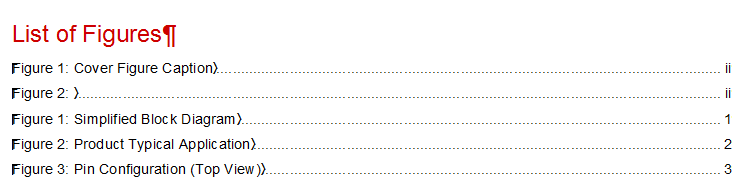
How can I create consecutive numbering? Here is the code in my reference page:

Copy link to clipboard
Copied
That will be a function of the numbering scheme in your paragraph tag definition. Both of your figure tags must have the same autonumbering definition.
See Barb Binder's overview here, which provides a short but decent overview of how to use set up autonumbering.
In addition, both Dan Emory and Lester C. Smalley wrote excellent and in-depth articles detailing how to set up complex autonumbering schemes, which may still be available on the Web. They're old, but FrameMaker has not really changed how it does autonumbering in years. I think the only real changes were some additional building block variables.
If you can't find those and want them, I am willing to provide PDFs via email.
Copy link to clipboard
Copied
Dan Emory's article is available at Microtype as a PDF.
I can't find Lester's version on the web, but, as I said, I have a copy if you want it. However, Dan's and Barb's information should give you all you need.
Copy link to clipboard
Copied
You are right. I didn't have the numbering defined in the paragraph tag. I got confused because there was no numbering at all in the paragraph designer so I figured that couldn't possibly be what was affecting it. Alas I added Figure <n+1> in the numbering tab and it correctly updated all my figure numbers, regardless of what file they were in.

Thanks again for all your help. Much appreciated! linsims
Copy link to clipboard
Copied
The numbers are correct on the LOF but now I've noticed each figure starts from 1 for each new book file.
I've done some research and have done all the procedures I've found. (Set the paragraph numbering as "start from previous file in book" in both the book and chapter files. Nothing else is using the F: tag, so there is nothing resetting the counter. No tags use <n=0>. What am I doing wrong?

This is set on the chapter file:
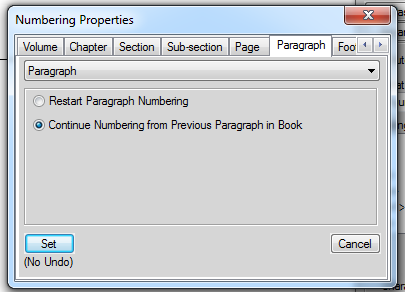
For the entire book:

Copy link to clipboard
Copied
Hmmm. This I'm not too certain about, because it looks right to me. Not only that, but the LOF should match the numbering in the rest of the book, and from what you say, it isn't. Is it possible that one or more of the tags have overrides that you're not aware of? An easy way to determine this is to use the Search for Paragraph Overrides.
Copy link to clipboard
Copied
I was so hoping this would be it but I did a search, removed all paragraph overrides, updated the book and still nothing...
And yes, you are correct, the figure numbering does not match the one from the LOF... ![]()
Copy link to clipboard
Copied
Hmmmm.
OK, I think we're going to have to check ALL the boxes on this one.
1. Your figure numbers have their own series label, which is F. It isn't shared with any other autonumbering series. I assume you've checked to be sure of that? As in, you've checked to be sure that none of the other tags with autonumbering got labeled with an F while you weren't looking?
2. Both figure tags have the EXACT SAME autonumbering code. Best way to ensure that is to copy it from one tag to the other.
3. You've individually opened each file and checked the Format > Document > Numbering > Paragraph for Continue Numbering from Previous Paragraph in Book
4. You've selected all the normal chapters in the book, right-clicked and selected Numbering > Paragraph for Continue Numbering from Previous Paragraph in Book
You know, I just noticed that your list has two figure captions from the cover page file and then captions from the body, and there's three generated files in between. That's not a common setup.
I have two suggestions:
Set the book-level numbering properties for the two generated files to Continue Numbering from Previous Paragraph and regenerate to see what happens.
If that doesn't work, move the generated files to the end of the book file and regenerate to see what happens.
Frankly, what puzzles me is that the LOF is numbered correctly while the body of the document isn't. That shouldn't be possible, since the LOF reproduces the numbers in the rest of the book, it doesn't generate them on its own.
Copy link to clipboard
Copied
None of these fixed my issue! ![]()