 Adobe Community
Adobe Community
- Home
- FrameMaker
- Discussions
- Re: Edit original Illustrator file not working
- Re: Edit original Illustrator file not working
Edit original Illustrator file not working
Copy link to clipboard
Copied
Maybe this belongs in the Illustrator forum, but I thought that I would check here first.
I'm working with FrameMaker 2017 (version 14.0.4.511). I usually insert Illustrator files directly into Illustrator. When I want to edit an Illustrator file, I click one and then press Esc > i > l to open the file in Illustrator.
Adobe pushed an update to Illustrator a few days ago (I think it's version 23.0). Anyway, when I try opening an Illustrator file from FrameMaker, Illustrator opens, but the file does not. Is anyone else seeing the same problem that I am?
Update:
I uninstalled the most recent version of Illustrator and installed the one that I had yesterday. Now, I am seeing an error every time that I try opening the Illustrator file from FrameMaker. ![]()

Copy link to clipboard
Copied
Hi Gregory:
I just tested this workflow with FrameMaker 2017 (v14.0.4.511) and 2019 (v15.0.1.430) and Illustrator 2019 (v23.0) and it worked as expected. Note that you need to have the artwork selected (and not the frame).
And you did import by reference?

~Barb
Copy link to clipboard
Copied
BarbBinder wrote
Note that you need to have the artwork selected (and not the frame).
And you did import by reference?
I double checked my selection. I had it selected.
I always import by reference, but I checked that, too. It was imported by reference. Strangely, it seems as though FrameMaker isn't recognizing the Illustrator file as an Illustrator file.
Anyway, I just tried going through the whole process again, and I am getting the same results.

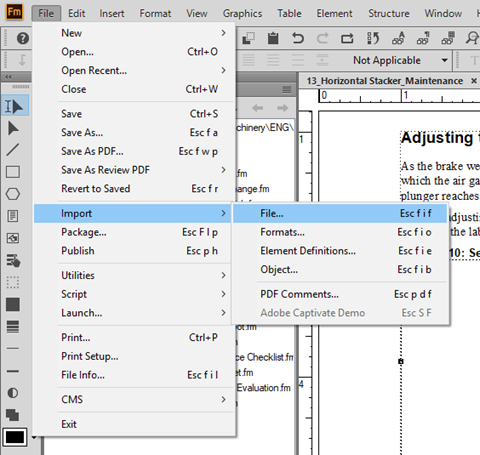



Copy link to clipboard
Copied
Hi Gregory:
What if Illustrator is already open when you use Esc il—does it work in that scenario?
If it's a no, you might try a complete uninstall (even using the Adobe CC Cleaner tool to remove all traces) of Ai, then reinstall the version you want to use. (A regular uninstall will leave files behind scattered in various folders.)
To test this for you, I installed AI 2019 on a Win 10 machine that already had Fm 2017 and Fm 2019 installed, and it worked as expected. I don't think you need to reinstall FrameMaker.
~Barb
Copy link to clipboard
Copied
Hi BarbBinder
I tried that, too. In fact, that's the main reason that this issue bothers me. I use that keyboard shortcut constantly.
I really appreciate your attempts to help. I am going to try a system restore and see if that fixes the problem. If not, I am going home. (Not really, but I feel like it at this point. ![]() )
)
Copy link to clipboard
Copied
Before you head home—![]() —you did a full uninstall of Illustrator? With the Adobe CC Cleaner tool?
—you did a full uninstall of Illustrator? With the Adobe CC Cleaner tool?
Fingers crossed on system restore—pls come back and let us know.
~Barb
Copy link to clipboard
Copied
My IT department doesn't like system restores, so I tried a full uninstall for Illustrator. (I had tried this earlier, to no avail.) This time, it worked, and I am back to normal. I'm confused, but at least I am not frustrated any more.
Copy link to clipboard
Copied
Hi Gregory:
So it was something with the installation. I had that happen recently with Illustrator at well. It caused different issues but the full uninstall/reinstall took care of them. It's a regular CC issue that I don't see happening with the Tech Comm Suite applications.
Anyway, glad you are back on track.
~Barb
