 Adobe Community
Adobe Community
- Home
- FrameMaker
- Discussions
- Re: Enable Track Text Edits in 1 chpt of a book
- Re: Enable Track Text Edits in 1 chpt of a book
Enable Track Text Edits in 1 chpt of a book
Copy link to clipboard
Copied
Is there a way, when working in an unstructured book, to enable Track Text Edits for only 1 chapter?
I have a book with 18 chapters. I'm making changes in only 1 of those chapters but, when I enable Track Text Edits, it enables Track Text Edits for every chapter.
Copy link to clipboard
Copied
Hi Linda:
Open chapter 1, and choose Document in the toolbar. (The default is book.)
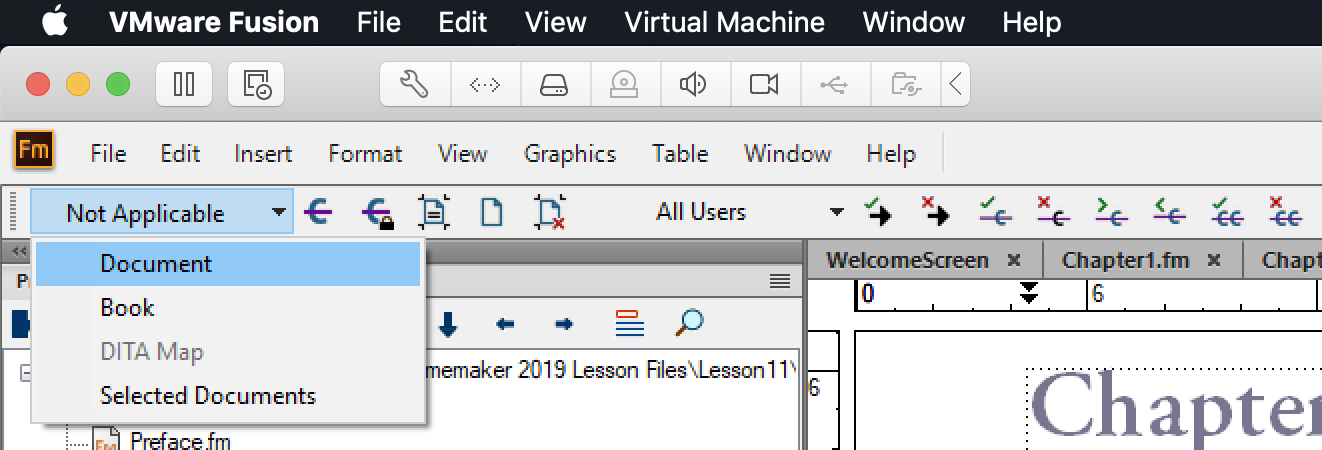
~Barb
Copy link to clipboard
Copied
Ya, I tried that and it wants to enable text tracking on all files in the book (I thought I mentioned that). It would be great if I could open my file, turn on Tracking, and it only enables tracking on in the document I have open.
So, my goal is to:
- open 1 file in a book
- From the Edit pull-down menu, choose Track Text Edits
- enable Track Text Edits for ONLY THIS DOCUMENT
Currently, the following happens - undesirable:
- Open 1 file in my book
- From the Edit pull-down menu, choose Track Text Edits
- Enable Track Text Edits for every file in the book (I don't want to enable Track Text Edits for all the other (closed) files but it does it anyway.
Let me know if there is any questions.
Copy link to clipboard
Copied
Hi Linda:
I understand the question and tested it on my book. When I select "Document" from the toolbar in my screen shot with my chapter 1 active, it enables track changes for that one file. It does not enable it for the other chapters in the book.
- Open 1 file in a book
- View > Toolbars > Track Text Edits to display the Track Text Edit toolbar
- Select Document from the first menu, as per my screen shot
- Start editing in that file
~Barb
Copy link to clipboard
Copied
Linda,
Try using Edit > Track Text Edits > Scope to set the Scope to Document before enabling Track Text Edits.
--Lynne
Copy link to clipboard
Copied
Hi Linda:
I'm following up to see if you were able to activate track changes for a single file within your book.
~Barb
