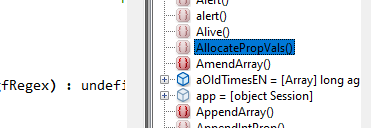Adobe Community
Adobe Community
Turn on suggestions
Auto-suggest helps you quickly narrow down your search results by suggesting possible matches as you type.
Exit
0
ESTK selection in Data Browser
Community Expert
,
/t5/framemaker-discussions/estk-selection-in-data-browser/td-p/10919838
Feb 12, 2020
Feb 12, 2020
Copy link to clipboard
Copied
Dear all,
How can I make the selection in Data Browser readeable? It is black script on dark blue background:
Inside of FrameMaker a selection is the same blue background, but the script is reversed to white.
TOPICS
Scripting
Community guidelines
Be kind and respectful, give credit to the original source of content, and search for duplicates before posting.
Learn more
Enthusiast
,
LATEST
/t5/framemaker-discussions/estk-selection-in-data-browser/m-p/10922038#M65018
Feb 13, 2020
Feb 13, 2020
Copy link to clipboard
Copied
Hi Klaus,
you can select an object. then on the right side there's a link: "copy text" - "Text kopieren" in German.
I hope that helps
Community guidelines
Be kind and respectful, give credit to the original source of content, and search for duplicates before posting.
Learn more
Resources
Fixed Issues
Download Adobe FrameMaker
Copyright © 2023 Adobe. All rights reserved.