 Adobe Community
Adobe Community
- Home
- FrameMaker
- Discussions
- ExtendScript - Change starting engine
- ExtendScript - Change starting engine
Copy link to clipboard
Copied
Hello friends,
i am currenly working on customizing FrameMaker with ExtendScript.
When I completely restart ExtendScript Toolkit, I always have to change the "main engine" (don't know if this is the correct term) of my script
from "ExtendScript Toolkit CC" to "Adobe FrameMaker 2017" via this panel: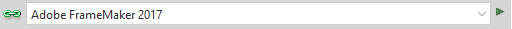
Is there a way to modify the code, which implements this functionality automatically without user input as shown in the picture above?
Thanks a lot!
Selim
 1 Correct answer
1 Correct answer
Hi Selim,
Yes you can add a '#target directive' At the start of your script file like this:
#target "FrameMaker-14.0"
If all is well the script will be run in FrameMaker 2017.
The first dropdown lists all available target applications, the next dropdown will show all scripting engines available for the selected target. FrameMaker has one engine named "main".
Ian
Copy link to clipboard
Copied
Hi Selim,
Yes you can add a '#target directive' At the start of your script file like this:
#target "FrameMaker-14.0"
If all is well the script will be run in FrameMaker 2017.
The first dropdown lists all available target applications, the next dropdown will show all scripting engines available for the selected target. FrameMaker has one engine named "main".
Ian
Copy link to clipboard
Copied
Hi Ian,
thanks a lot! It worked perfectly.
Selim
Copy link to clipboard
Copied
Or, you can use the more generic directive:
#target framemaker
This will always target the latest version of FrameMaker on your machine. If you include the version number in the directive, you will have to change your scripts when you upgrade FrameMaker.
Copy link to clipboard
Copied
Thanks! This generic way is also a nice solution
Copy link to clipboard
Copied
Hi Ian,
Is it possible to set architecture 32bit or 64bit?
Thanks
