 Adobe Community
Adobe Community
- Home
- FrameMaker
- Discussions
- Features removed in FrameMaker 2017? Bring them ba...
- Features removed in FrameMaker 2017? Bring them ba...
Features removed in FrameMaker 2017? Bring them back please!
Copy link to clipboard
Copied
I found more features you all have removed—as a FrameMaker user of 20+ years—I am not happy. I rely on FrameMaker's fast and quick features to do my job. I run several different departments for different companies (all of which I have had them purchase FrameMaker each time, thousands of dollars)—now you are removing features have helped make my job so fast, making us have to do more clicks than necessary, etc.
Please do not just remove all of our features? Another list of features we need put back please:
- Windows that stay “On Top” and are able to be docked into the pod—almost all the windows I use and keep “On Top” throughout my work day (and dock them back to the pod when needed), the ability for me to keep them On Top are now gone. Now I have to constantly open & close these windows all day, which costs in my word processing time. Please bring back the ability for us to keep ALL our features On Top once again, just like in FrameMaker 2015. When can this be done? I am struggling using this product and feel like I am going backwards and all the features that helped me do my job quicker are now removed, slowing me down.
For example, one of these windows is the Edit Variable window, as I constantly am updating Variables (as I use a lot of conditional text). Keeping this window On Top enables us to quickly go through each variable & quickly change them—now we have to constantly double-click each variable, close, double-click, close, etc.
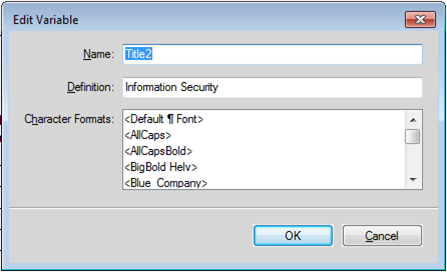
- Another example: Page Break window = This used to be able to be "docked" into the little pod that we can keep open—now I cannot do this? I use this a lot and do not want to go to the menu for something that I can do in 1 click.
- Graphics toolbar = I used to be able to put this into my main top toolbar—-now I cannot do that, it only allows me to put it on the sides. Why in the world would they even think about removing this feature? I don't have room on the sides for this—it must remain in my top toolbar.
You need to check with us users before just removing super important word processing features? I don't even see how this new version is any better at all, so far, it seems us users have lost.
Message was edited by: ankush rao
Copy link to clipboard
Copied
Hi Stefan---I don't know if I have that, how do I find out? Also, are there step-by-step instructions on how to do this? I am very open to anything new that will make things easier!
Copy link to clipboard
Copied
FrameScript is a separate purchasable plug-in for FM (see FrameScript : FrameScript, FrameMaker customization and automation ); it's been around for a long time & is quite powerful (there's a whole FM forum devoted to scripting - FrameMaker Scripting ); recently Adobe added a free internal scripting language to a number of its products called ExtendScript which is similar to FS.
Copy link to clipboard
Copied
Thanks, Jeff---I do use scripts for table conversions and a few other things like that, but the clients paid for the plug-ins and not sure they will do more. I will have to look into that---but this all takes time I don't really have right now. I just started with a new client and have a huge workload in running two different TechPubs departments by myself. I am still hoping Stefan and the team will hear and help with my requests!
Copy link to clipboard
Copied
Stefan or someone else at Adobe---can I please "downgrade" to 2015 until these features are fixed? If someone can contact me, I can give my product serial # and we can work this out. I've been working in 2017 these past weeks/month and really do not like it, it is so cumbersome. I feel I am now using a lesser product as so many wonderful features are gone. None of the windows I use stay on top anymore---this is huge for me. I was so happy with 2015 as it gave us so many nice features---can someone help me downgrade? I can upgrade again once all the features are brought back. Please help---this will make my job so much better and easier---I am miserable with 2017.
Copy link to clipboard
Copied
Hi Sandy,
please get in contact with tcssup@adobe.com regarding this. We have taken care of all three dialogs and will make them available as Pods in Update 1, which will be probably available end of this month.
Copy link to clipboard
Copied
Stefan---thank you so much! Will the update be auto-applied to all of our 2017 versions, or will I have to contact someone about it? Maybe I will wait and see how the update works for me, but will keep this email address on-hand. I really appreciate it.
Copy link to clipboard
Copied
You're welcome and your feedback was appreciated and helped us a lot.
When the update is out, you can simply apply it from within FrameMaker through > Help > Updates.
We will announce the update on https://blogs.adobe.com/techcomm/
Copy link to clipboard
Copied
I'm so happy, Stefan---thanks so much! I will check back on that link you provided! ![]()
![]()
![]()
Copy link to clipboard
Copied
As I said, we will discuss this asap and will give it a sincere discussion (also with other users).
Please understand that this is was a conscious design decision that was made for good reasons (which might not be compatible with your way of working, but make sense for many other users and also makes sense from a software design point of view (to make things more logical and more consistent in terms of how pods and dialogs are used for which feature in the software). So, this is not something that can happen "overnight" as it will have to thought through thoroughly.
Regarding the variables: It's very easy to change variables in FM 2017. Just open the variable pod, select the variable you want to change, click the edit icon, change name or definition, click ok. That's it.
Copy link to clipboard
Copied
Stefan—changing a variable isn’t “easy” with 2017 like you are trying to say—it was easy before as the window would remain open/on top. You taking that feature away has us doing way more clicks than necessary. Why should I keep having to click the same icon over and over to open the window each time to change all my variables, when keeping it on top as before is so much simpler and less clicks—may mean nothing to you, but I do a lot of heavy heavy word processing and this feature saved me time, clicks, etc. as I update many variables throughout my day & work on hundreds of docs. It was a feature that saved me time and clicks---important to us word processers/tech writers who use your product.
Again—as a 20+ year FM user, I have never been asked about you changing any of these features? I have ensured every single client I have ever had for the past 20+ years bought FM, and all my docs are in FM. I constantly tell people to buy FM for their doc needs. I think someone like me should have some input, as I am a very heavy user of it and promote it at every opp?
Sorry, but you have no idea the issues you have caused me in removing precious features. PLEASE fix it back.
Copy link to clipboard
Copied
I agree that the removal of the page break and object properties from the pods was one of the first things I noticed. These options sped up my document revisions. I am very disappointed right off the bat with 2017. I am reinstalling 2015 and activating it on my new laptop. I rely on quick formatting options and these are big! Please get them back in so that I can upgrade to 2017.
Annette
Copy link to clipboard
Copied
Hi athompsett
You'll be happy to hear that the first upgrade was already released:
FM 2017 Update 1 now available
The two issues you mentioned specifically were addressed—Page Break and Object Properties are again dockable panels. Here is the list of upgrades:
Copy link to clipboard
Copied
Barb,
Thank you so much I have been stressing about how to get 2015 on this computer. One of my clients is staying on 2015. Will they be able to open files I revised in 2017?
Annette
Sent from my Verizon, Samsung Galaxy smartphone
Copy link to clipboard
Copied
Yes. The 2015 files will open up in 2017. And as a heads up, you can keep both versions installed on the same computer until you no longer need 2015. ![]()
Copy link to clipboard
Copied
Hello Barb,
I tried updating my FrameMaker 2017 using the link that opens when you choose update from Framemaker. It opened in Internet Explorer, didn't work. Tried in Firefox and it didn't work either just says t he download is corrupted.
http://supportdownloads.adobe.com/thankyou.jsp?ftpID=6163&fileID=6199 http://supportdownloads.adobe.com/thankyou.jsp?ftpID=6163&fileID=6199
This appears to be newer than the version I have but I don't know how to get this update to download a working zip file.
Annette Thompsett
>
Copy link to clipboard
Copied
If just doing Help > Updates doesn't launch the updater, you can download the FM2017 first patch using this link: Adobe - FrameMaker : For Windows : FrameMaker 2017 update 1 (2017.0.1)
Copy link to clipboard
Copied
This whole mess started for me when I bought this new ultra high res computer and matching external monitor. I inadvertently downloaded 2017 Technical Communications Suite. 6 days later and I am still wasting time bouncing back and forth between 2017 and 2015, having to down save everything. Yesterday wasted half my production day trying to get 2017 working again. Adobe support remoted in and helped me reinstall the suite AGAIN, and I get up this morning and acrobat won't launch. I reinstall acrobat and now Frame won't load. I've lost so much work time trying to get these to work. I can't open my files in 2015 now because they weren't saved down.
Why can't they make the program backwards compatible. I'm on a subscription and couldn't afford to buy the program. One client is still on 2015, this is soooooo upsetting to have deadlines and deal with this on top of it.
Copy link to clipboard
Copied
I just applied the update and so far, I love it and my FM items seem to be back to normal! Thanks so much, I am super happy right now! Not to mention you got this done right when you said you would (earlier). I am also impressed that the company would listen to its users' requests and really do what they said they would---thank you! Now, back to work for me...!!! ![]()
Copy link to clipboard
Copied
Thanks, smathers, your message made my day 🙂
Your feedback was very helpful and yes, we do listen to the community feedback 🙂
Copy link to clipboard
Copied
Awesome!!! ![]()
Copy link to clipboard
Copied
hi, thank you for this conversation. I missed the page break pod as well. when i tried to update (10 min ago) I only found Update 2. I did it but no page break pod available 😞 may be tomorrow when I restart? for today its enough.
Copy link to clipboard
Copied
I did it but no page break pod available
I just completed update 2 as well, but I'm pretty sure the Page Break pod was restored after the first update—I just can't go back and look. At any rate, it is most definitely back now:
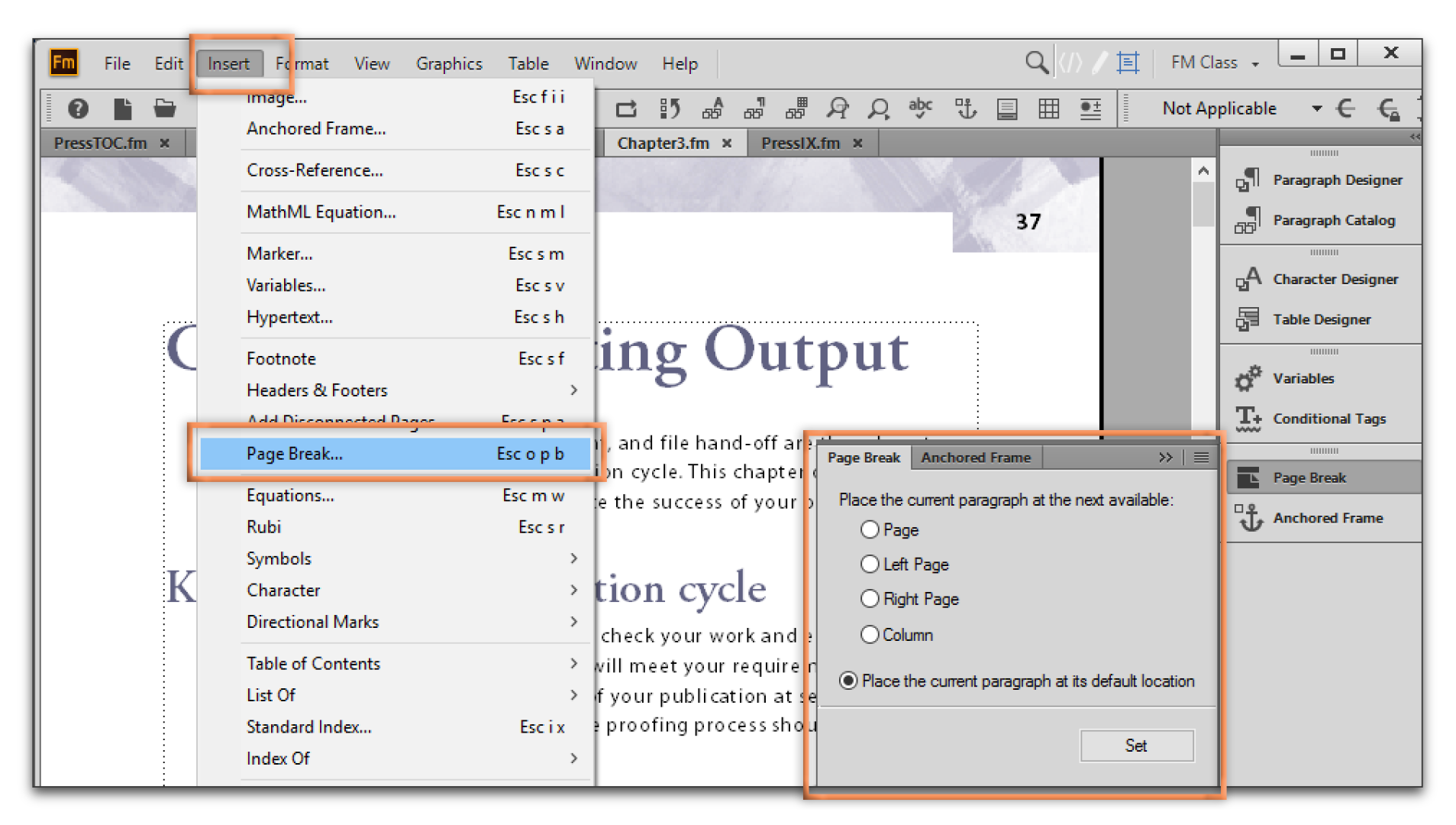
Copy link to clipboard
Copied
thank you, I got it. I wonder wether I did not find it by looking in View -> Pods and Windows -> Pods 😉
Copy link to clipboard
Copied
In Update 1 you can use Insert > Page Break. I also found Page Break in both Command Search (with shortcut Esc o p b) and under Window > Pods > Page Break.
-
- 1
- 2



