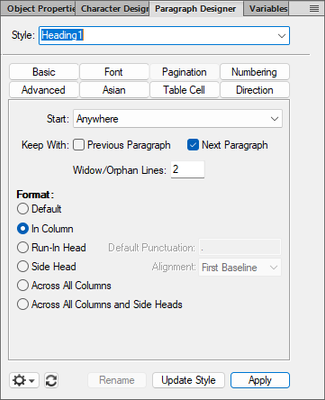Adobe Community
Adobe Community
- Home
- FrameMaker
- Discussions
- Re: Find and Replace Paragraph Styles
- Re: Find and Replace Paragraph Styles
Copy link to clipboard
Copied
I have a 2,134-page document and need to down-step all of the heading styles (Change all H1s to H2s, H2s to H3s, etc). I played with Find (Paragraph Tag) and Replace (By Pasting) but didn't get the results I was looking for. It replaced the style, but then pulled the paragraph below the heading into the same line as the heading. Is there and cleaner way to swap out paragraph styles? Thanks!
 2 Correct answers
2 Correct answers
The "FindChangeFormatsBatch" plugin might be exactly what you're looking for. But there's a strategy (correct order of replacements) required for not having only one level of headings left in the end… 😉
After several failed attempts, I stumbled across the solution:
1. Place the cursor in the paragraph with the style you want to copy.
2. Select Edit > Copy Special > Paragraph Format.
3. Open the Find/Change panel.
4. Select Paragraph Tag: from the Find dropdown menu.
5. Select By Pasting in the Change dropdown menu.
6. Click Find, and then Change. If you get the results you are looking for, be brave and click Change All.
Copy link to clipboard
Copied
The "FindChangeFormatsBatch" plugin might be exactly what you're looking for. But there's a strategy (correct order of replacements) required for not having only one level of headings left in the end… 😉
Copy link to clipboard
Copied
Thank you, sir. Looks like you have some extremely helpful plugins. I'll bookmark your page for sure.
Copy link to clipboard
Copied
Unfortunately, these aren't mine… I've just bought that plugin, too.
Copy link to clipboard
Copied
@Be.eM means that you have to list them in reverse order so they're processed properly.
If you have H1 through H3, and you need them changed to H2 through H4, it should be listed in this order in the FindChangeFormats file created to map your old to new tag names.
H3 ⮕ H4
H2 ⮕ H3
H1 ⮕ H2
Then add in your new H1.
Also, can confirm that Rick's plugin is amazingly useful.
Copy link to clipboard
Copied
Yes, of course. I started with the most subordinate heading style. 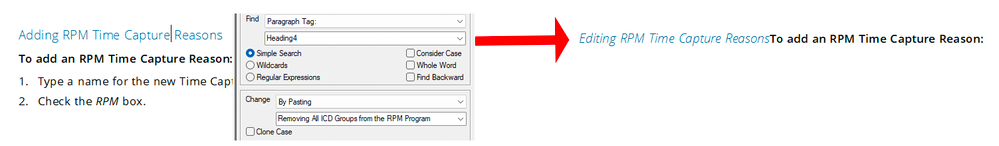
Copy link to clipboard
Copied
I guess this just caused by Heading4 being definied as a run-in Heading. Did you check the paragraph format?
Edit: no, your question is not related to the plugin above, so my answer might be wrong.
Bernd
Copy link to clipboard
Copied
I'm not that familiar with run-in headings. Mine is set to "In Column" is this correct?
Copy link to clipboard
Copied
Yes, this is correct. As I said, you weren't talking about a replacement of paragraph formats via the plugin mentioned above, so my answer is wrong.
However, if you are searching for a complete paragraph, this includes the "return" in the end of the paragraph. Now if you replace this "find" content by whatever you've got in your clipboard by "paste", this "paragraph end" return will probably be replaced, too.
Copy link to clipboard
Copied
I see. Looks like it will be a manual process in this document. I very much appreciate your insight on this. have a great weekend!
Copy link to clipboard
Copied
… a manual process, if you don't want to use the plugin. Which is paid after half an hour of manual work or so 😉
A nice weekend to you, too.
Bernd
Copy link to clipboard
Copied
I honestly think the FindChangeFormatsBatch will do what you want. There's no Finding or Changing on your part; it directly edits the name of the paragraph tag in the paragraph tag catalog for the document. More than likely this will prevent that concatenation of the two headings shown in your graphic.
Copy link to clipboard
Copied
@LinSims: I think it just edits the name in the para tag catalog if the target format ("change to") does not yet exist. In Robert's case the target format most likely exists and will just be assigned to the "found" places. This is how I understood the task here…
Anyway, as this might be interesting for @RobertNunemacher too, there are two options in which the plugin works:
- If the target format exists, it will just be applied to the found items
- If the target format does not yet exist, the format name of the found items will be renamed accordingly, the format definition stays the same
- In both cases the source format may optionally be deleted from the catalog (or kept, if it is still to be used)
Copy link to clipboard
Copied
The plugin sounds great, but my company has FM pretty locked down. I can't install plugins.
Copy link to clipboard
Copied
FYI, my software programs are ExtendScript scripts, not dll plugins. They go in the user's startup folder, which is writable for individual FrameMaker users. They don't require you to write to (or edit) any read-only files.
Copy link to clipboard
Copied
After several failed attempts, I stumbled across the solution:
1. Place the cursor in the paragraph with the style you want to copy.
2. Select Edit > Copy Special > Paragraph Format.
3. Open the Find/Change panel.
4. Select Paragraph Tag: from the Find dropdown menu.
5. Select By Pasting in the Change dropdown menu.
6. Click Find, and then Change. If you get the results you are looking for, be brave and click Change All.