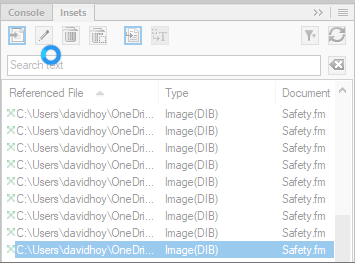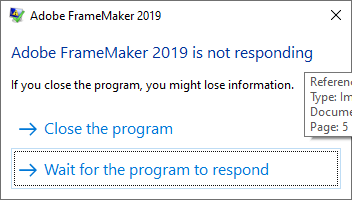- Home
- FrameMaker
- Discussions
- Re: FM 2019 64bit crash when scroll down to a inse...
- Re: FM 2019 64bit crash when scroll down to a inse...
FM 2019 64bit crash when scroll down to a insets bmp.
Copy link to clipboard
Copied
Hi FM experts.
I have received a old reviesion of framemaker files i need to update and FM crash on som of the pages not all, but it is always the same place in the documents. I have located it is every time there is an inset with a |.bmp file (maybe other cases as well). I have reset preference, updated Microsoft.net, have the latest upgrade of FM2019. There is no dumb file created. Frame Make just stop responding when I come to the specific position in the document. I can open all the pictures with no problem from explore.
I hope someone have a good hint what to do, to fix it.
Thanks in advance
David
Copy link to clipboard
Copied
Have you tried MIF-washing your .fm files?
Copy link to clipboard
Copied
Yes I have tried that but same result.
FM stop responding as soon I come to the insets or jumb directly to it. It only seems to be the (DIB) files. I have also tried to convert it to JPG but same result.
//David
Copy link to clipboard
Copied
Never heard of a DIB file - if you exclude them as a test, does it behave? Are you also fully patched up?
Copy link to clipboard
Copied
Hi David ,
Dib format is supported in FrameMaker, I don't find any problem there.
Can you please tell me your OS version (Winver) and .Net version present on your system?
Are you facing this on one system or any other system as well?
Further, you can also contact tcssup@adobe.com (Support Team).
They will help you out.
Thanks
Pulkit Nagpal
FM Engg.
Find more inspiration, events, and resources on the new Adobe Community
Explore Now