 Adobe Community
Adobe Community
- Home
- FrameMaker
- Discussions
- Re: FM 2019 vs FM12 - Registration Marks
- Re: FM 2019 vs FM12 - Registration Marks
Copy link to clipboard
Copied
Best wishes FM friends ![]()
I'm using FM 12 and testing FM 2019 (version 15.0.2.503).
I'm worried about the result obtained when regenating my PDF.
In FM 2019, the registration marks aren't at the same place as in FM 12 (both image are same size)
In FM 2019, i have the registration "bullet" but the crops makrs disappears [I tried print to AdobePdf, in .ps and with Publish menu (the last one is worst, no marks are shown]
Anyone know why isn't the same ?
The source file is a 175mm x 240mm size, the PDF generated is a 210mm x 297mm (A4)
At the end of my post, you will find and image where i merge both version :
In blue is FM12 version
In red is FM2019 version
| FM 12 | FM 2019 |
|---|---|
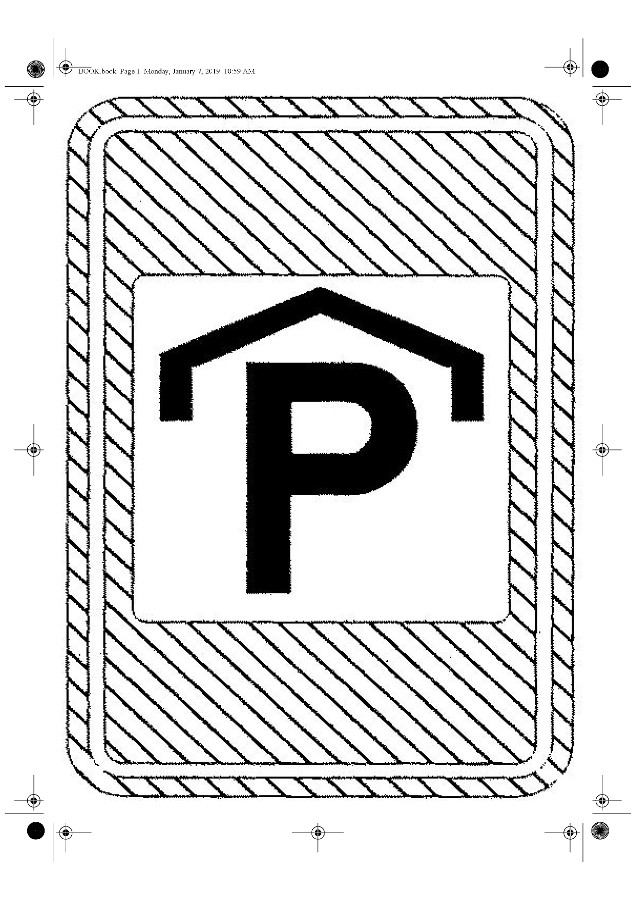 | 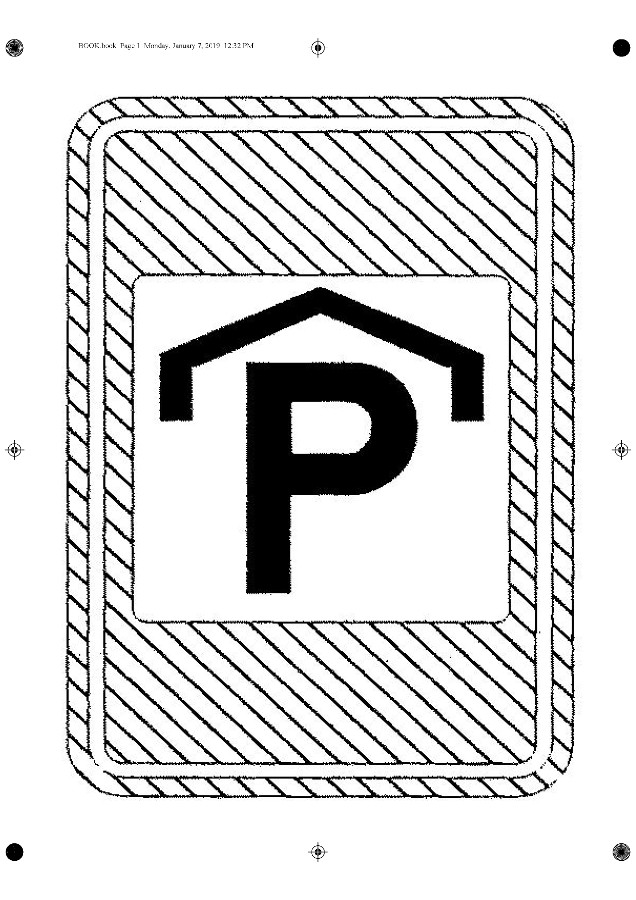 |
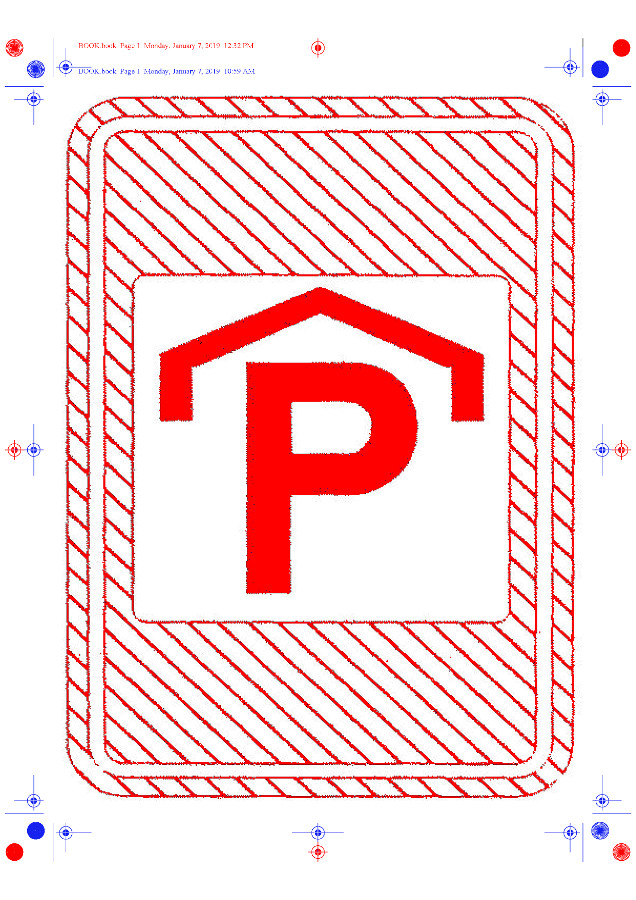
 1 Correct answer
1 Correct answer
Solved, thanks to Amitoj from Adobe.
I thought Framemaker's "Publish PDF" was going to take the paper size set in the joboption of Distiller.
But need to redefine it in the "Output General Settings" of the Publish PDF settings.
Copy link to clipboard
Copied
Go to Publish Settings > Use Acrobat Distiller for PDF Generation.
I think this is required if you are using PDF marks.
Also, if you have been using custom distiller settings in FM12, they will not have carried over to FM2019s new PDF engine.
Copy link to clipboard
Copied
Hello ReedError,
In FM 12 there is no "Publish PDF", the only 2 option is "Save as PDF" or print to AdobePDF printer.
When I print to AdobePDF (using our own Distiller DC setting) in FM-12 and FM-2019 (with Registration marks = Western), I have the different result show on the 1st post.
Amitosin, when I change the Publish Setting as your screen [by the way, 1p0 dont work, it's 1pc (internationnal English intallation-> UkEnglish, don't know if it's change sometings, but had some bad issue when using other language on previous FM version], I haven't marks on the PDF (but my page is 1.4cm larger and higher).
Amitosin, I'll contact you on your mail.
Copy link to clipboard
Copied
You may not have to select the distiller option. In the PDF option simply try with these
In General: uncheck all check boxes and use Print option and specify page size
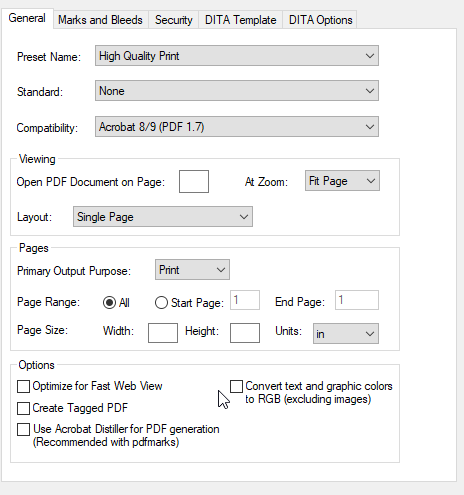
In Marks and bleeds

please try and generate the pdf with these options and let us know if this works correctly. if any issue, you could share details with me at amitosin@adobe.com so we can look at other issues you are facing in regards to print settings for PDF.
Copy link to clipboard
Copied
Solved, thanks to Amitoj from Adobe.
I thought Framemaker's "Publish PDF" was going to take the paper size set in the joboption of Distiller.
But need to redefine it in the "Output General Settings" of the Publish PDF settings.