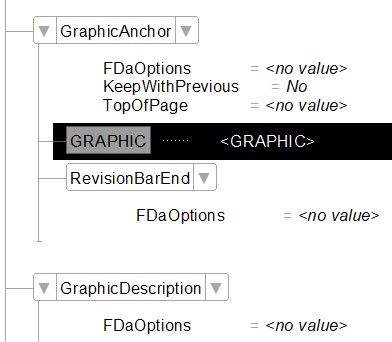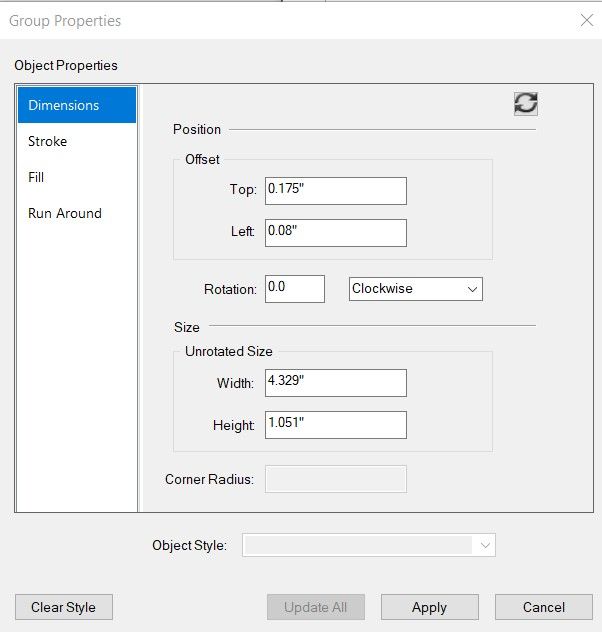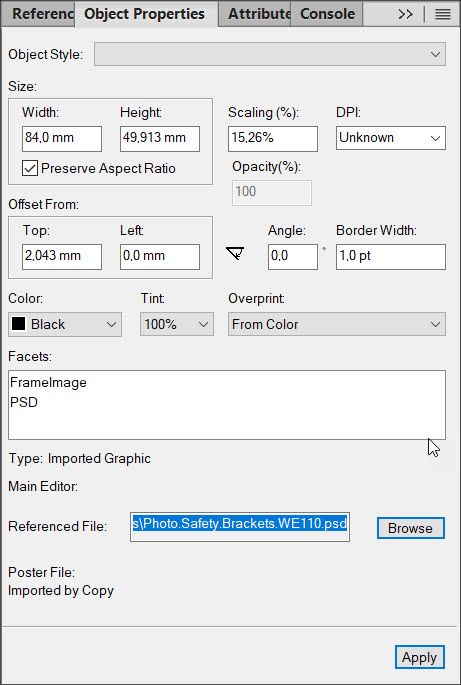Adobe Community
Adobe Community
- Home
- FrameMaker
- Discussions
- Framemaker 2019, Responisve HTML5 publish, resolut...
- Framemaker 2019, Responisve HTML5 publish, resolut...
Framemaker 2019, Responisve HTML5 publish, resolution/quality of exported pictures
Copy link to clipboard
Copied
Hi All
Quite new to Framemaker. I try to publish a FM file to HTML 5. Works fine but the graphics are in a poor resolution/quality (max 432px width)?
Did not found a setting where I can change that so this is why I reach out to you.
Thanks for any help
Stefan
Copy link to clipboard
Copied
Hi Stefan,
What kind of image are you using and are you using xml or .fm as source format?
For your query, you can refer:https://help.adobe.com/en_US/framemaker/2019/using/framemaker_help.pdf (Page 738/908),
You will get an " image setting" which you can modify according to your requirement.
-Pulkit Nagpal
-FM & FMS Engg.
Copy link to clipboard
Copied
Hi Pulkit
Thanks for the fast answer. To be honest, I do not know which kind of image I use (I got the final .fm document) and just try to get it to HTML. Where do I see this information?
Strangely I have no Distiller option as described in the manual, my setting screen looks like this:
When I publish the .fm doc into a PDF the graphics are looking nice and tidy as they should (zoomable etc.)
I try to get approval to do a screenshot of the document maybe that helps or I can send you a PM.
Thanks and brgds
Stefan
Copy link to clipboard
Copied
this is the Structure View of the graphic, don't know if that helps:
Copy link to clipboard
Copied
What is the graphics file format of the images, as imported into FM?
For anything that's a format supported in HTML5, such as GIF, JPG, PNG & SVG, it should be possible to pass it through as-is.
In the specific case of vector (SVG), you really want to pass it through unconverted, and FM2019 can do that. There is likely more than one menu involved.
re: Strangely I have no Distiller option…
That would only be for PDF output.
Copy link to clipboard
Copied
Hi Bob
As I received the "full" book, I don't know how the pictures get in there. I just see that the output is .jpg files.
Is it possible to see somewhere what type of graphics they are?
Thanks for your help!
Stefan
Copy link to clipboard
Copied
re: As I received the "full" book, I don't know how the pictures get in there.
They are either imported-by-reference, or copied-into-document. If the latter, it may not be possible to discover the original file formats (one of several reasons why c-i-d is not ideal stewardship).
re: Is it possible to see somewhere what type of graphics they are?
Right click on one » Object Properties
re: I just see that the output is .jpg files.
As I recall, that's always been the default HTML output format from FM, and until recent revisions, even imported SVGs got clobbered. But current versions have much more control. In
File » Publish » [Responsive HTML5] » {Change Settings icon}
for example, check the /Optimization\ tab in addition to the Style Mapping that pulkitn already brought up.
Copy link to clipboard
Copied
Thanks
Object Properties does not give much information about the file:
/Optimization\ tab
I could switch to PNG but the result is the same. PNG files with 432px width
Copy link to clipboard
Copied
Hi Bob,
This isn't directly related to Stefan's question. I was curious about the same thing on my documents. I'm a newbie who is just discovering Framemaker and re-creating a former manual created with Indesign. I!ve checked my graphic objects. I always do reference them from a "Links" folder which is located under the same folder of my Framemaker document files. This was a method being utilized in the Indesign documents. After checking my graphical objects I've discovered that all of the vectoral ones (AI files) are not being reported with a DPI value ("unknown") and are greyed out (which is I think to be expected). The few PSD formatted ones are also being reported with an "unknown" dpi value but their DPI box is selectable.
All of my graphic objects are being reported as "Imported Graphic" and they have a "Referenced File" path.
My question is if I'm on the right path for referencing graphic objects? I don't see an "imported-by-reference" or a "copied-into-document" statement on the object properties window. The only statements that I'm seeing are "Type: Imported Graphic" and "Poster File:Imported by Copy".
Copy link to clipboard
Copied
Your files are referenced. When a path and a graphics file name is in the Referenced File box, then this file is referenced.
You can test it. When the file is imported by copy this box says Imported by Copy.
I like your approach.
Keep all files for a certain document in a subfolder.
Then I am always sure what I have for a certain document version.
With a common folder where graphics files are updated, you do not know which graphics file version was used in an older document version.
Yes. Vector images do not show dpi values. Raster graphics do (as long as the aspect ratio is maintained).
The import via File | Import | File is different from Insert | Image.
Copy link to clipboard
Copied
re: Object Properties does not give much information about the file:
That appears to be the Object Properties of the Anchored Frame, and not of the graphic object contained in it.
For a graphic object, there would be a lot more detail, and of key interest, whether this lower field is:
Referenced File: [Imported by Copy]
or
Referenced File: [.../filepath/...]