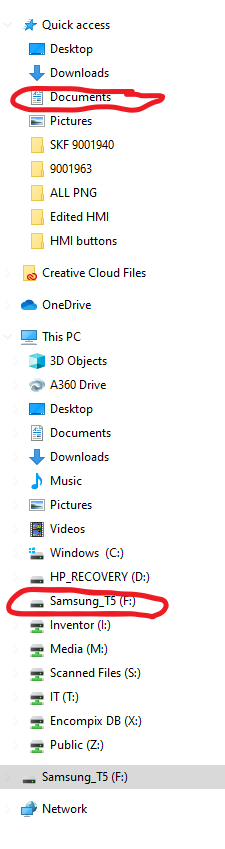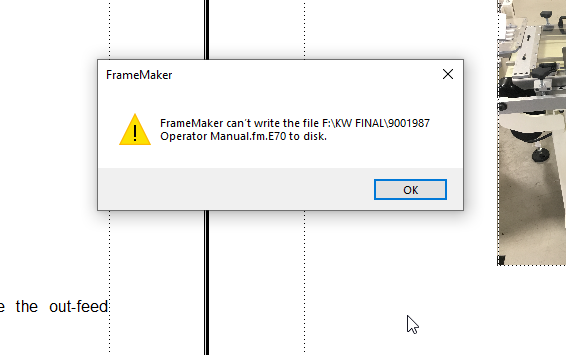Adobe Community
Adobe Community
- Home
- FrameMaker
- Discussions
- Framemaker cant write the file F:/ or C:/
- Framemaker cant write the file F:/ or C:/
Framemaker cant write the file F:/ or C:/
Copy link to clipboard
Copied
I am still getting this error in framemaker, the only fix is to close the file and reopen and re-save . so far it seems to only be this file but i will know soon when i begin saving other files. Anyone have any other ideas? it happens when saving to C:/ or F:/ Drive
Copy link to clipboard
Copied
Are you runninig FM with full admin rights? Do you have full admin rights to the external SSD drive?
Copy link to clipboard
Copied
What version of FM (and point release)?
What Windows version?
What are you doing when that happens (it looks like the sort of temp file created for Publish).
C:\ is surprising. Is this a local physical PC, or a virtual machine on a server somewhere?
Then we get to: what and where is F:\ ?
I've been running FM on PC with multiple "drives" since FM3, and never had a problem. My current machine has C:\, J:\ and K:\ drives, on two different local SSDs, and there are no issues with .fm files on any of them.
Copy link to clipboard
Copied
I have full admin rights, i am currently saving to documents circled above, i was saving to F drive. One thing i forgot was i was using a different emploees samsung ssd drive, i transfered this file to the documents folder. then resaved it on my samsung ssd drive. I wonder if this caused some conflict with the file. i attached some screenshots above, what are your thoughts on this desktop for performance for using framemaker.
This is my tower pc, its connected to a network but im not saving the files to a network .
F:/ Is a samsung portable T5 1tb SSD
C:/ -Documents folder on the pc its self
Thanks,
Copy link to clipboard
Copied
I would try creating a brand new file, enter some lorsum ipsum placeholder text, maybe an image or 2, and then save it to F:\ - see how it behaves. There may be something flaky with the SSD or your problem project file. A fresh file behaving fine might indicate an issue with the real file - in which case, a MIF-wash may be advised.
Copy link to clipboard
Copied
so far its just that one file, also the ssd drive is brand new, been used for under 1 week. It seemed when i get renaming the file i was still geting problems but i will try this again. I switched off that file onto a different project for now. i will update this case with more details soon
Copy link to clipboard
Copied
I'd suggest a MIF-wash to clean any cruft out of the problem file.
Copy link to clipboard
Copied
Hi,
You say that a fix is to close the file, open it again and re-save. Does this mean that sometimes you can save to F:\9001963\? Then this is not a general problem of this folder?
Can you save other files in other applications to this folder? E.g. from Word?
Best regards
Winfried
Copy link to clipboard
Copied
when i close the document without saving, close framemkaer , re-open framemaker, re-open the document , make a suttle change and resave it saves fine. Its very weird, it now becomes inconvienent because this file(service manual) is nearly complete and i will have to save every 5mins to prevent any loss of data at this point.
Copy link to clipboard
Copied
Do you have graphics in the file? Sometimes graphics will cause issues. Try turning off the display of graphics?
View > Options > Graphics.
If that fixes it, they you need to track down the problem graphic.I've found that opening the graphic in an editing program and resaving it will often fix the issue.
Copy link to clipboard
Copied
Hey Linsims,
Interesting you bring this up, in these service manuals i produce for equipment i use hundreds of pictures, 3-d models and png images. I have to be very careful i always select (copy into document) because i have had alot of issues when selecting (import by reference). i have noticed in several manuals i have done the image reference will be lost-even if the file has not moved. I didnt notice the issue arrise after i was copying and pages the same image. a computer screen icon onto multiple pages of the document. I wonder if maybe that image was imported by reference initially then i copied. Then moving the .fm file from one ssd to another ssd to the C:/ drive caused some kind of weird conflict. In future document this series of events would not happen again. I think i am going to erase the last graphic import pngs i inserted before this issue arrose with the particular document. Once i do that and re-save i will update this case
Copy link to clipboard
Copied
***edited to prior response***
i believe the computer icon i imported have have been imported by reference, i wonder if the interference with moving the .fm file from ssd to ssd to C:/ caused an issue. I have had alot of issues importing graphic images by (import by reference) and i avoid doing that at all cost. These days it happens when the import setting resets. sometimes i am importing 30 graphics per hour.
Copy link to clipboard
Copied
re: … wonder if the interference with moving the .fm file from ssd to ssd to C:/ caused an issue.
Moving or copying a .fm file to a different directory is almost guaranteed to have problems if there are any By-Reference imported objects in the file. Moving a .book has similar risks. The file paths to the object can easily be invalid, unless there is strict stewardship in place to assure that relative paths are used, and are always valid.
So my practice has always been to open the FM files at the original location, then save them to the new location. This updates all the paths.
Import by Copy-Into-Document might avoid the path problem, but introduces major stewardship challenges for keeping the object up to date, and knowing where they came from when, sooner or later, lost from the document.
Copy link to clipboard
Copied
can you explain this copy into document a little further, i really apprichiate the information. What do you mean lost from the document. i undertand tracking down the file will be difficult. i keep very organized image files for each machine so i can track down the image quickly. these document will rarly be revised but its possible a some larger ones could see some revisions .
Thanks Bob
Copy link to clipboard
Copied
re: can you explain this copy into document a little further
When you copy-into (or just paste), you are getting just a snapshot of the object in time, and without manually creating some metadata, no record of where it came from and what vintage it is. If the object ever gets an update, outside of FM, you now have to track down every document that uses it (if you can), and replace it.
If a .fm ever gets damaged, or one of these objects accidently deleted, you may see a gray box, or a white space where it used to be, and usually no clue what was there, much less where it came from. I have inherited documents with this problem.
Import-by-reference introduces path issue on document migration, but enables more effective stewardship.
Copy link to clipboard
Copied
that helps clarify, thank you!
Copy link to clipboard
Copied
One other thing with the file save issue on this perticular file. i felt like the longer i had the file open the more likely the error would occur. i did remove that specific graphic icon and saved it this morning. i may let the file sit open while i work on other material and try to re-save later this morning. Will update to case
Copy link to clipboard
Copied
Update 11-5-20
I left the document open for about 4 hours today, made suttle changes and no error when resaving. the true test will be next week when i go to finish up and add alot more content. I took out one graphic that seems to be adding issues when i was copying/pasting or loading it. I will update the case when i get more informaiton. So far.so good
Copy link to clipboard
Copied
Error happening in another unrelated document today, if i cant find a solution i am about to loose 1.5 hours of complicated work.
Copy link to clipboard
Copied
no matter what file i try and write to i am geting the issue, C:/ F:/ all of this work is being done on the computer hard drive..
Copy link to clipboard
Copied
The extensions on those files look like they are the temp files FM creates and destroys as it goes along saving. have you verified that you have full rights over wherever your files are being worked on? Is the F:\ drive an external or network drive?
Copy link to clipboard
Copied
i believe i have full rights, i am the only person with framemaker..the last time i ran into this problem in a manual i went and removed these arrow icons because i noticed it started glitching up, in this current document i am adding like 40 photos off a shared folder i copy into document from the source file on the PC ( kind of alot going on here ). The elapsed time from the last save until i had the issue was 1.5 hours, i could save the document as a .mif file, but when opened the mif and tryed to resave the document back to a .fm file that would not worked. i read the mif washing but it will take me longer to figure that out then to redo the work and lose about 1 hour.
I am saving this file on the F:/ in hopes i dont have the issue arise again, i am adding the same content over again so maybe i can find out what file is causing the issue if i save every page and avoid placeing that file into the document. I will update when i figure this out, in the process of trying to save the file in various ways framemaker quit responding so i am starting from the last save. i am going to keep updating this, being this is the second time i have had this issue in about 5 weeks.
*i am wondering if everytime i have this issue its steming back to a corrupted .jpg or .png file. i incorporate hundreds of files into these 100 page documents. its a service manual for automated equipment so it always contains alot of information.
Copy link to clipboard
Copied
Don't believe - verify! Check that your User Profile is a local Admin and that if you check the security tab in File Explorer for the folders you are working in, that you have full rights.
Was FM installed as an Admin? Are you all patched up? How are you adding your graphics files - by copy or by reference?
Copy link to clipboard
Copied
i noticed under the security settings nothing was absolute full control for all users, so i updated the information to full control for every user that appeared. I add them by copy, i dont want them added a reference because file locations may change. i am able to locate files quickly because they are organized into seperate folders. i am now wondering if changing the security settings to full control will help the issue. it still doesnt explain how it resolved the last time by removing some .png files.
alot of times i copy the the png grahic and add it to 20 pages, i dont use a master page because sometimes i change the directional arrow of the .png file.
very strange...
Copy link to clipboard
Copied
Another thing i frequently do is change my mind what imaged i want to use and swap out a new image in an existing graphic frame, sometimes they are imported and sometimes stand alone graphic frames not connected to text. it would be nice to narrow it down to avoid loosing 4-5 hours of work. I wish framemaker would add a auto save feature on some kind of timer
-
- 1
- 2