 Adobe Community
Adobe Community
- Home
- FrameMaker
- Discussions
- Re: Framemaker functions as like "default" or "imp...
- Re: Framemaker functions as like "default" or "imp...
Framemaker functions as like "default" or "import" ar not available
Copy link to clipboard
Copied
I have only one rudimentary framemaker available and many features are not available.
Also the Scripts will not start, programmed with ExtendedScript ToolKit
Copy link to clipboard
Copied
Could you please let us know the exact version you have? Also, is it FrameMaker XML Author or the full FrameMaker?
Copy link to clipboard
Copied
Version 13.0.3.495
Produktoberfläche: Framemaker
Screenshot of the menu bar
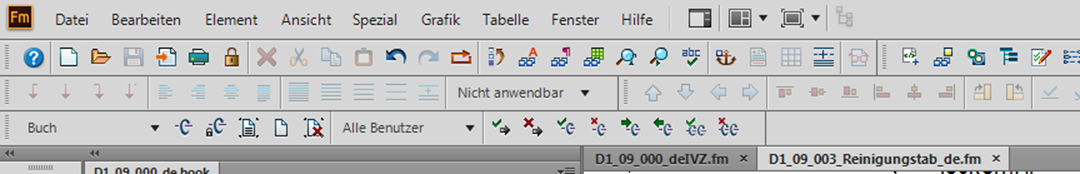
Copy link to clipboard
Copied
First, you have FrameMaker (2015 release), Update 3. GO to > Help > Updates and run the updater to install Update 5.
The Screenshot looks normal. I guess the community here can help you best (it's a user-to-user forum) if you provide a little bit more information. Like: What are you trying to do (step by step) and when does what not work. Does it happen only with one document? Or with all? Are the files structured FM or unstructured FM files? What does it mean "The scripts do not start"? Are they Autostart scripts? Or don't they start when you explicitly call them?
Copy link to clipboard
Copied
Hi alexanderf51464270,
Also the Scripts will not start, programmed with ExtendedScript ToolKit
which script do you mean?
how do you start it? From ESTK?
Is there an error message?
many features are not available.
Could you give an example?
Copy link to clipboard
Copied
For example i can't import grafics, pictures or text inserts. In the File-Menu the function Import is missing.
The menu "Format" is missing I can't change or rework page layout and paragraph formats. That's in both product surfaces "Framemaker" and "Structured Framemkaer"
A lot of function in the menu bar is missing, it looks like an simplified Framemaker overview.
Script is starting with an menu via startup folder in framemaker system. *.jsxbin
Copy link to clipboard
Copied
Is there an error message in the consfile.txt? (C:\Users\USERNAME\AppData\Roaming\Adobe\FrameMaker\13\consfile.txt)
Copy link to clipboard
Copied
No, text file is empty.
Copy link to clipboard
Copied
By the way, it often helps to clean data in %appdata%\Adobe\FrameMaker\13
- Close FrameMaker.
- Copy this: "%appdata%\Adobe\FrameMaker\" (between the "quotes") into the address bar of Windows Explorer to jump to the FrameMaker folder of your user profile.
- Rename "13" to something like "_13".
- Restart FrameMaker.
Copy link to clipboard
Copied
Hi,
You have the "Quick" menu selected instead of the "Complete" menu.
In the Views menu select Menus. Then select Complete.
The menu will change immediately.
Best regards
Winfried

