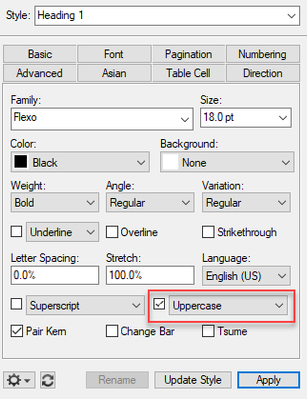Adobe Community
Adobe Community
- Home
- FrameMaker
- Discussions
- Heading 1 sometimes is initial caps and sometimes ...
- Heading 1 sometimes is initial caps and sometimes ...
Copy link to clipboard
Copied
Heading 1 sometimes is initial caps and sometimes uppercase in PDF.
The Heading 1 designer page shows Uppercase selected. I do not see any overrides in the status bar at the bottom of the page.
 1 Correct answer
1 Correct answer
This is controlled by how the heads are actually typed on the body pages. If the typist used initial caps sometimes and all caps other times, this will be picked up by the bookmarks, even though you can't see it because the paragraph style is set to Uppercase. You can quickly correct these using the Ab button on the View > Toolbars > Text Formatting toolbar. Fix one or two, then publish to PDF to confirm.
~Barb
Copy link to clipboard
Copied
This is controlled by how the heads are actually typed on the body pages. If the typist used initial caps sometimes and all caps other times, this will be picked up by the bookmarks, even though you can't see it because the paragraph style is set to Uppercase. You can quickly correct these using the Ab button on the View > Toolbars > Text Formatting toolbar. Fix one or two, then publish to PDF to confirm.
~Barb
Copy link to clipboard
Copied
That did the trick! Thank you.