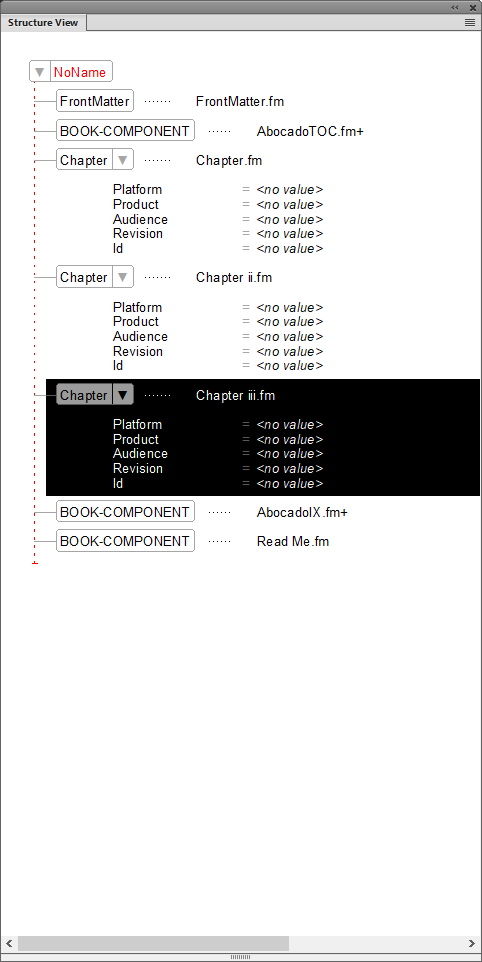Adobe Community
Adobe Community
- Home
- FrameMaker
- Discussions
- How do I add the top level structure name?
- How do I add the top level structure name?
Copy link to clipboard
Copied
I am taking my first steps into working with structured documents. Right now I am working with the structured "Book" which comes with FrameMaker. I am uncertain however, as to how I add/change the top level "NoName" and make the entire book structure valid?
Can anybody point me in the right direction?...
 1 Correct answer
1 Correct answer
Try wrapping the Book Component elements in their respective TOC and IX elements. They are unstructured documents and thus are handled differently.
Copy link to clipboard
Copied
Choose View > Panels (or Pods) > Element Catalog, select the NoName element in the structure and use the Element Catalog to change it to Book.
Copy link to clipboard
Copied
Thank you for your answer. It seem I do not have that option though.
Copy link to clipboard
Copied
Hi Bjorn, it looks like ChapterBook might be your "Valid at Highest Level" element.
To check, open your Chapter.fm file and select Structure > EDD > Export Element Catalog as EDD. Look for the element with a General Rule that looks something like FrontMatter, TOC, Chapter, Chapter+, IX?. I'm guessing it will be the ChapterBook element.
If so, select the NoName element, and use the Element Catalog to change to a ChapterBook element.
-Matt
Copy link to clipboard
Copied
Thank you Matt! Yes - with a little nudging around - that made the structure valid. And took away my toc and index, which were not structured.
I suppose there is a way to rebuild the the toc and index correctly? I tried adding them again to the book in the traditional way, but that will break the structure...
Copy link to clipboard
Copied
Try wrapping the Book Component elements in their respective TOC and IX elements. They are unstructured documents and thus are handled differently.
Copy link to clipboard
Copied
Yep - that worked 🙂 Now the structure is valid and can format the toc/index properly. Thanks a lot for your help!