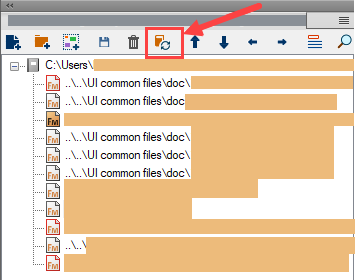Adobe Community
Adobe Community
- Home
- FrameMaker
- Discussions
- Re: How do I update a list of figures
- Re: How do I update a list of figures
How do I update a list of figures
Copy link to clipboard
Copied
Hi,
How do I update a list of Figures in Framamker (latest version 16.0.0.754)?
Some of the page numbers in the existing List of figures is incorrect.
I have a very basic knowlege of Framemaker.
Regards,
John
Copy link to clipboard
Copied
Update Book or Update References should do it
Copy link to clipboard
Copied
Is the LoF a component file in a Book?
If so, is it a generated component (that has a different icon color in the Book view).
If so, Jeff's advice applies.
If not, different challenge.
Copy link to clipboard
Copied
To add to the above, Update Book is under Edit in the menu bar when your focus is in the Book window. Update Reference is under Edit in the menu bar when your focus is in the file itself.
Also, in the book window, clicking the update book icon will let you regenerate your list of figures (see graphic).
[Edited to add graphic; I don't know why it didn't add before.]
Copy link to clipboard
Copied
Hi John:
Did you get this working? All of the answers are in these thread—other than that the LOF may have been moved to the Do Not Generate List in the Update Book dialog box—but as a new user you may need more info. If so, please let us know.
~Barb