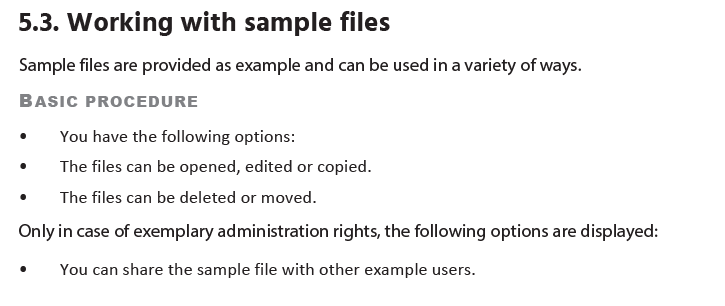Adobe Community
Adobe Community
- Home
- FrameMaker
- Discussions
- Re: How to change paragraph style used for stepsec...
- Re: How to change paragraph style used for stepsec...
How to change paragraph style used for stepsection in EDD?
Copy link to clipboard
Copied
I need to use the stepsection element in task topics (DITA 1.3) for paragraphs that are not formatted as lists. My topic looks as follows:
<task id="id123"><title>Working with sample files</title>
<abstract>Sample files are provided as example and can be used in
a variety of ways.</abstract>
<prolog><author></author></prolog>
<taskbody><steps-unordered><stepsection>You have the following options:</stepsection>
<step><cmd>The files can be opened, edited or copied.</cmd></step>
<step><cmd>The files can be deleted or moved.</cmd></step>
<stepsection>Only in case of exemplary administration rights, the
following options are displayed:</stepsection>
<step><cmd>You can share the sample file with other example users.</cmd></step></steps-unordered></taskbody></task>
Now, I would expect the stepsection element to always assigned to paragraph style "Haupttext" (body? in English?) and not be part of the list. The result looks like this though:
The stepsection that comes before the first step is formatted as the first item of the list though (paragraph style "unorderedstep.begin"). Only the stepsection that is after a step is formatted correctly (paragraph style Haupttext/body).
This actually looks like a bug to me, because I can't imagine why you would need a stepsection as the first item of the list. (I've found a post about it from some years ago, but it hasn't changed...)
How can I change this?
(I couldn't find stepsection in task.edd.fm or commonElements.eddmod.fm. So far, I've only had to change simple things in these files.)
Copy link to clipboard
Copied
You'll need to go into both the screen templates and the print templates to modify the paragraph styles.
I recommend modifying the existing styles, rather than creating new style names.
You may find there are many templates to modify, based on your use of ditamaps, topic type, and nesting of topics.
-Matt
Copy link to clipboard
Copied
Yes, I'm trying to make the first dita-stepsection element to be output in the main FrameMaker paragraph format (I don't know the name of the format).
Would you be so kind to provide a link or name some material where the procedure is explained? How can I find out which templates I need to open to change the paragraph format that is assigned to the dita-stepsection element?
Is it explained in your book, if yes, which chapter do I have to read?
I already bought the books, but I didn't have time to read it as it appears to be made to go through from the first page to the last in order, and I currently don't have the time to go through the whole book at once.