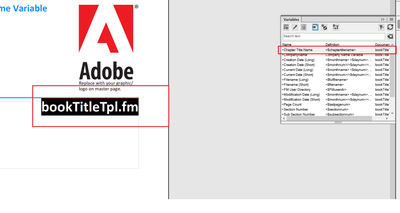Adobe Community
Adobe Community
- Home
- FrameMaker
- Discussions
- How to change the map title in ditamap?
- How to change the map title in ditamap?
Copy link to clipboard
Copied
Hi!
I am working on manuals that are ditamaps with xml files as child topicrefs. I am doing manuals for the same product but under a different brand name and, therefore, it is most economical for me to copy the orginal product's and brand's manual and then just change names everywhere etc. However, I have been unable to discover how to change the map title of the ditamap. This is not a problem untill I convert the map to .book file and further save as pdf. The map title is very determined to stay in the top of the book document and also appear as the title of TOC. Therefore, it has to be changed to match the correct brand.
This ought to be a simple thing, however, I'm yet to discover it. Many thanks for all tips!
 1 Correct answer
1 Correct answer
Problem solved by switching to Document view in ditamap and changing the title there and then back to tree view.
Copy link to clipboard
Copied
Hi saara,
You can leverage the use of templates(BookTitleTpl.fm) inside which you can use "$chaptertitlename " variable .
This variable will be replaced by "map title" of ditamap /converted book.
Copy link to clipboard
Copied
Problem solved by switching to Document view in ditamap and changing the title there and then back to tree view.