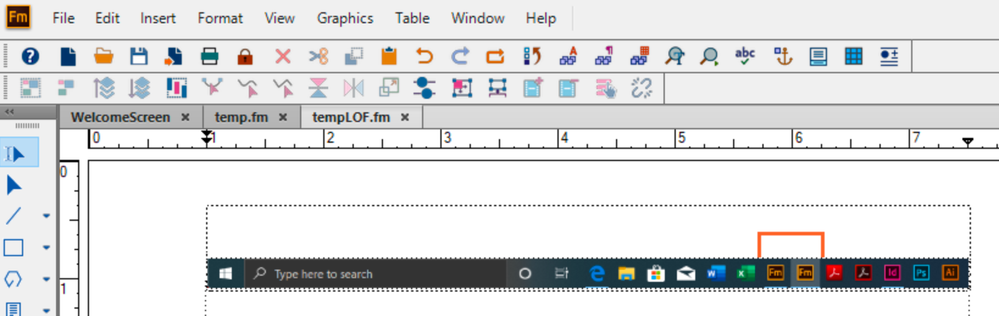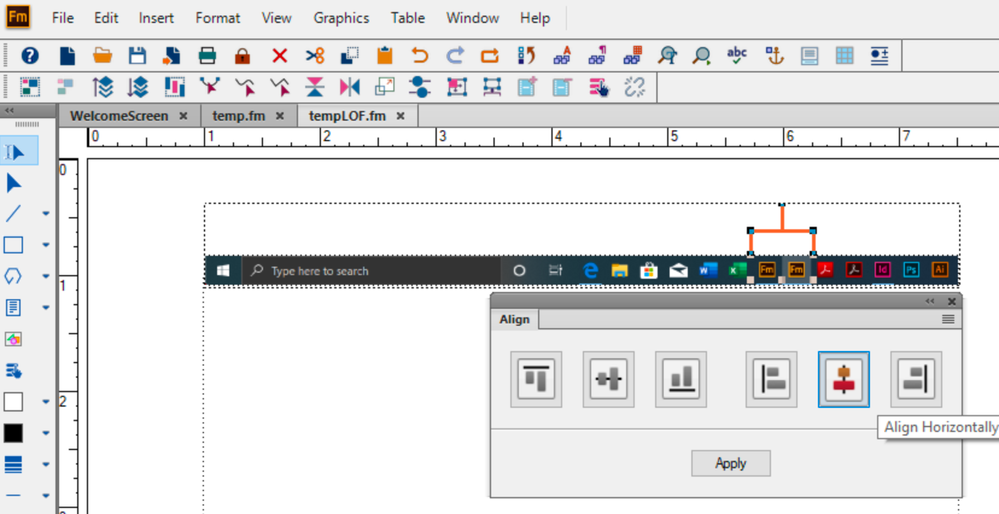Adobe Community
Adobe Community
- Home
- FrameMaker
- Discussions
- How to create a bracket to use as a pointer to an ...
- How to create a bracket to use as a pointer to an ...
How to create a bracket to use as a pointer to an area of an image? (rather than an arrow pointer)
Copy link to clipboard
Copied
Hi, I would like to use a bracket shape somehow in order to capture an area of an image, rather than have to use multiple arrows. In essence, to draw a rectangle and then cleanly have ONE side disappear to replicate a bracket ( ] ) would be ideal, but I cannot figure out how to manipulate a rectangle to accomplish removing one side. How do I create a bracket to use as a call-out over an image? (Example of what I'd like to do in Framemaker is attached, see call-out "C").
Copy link to clipboard
Copied
If you're using FrameMaker's graphics tools, you'll have to draw 4 lines to replicate what you have in your graphic or use the polyline tool. Frame doesn't come with preinstallated graphic shapes.
Personally, I use Visio to create any graphic that needs callouts, and even then I draw from scratch because I'm not fond of Visio's stencil braces/brackets. YMMV.
Copy link to clipboard
Copied
Hi,
Yes. In FrameMaker you have to draw several lines. I prefer to do this in FrameMaker, so that such lines or call-outs always have the exact same dimensions (line width, etc.). I often use a drawing in different scalings. When I would create the call-outs in my drawing application (Corel Designer), then the call-outs would be different. Not good.
Best regards
Winfried
Copy link to clipboard
Copied
Hi Aaron: I like Winfried's idea of drawing the shapes within FrameMaker. That way, they are easier to adjust at the last minute.
Here's one more idea to ponder—instead of drawing the bracket as three lines, or trying to delete part of a rectangle—how about using an entire rectangle?
And then Graphics > Arrange > Send to Back?
You could create a reference page to hold the various shapes and then go grab one when you need it. Editing would be easy:
And you can use the Align panel to quickly position the stroke that comes off the top after you resize it:
~Barb