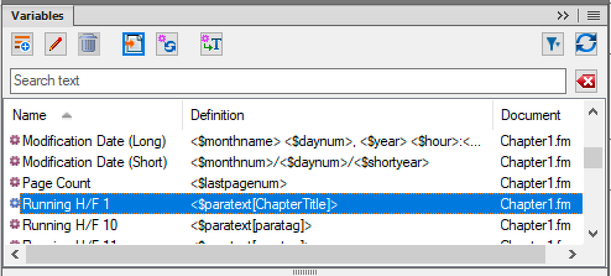Adobe Community
Adobe Community
How to: make new Headers & Footers
Copy link to clipboard
Copied
Hi,
I am new to FrameMaker - already googled and found some tutorials about headers, footers, variables... but
Somehow the document i am working in is missing it's headers and footers.
I would like to create a few new ones (at different locations) and need these Headers and Footers to pop-up on already existing body or master pages.
Currently, i am working in a book - since i found out i could multiple copies of (pre-setup) body pages - if you think i am doing this sluggish - please let me know.
But primarly, my question is focused on how to create new footer and headers.
> Currently, working in FM2019.
Kind regards
Copy link to clipboard
Copied
In a new default document, use View > Master Pages. There will be an empty header frame at the top, and an empty footer frame at the bottom. Click inside each and add your text. When you navigate back to the Body Pages, the content will be visible in the top and bottom margins.
If the frames are missing, you can add the with the Select Object tool (View > Toolbars > Graphic Toolbar). Be sure to designate them as background frames, and not template frames.
~Barb
Copy link to clipboard
Copied
Running H/F1 is indeed a variable. Double click it on the master to see the current definition.
It will look something like this: <$paratext[Title]> which tells FrameMaker to locate and display any paragraph text with the style Title assigned on the Body pages. In your case, check the style name for the words "Great Events of the 20th cent." That's how it knows what to display.
You can use the Select Object tool mentioned previously to copy the background frame from a file that is working, and paste it into another file. Just be sure the same style name is in use in the other file.
~Barb
Copy link to clipboard
Copied
You can script just about anything—that's not my area of expertise—but I don't know why you would. This is a very simple task, and Fm has built-in controls for sharing features across mulitple documents without the use of scripts.
~Barb
Copy link to clipboard
Copied
Yes. I'll alert him to this thread.
~Barb
Copy link to clipboard
Copied
Thank you Barb! Yes, I do ExtendScript scripting for FrameMaker as well as XML/XSLT programming. Please contact me off list if you need help. Thank you. rick at frameexpert dot com
Copy link to clipboard
Copied
Basic concepts
In the meantime, here's how FrameMaker handles headers and footers—which I'm not sure you quite understand:
- Header/footer frames are automatically placed in the top and bottom margins of a new default document. If one or more were removed, you can add them back with the Rectangle tool. Designate them as Background and not Template frames.
- Add content to the header/footer frames. The content can be:
- Static (the same on all pages).
- Dynamic (using variables). Dynamic content changes as the content on the page changes.
- Once they are working correctly in one file, they can be imported to all files with a single command.
Variables
Variables are using for content that will be changing. For example, use the page number variable to add a 1 to page 1, a 2 to page 2, a 3 to page 3.
System variables are built into FrameMaker and cannot be removed. The page number variable is an example, as are the Running H/F variables.
The Running H/F variables are particularly powerful, and heavily used in FrameMaker. They are used to collect the changing content across a FrameMaker book automatically. For example, the Running H/F can pull in the Heading1 content and the Heading2 content into the header of a document, updating as you move through the various sections. Content edits on the page will automatically be reflected in the headers.
User variables are those created by the user. For example, a user might create a variable called BookTitle, and define it with the current book title. They can insert the variable anywhere they like—in a header or on a body page—and if they update the variable definition, Fm will update each occurrence automatically.
In conclusion
FrameMaker is used for technical document layout (document pages can number in the thousands) and the use of these variables automates the layout. Anyone using FrameMaker relies on variables and master pages to automate the headers. No scripting required.
There is a learning curve to using FrameMaker, however. While it is very powerful, it is not intuitive. I would recommend focusing your attention on understanding paragraph styles, master pages, variables and importing formats to master the task at hand. All four of these concepts are taught in my Intro to FrameMaker classes—and I would assume—everyone else's as well. You will also find them covered in any book that teaches you how to use the application.
~Barb
Copy link to clipboard
Copied
Hi Barb,
I would like to have all repeptive headers/footers/text-boxes automated - my documents are 100+ pages of combinations of masterpages.
Doing it manually would help me on the short term - but it could save me time, if done efficient.
Do you know any collegeaus who know how to script headers and footers? Sorry for the (many) questions - currently i am combining multiple projects.
Kind regards
p.s. if coded before in Octave/Python/C#/Java/Kotlin and got the kit installed for FrameMaker.
Copy link to clipboard
Copied
Thank you. I noticed some different style in the master page.
Body: Great Events of the 20th cent.
Master: Running H/F 1
If i would create a particular box with this format, which i think is a Variable - please correct me if i am wrong.
How do i make this repeat on already exisiting pages?
Kind regards
Copy link to clipboard
Copied
Thank you for your response!
Could this be achieved via Scripting?
I noticed this option is somewhat hidden in FrameMaker and should be installed via GitHub
Kind regards,
ps I got hyped when i found out about this option :).