 Adobe Community
Adobe Community
- Home
- FrameMaker
- Discussions
- Re: How to use Registration Marks in FM 2017?
- Re: How to use Registration Marks in FM 2017?
Copy link to clipboard
Copied
Issue: I do have big problems, creating Registration Marks in FM 2017.
This is my current procedure for creating Registration Marks (I rely on Matt's book.):
- Create a new blank document. Check the paper size: Format > Page layout > Format. My document size is A4 (21 x 29,7 cm). Fine.
- Open the print setup dialog: File > Print Setup. Check the paper size again: A4. Fine.
- Click Properties to open the Adobe PDF Document Properties dialog. Navigate to the Layout tab. Click Advanced. Check the paper size again: A4. Fine.
- Click OK (3x). The Print Setup is finished.
- Open the print dialog: File > Print. Click Normal for the Registration Marks type.
- Open the PDF Setup in the print dialog. Navigate to the Settings tab. Click again Normal for the Registration Marks type. To preserve extra space for the Registration Marks, set the Page Size to 24 x 33 cm. Click Set.
- Back in the print dialog, uncheck Print to File. Click Print.
- FM pops up a message in German: 'Registermarken passen nicht auf das Papier im Drucker. Fortfahren?' (In English: 'Registration Marks don't fit on the paper in the printer. Continue?') Click Yes.
- A PDF is created: A4 without Registration Marks.
An attempt to improve:
- Open the print setup dialog again: File > Print Setup. Set the paper size to A3 (29,7 x 42 cm). This is much bigger than 24 x 33 cm. Therefore, there should be enough extra space for the Registration Marks.
- Open the print dialog: File > Print. Click Print.
- No more warning messages, a PDF is created, but still in A4 and still without Registration Marks. Grrr.
Questions:
- Starting with an easy one: Is the Registration Marks type Western now called Normal?
- Why are there so many ways to set the page size? What's the difference?
- In the FM page layout dialog
- In the printer setup dialog
- In the Adobe PDF Document Properties dialog (2x)
- In the PDF Setup dialog
- Why does the distiller remove any extra space (i.e. containing the Registration Marks)?
- Why should I increase the page size in the PDF Setup and then uncheck Generate Acrobat Data? (Matt's book)
- Why should I click two times the Registration marks type? (Matt's book)
- In the printer setup dialog
- In the PDF Setup dialog
- Where are my Registration Marks? Where did I go wrong?
I really love difficult functions, that don't work. ![]()
 1 Correct answer
1 Correct answer
- Where are my Registration Marks? Where did I go wrong?
I'll let Matt address the other questions—since they pertain to his book—I will just address the last one.
The document paper size is defined at the beginning of the job. It is specified after selecting File > New > Document and can be modified later via Format > Page Layout > Page Size. In my example, I'll define a new document that is 6" x 9".
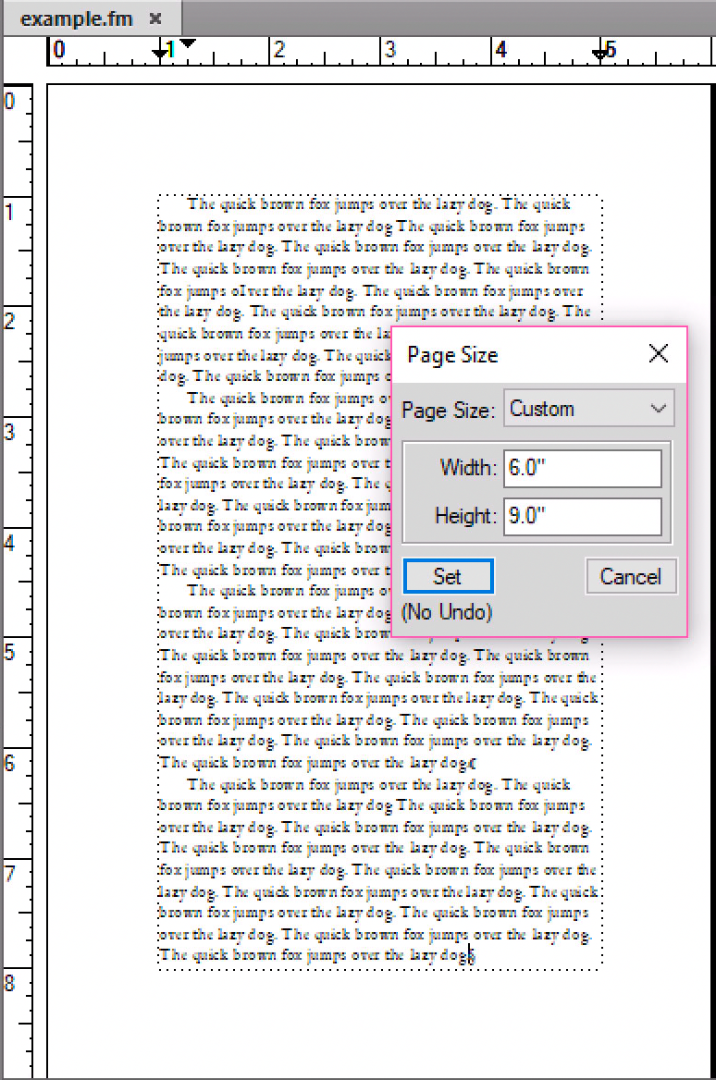
If you want to create a PDF with registration marks, you can just use File > Save as PDF. (Other way
...Copy link to clipboard
Copied
- Where are my Registration Marks? Where did I go wrong?
I'll let Matt address the other questions—since they pertain to his book—I will just address the last one.
The document paper size is defined at the beginning of the job. It is specified after selecting File > New > Document and can be modified later via Format > Page Layout > Page Size. In my example, I'll define a new document that is 6" x 9".
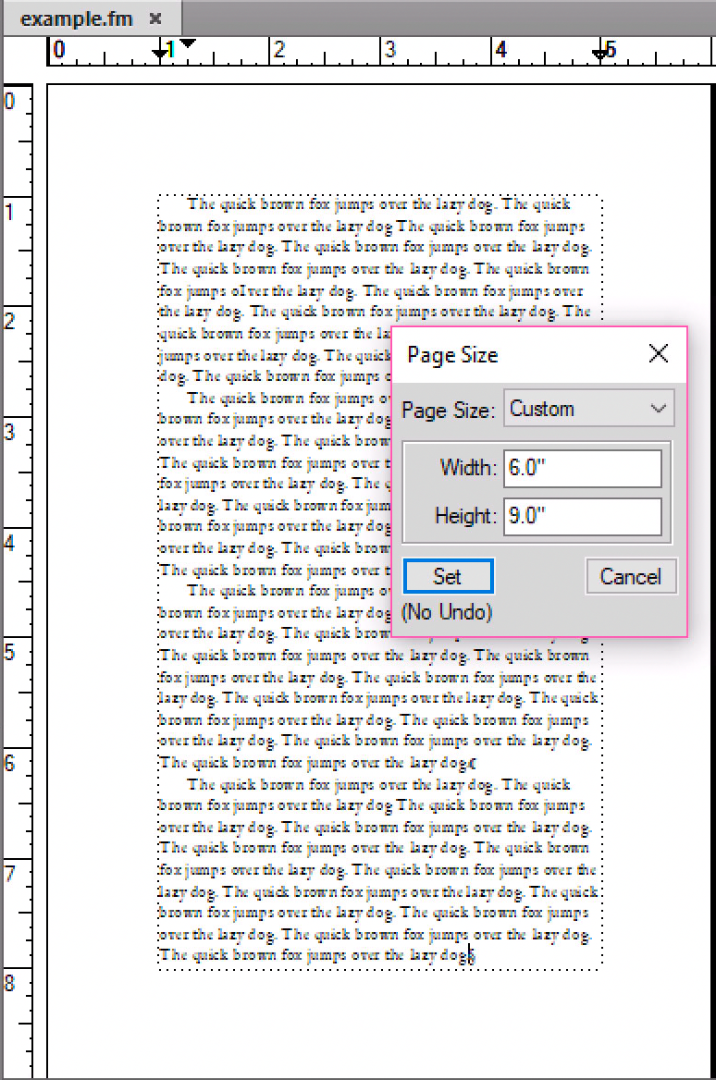
If you want to create a PDF with registration marks, you can just use File > Save as PDF. (Other ways to create a PDF work as well.) In much of the world, choose Western (Tombo is for Japanese and Chinese printers). Type in the paper size you are actually printing to—which must be larger that the paper sized defined for the document or the registration marks will not appear.
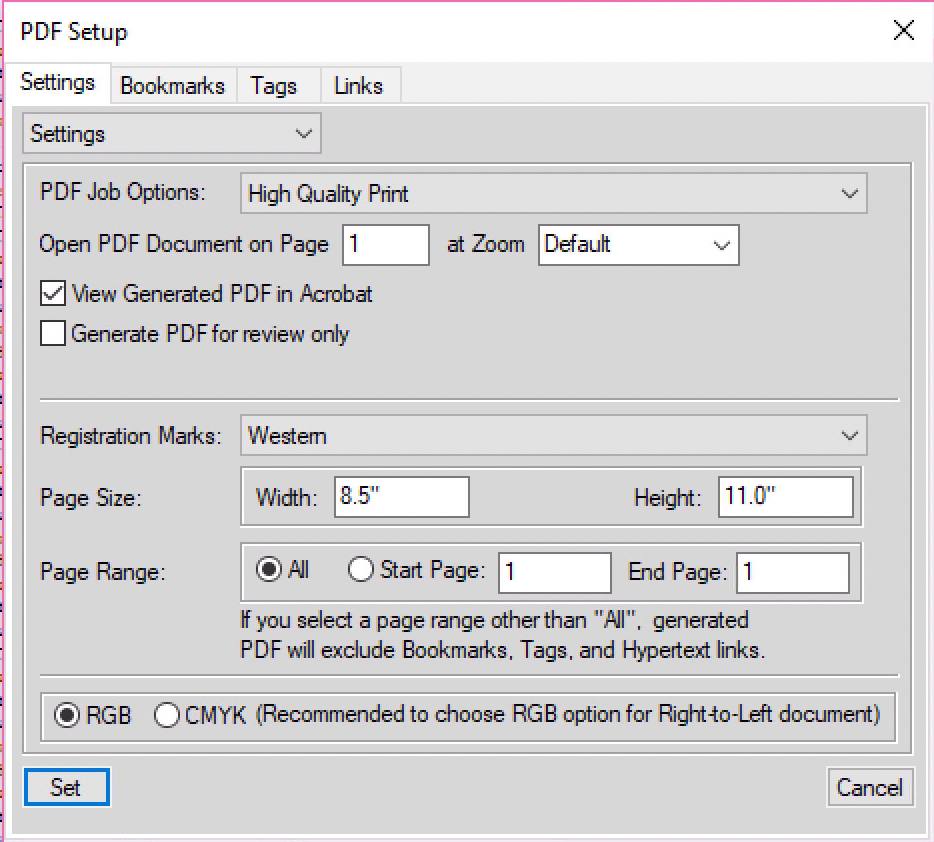
The resulting PDF.
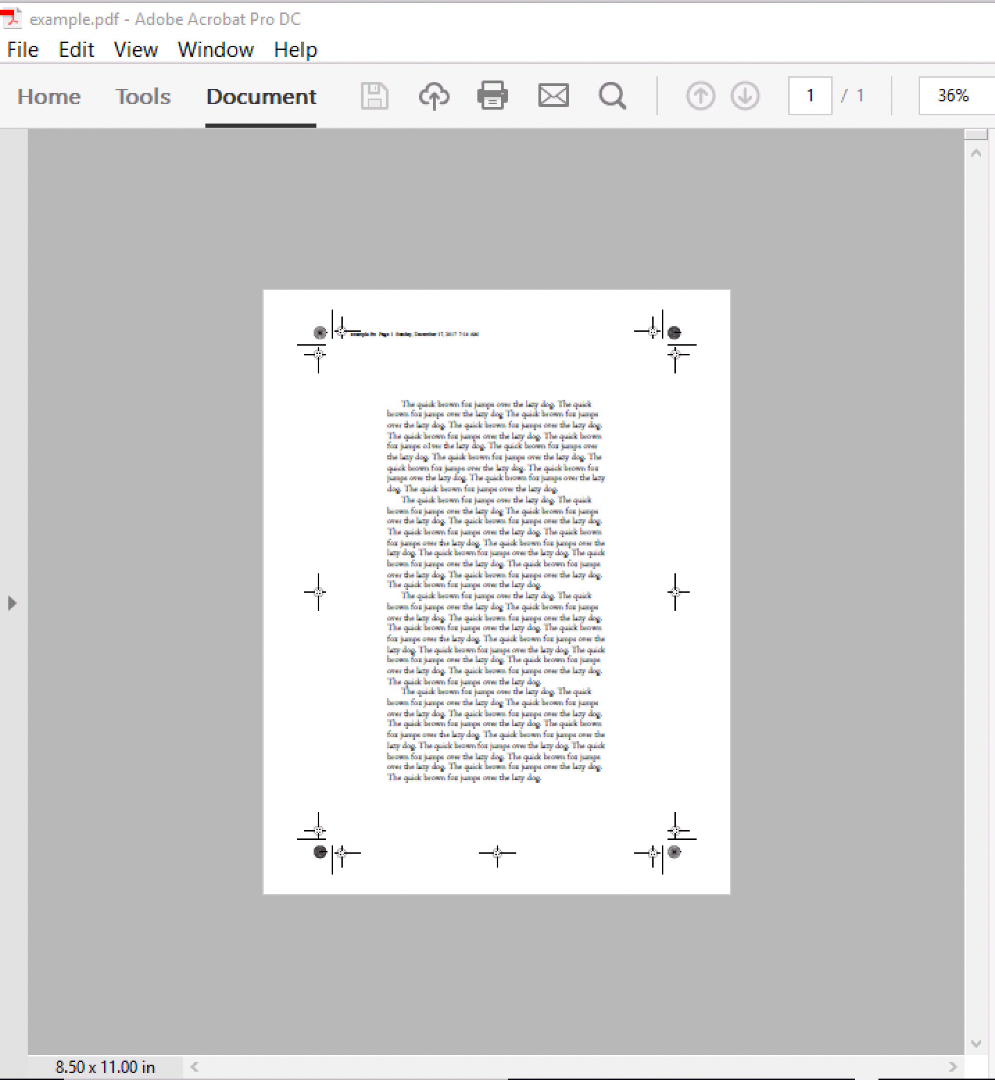
~Barb
Copy link to clipboard
Copied
Lothar, did Barb's response answer your question?
One thing not explicitly noted in your procedure: Use the Adobe PDF printer driver.
Confirm that choice for each FrameMaker session, or use the (free) Sundorne Communications - SetPrint utility to ensure this is your default print driver.
I believe you've done this, but others may not catch the nuance of your description.
For clarity, you first define the trim size of your document, and then define the sheet size to be printed upon.
If, after defining the sheet size you produce a PDF with your final trim size, try resetting the crop in Acrobat to your sheet size.
Also, in a previous career (circa 1992) I found that my marks appeared when printing on the larger sheet from Acrobat.
Please let me know if you still have issues with your marks.
-Matt
Copy link to clipboard
Copied
Also, please note, that the "target" PDF paper size should be big enough to host the crop marks.
Note, that when you don't give enough space, the crop marks will not be visible at all or only partially visible.


