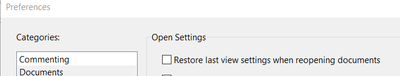Adobe Community
Adobe Community
Copy link to clipboard
Copied
Hello, how do I make sure the pdf I've saved from FrameMaker opens up on the first page? It will open on the first page when I first save it to pdf but if I go back later on and open the pdf it can open on any page really. Is this based on which page is open when I close the pdf down?
I've seen some older posts here where you can change a setting under Pdf Setup - Settings but I don't have that option. I have 2019 version.
I've also found the setting in Adobe but it's set to open on page 1 so I assume I need to set this in FrameMaker?
 1 Correct answer
1 Correct answer
If you are using Adobe Acrobat, make sure there is no checkmark in the following setting in 'Preferences' - 'Documents':
(This overrides the 'PDF Setup' - 'Settings' "Open on Page 1" setting.)
Copy link to clipboard
Copied
If you are using Adobe Acrobat, make sure there is no checkmark in the following setting in 'Preferences' - 'Documents':
(This overrides the 'PDF Setup' - 'Settings' "Open on Page 1" setting.)
Copy link to clipboard
Copied
Ah, that's why. Thank you very much, that solved my problem.