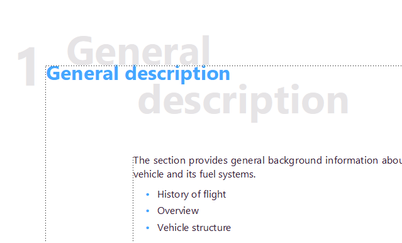Adobe Community
Adobe Community
- Home
- FrameMaker
- Discussions
- Re: Mirrored shadow letters in titles
- Re: Mirrored shadow letters in titles
Copy link to clipboard
Copied
I guess, many noticed these grey mirrored shadow letters in titles of some templates:
How to get access to it in some settings to delete or to set it up in a different way?
 1 Correct answer
1 Correct answer
Sorry, Master page
Copy link to clipboard
Copied
Probably on the Reference page
Copy link to clipboard
Copied
There is something very strange. It does not look like an ordinary refence page. It is some HTML mapping table. I found there Chapter Title, but I have no idea how to edit this shadow. Should I delete the mark "throw away" or change it to N?
Copy link to clipboard
Copied
No, this is the HTML Mapping Table. This has nothing to do with the "shadow" effect.
As Jeffe mentioned, the shadow paragraph is on the Master Page.
See also your other post, where I have answered how to edit it.
P.S.: For everyone who wants to look at it, it's one of the sample file shipped with newer versions of FrameMaker here:
C:\Program Files\Adobe\Adobe FrameMaker 2020\Samples\UserGuide(Arabic,English,Hebrew)\English
Copy link to clipboard
Copied
Sorry, Master page
Copy link to clipboard
Copied
Oh! Now I see. I just need to change color of the shadow from grey to white. And it becomes unvisible. But how to create this shadow by himself in any document?
Copy link to clipboard
Copied
When you need this text in all other documents, then import the master pages and paragraph formats into the other files.
However, be careful! There are files like TOC or title pages or copyright pages which should keep there own layout!