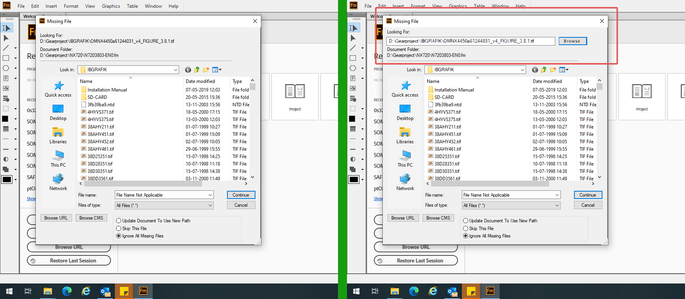Adobe Community
Adobe Community
Turn on suggestions
Auto-suggest helps you quickly narrow down your search results by suggesting possible matches as you type.
Exit
0
Missing files nightmares
Community Expert
,
/t5/framemaker-discussions/missing-files-nightmares/td-p/13177013
Sep 03, 2022
Sep 03, 2022
Copy link to clipboard
Copied
I am once again stuck with a document with lot and lots of missing files. The files can be found, but they are distributed in a very large and seemingly random number of folders.
There is no easy way to "fix it all" in one take, but FrameMaker could certainly be more helpful.
So please vote for this suggestion! Let's have the missing files dialogue be selectable making i possible to copy/paste the missing file name and do a search on your drives.
https://tracker.adobe.com/#/view/FRMAKER-11504
Community guidelines
Be kind and respectful, give credit to the original source of content, and search for duplicates before posting.
Learn more
Community Expert
,
LATEST
/t5/framemaker-discussions/missing-files-nightmares/m-p/13177073#M76152
Sep 03, 2022
Sep 03, 2022
Copy link to clipboard
Copied
Given that any enhancement to FM on this won't be released by sundown, when I used to encounter it, there were two approaches I found useful:
- On the presumption that the document at one time worked correctly, try to figure out where it was at the time (in relation to the now-broken filepaths). Place an original copy of the .fm file(s) there. If it opens, re-save to the new location, and presto, all file paths are updated.
- Create a new ./imports/ dir under the current .fm file location. Copy or symlink all the know imports to there, and FM's "use new path" dialog should find them all on the first dialog pop.
Community guidelines
Be kind and respectful, give credit to the original source of content, and search for duplicates before posting.
Learn more
Resources
Fixed Issues
Download Adobe FrameMaker
Copyright © 2023 Adobe. All rights reserved.