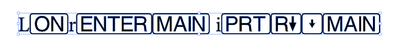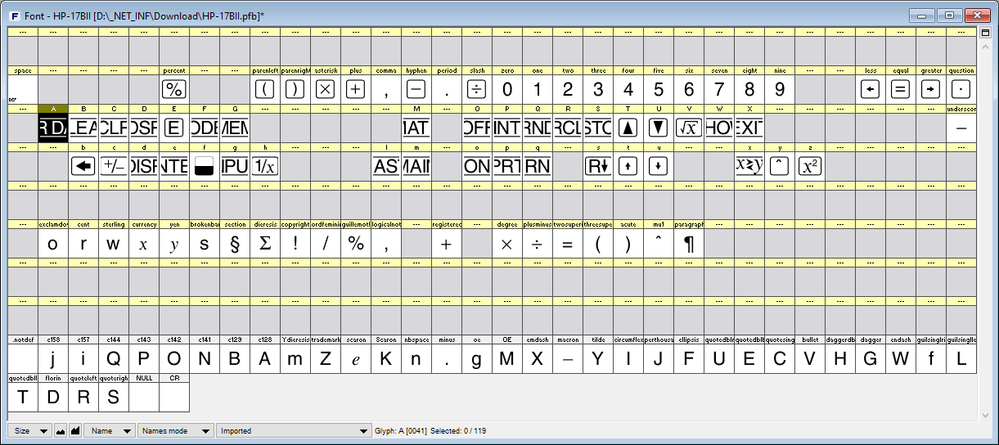Adobe Community
Adobe Community
- Home
- FrameMaker
- Discussions
- Missing PS Font in a PDF document created with Fra...
- Missing PS Font in a PDF document created with Fra...
Missing PS Font in a PDF document created with FrameMaker 2020
Copy link to clipboard
Copied
Hi,
The PS Font appears in the FrameMaker document but it does not appear in the PDF document created with Acrobat Pro DC.
The PS Font file can be printed from Windoes Fonts folder without a hassle (without Acrobat), so problem is not in the font itself. I suspect the problem is in Acrobat Distiller, because the font appears correctly in FrameMaker document!
Any help with this issue will be appeciated!
Iracildo
Copy link to clipboard
Copied
Thanks!
Copy link to clipboard
Copied
I was able to use the HP-17BII OTF font you provided via email to convert characters to outlines (thus allowing you to save as SVG, EPS, or other graphic format) and place the files as needed into FrameMaker. HP-17BII is the only font you supplied in OTF. I was unable to use the PBF and PBM files for anything (sorry, my font sleuthing skills are not what they were in the 90s)
Either way, a 30-day trial of Illustrator will allow you to convert the characters to outlines and save them to individual graphic files.
Not perfect, but if you can't get the font to process to PDF, it may be the next best solution.
Copy link to clipboard
Copied
Copy link to clipboard
Copied
Hi, Kaube!
Thanks for your help! A friend of mine extracted the characters of file c00363348.pdf and saved them in format svg. And I inseted the characters in the files of my book!
I will install the font HP-17BII and test it with FM. I will let you know the result.
God bless you!
Regards
Copy link to clipboard
Copied
Hi, Daube!
I tested the font HP-17BII.ttf with FM. Testei um character and it does not appear in the pdf document.
I believe the issue is in the HP-17BII Type 1 font.
Regards
Copy link to clipboard
Copied
Yes, the provided font does not work at all - hence I looked at its properties and found that I also need to import the metrics from HP-17BII.pfm and set the coding to Windows Western...
Now it works as expected:
In FM, a PDF created in FM-15 looks OK (FM can not be attached here - in an FM forum !!!)
Copy link to clipboard
Copied
Hi, Daube!
The HP-17BII font does not appears in PDF created with FM (2019 e 2020) installed in my computer.
My Acrobat Pro version # is 2020.003.20263.
Copy link to clipboard
Copied
Hi Iracildo,
I have received Your files:
Test_2019.pdf created from my FM file, which you renamed - does not show the key cap symbols
Test_2020.pdf created from my FM file, which you renamed - does not show the key cap symbols
I have now compared the PDF information of the various files - starting with my new tests:
- Inspected with Adobe Acroabt Standard 2017
- The font HP-17BII.ttf is installed in C:\Windows\Fonts
- PDFs created with Save As PDF
WPM$6WAB.pdf - correct display of the key cap font
Without looking what's in the STS this was created with the following log:
%%[ Warning: Empty job. No PDF file produced. ] %% --- obviously Distiller is involved
Nevertheless Acrobat opend this misnamed file and showed it correctly, so that I could save it with this strange name.
- Application: FrameMaker 16.0.4
- PDF Producer: Acrobat Distiller 17.0 (Windows)
- HP-17BII (Embedded Subset); Type: TrueType; Encoding; Ansi
- TimesNewRoman, Bold (Embedded Subset); Type: TrueType; Encoding; Ansi
Test_2020-pdfl.pdf - correct display of the key cap font
- STS set to NOT using Distiller route
- Application: FrameMaker 16.0.4
- PDF Producer: Adobe PDF Library 16.0.7
- HP-17BII (Embedded Subset); Type: TrueType (CID); Encoding; Identity-H
- TimesNewRoman, Bold (Embedded Subset); Type: TrueType (CID); Encoding; Identity-H
Test_2020-pdfl-dist.pdf - correct display of the key cap font
- STS set to USE Distiller route
- Application: FrameMaker 16.0.4
- PDF Producer: Acrobat Distiller 17.0 (Windows)
- HP-17BII (Embedded Subset); Type: TrueType; Encoding; Ansi
- TimesNewRoman, Bold (Embedded Subset); Type: TrueType; Encoding; Ansi
Test.pdf - my creation from the FM file - correct display of the key cap font
- STS set to NOT using Distiller route
- Application: FrameMaker 2019.0.8
- PDF Producer: Adobe PDF Library 15.0
- HP-17BII (Embedded Subset); Type: TrueType (CID); Encoding; Identity-H
- TimesNewRoman, Bold (Embedded Subset); Type: TrueType (CID); Encoding; Identity-H
Test_2019.pdf - does not show the keycaps - generated by Iracildo
- STS set ???
- Application: FrameMaker 2019.0.8
- PDF Producer: Adobe PDF Library 15.0
- HP-17BII (Embedded Subset); Type: TrueType (CID); Encoding; Identity-H
- TimesNewRoman, Bold (Embedded Subset); Type: TrueType (CID); Encoding; Identity-H
Security setting in the PDFs
Everything is allowed; But if you check with the Acrobat Reader:
- Document Assembly: Not Allowed
- Page Extraction: Not Allowed
→ Can anyone (from Adobe?) tell me what's the difference between TrueType and TrueType (CID) ? And what is the Encoding Identiy-H ?
→ IMHO on the system of Iracildo something is definetely going wrong and I ask him to contact Adobe. I'd recommend using the tcssup@adobe.com e-mail address as it reaches a team dedicated to Technical Communication Suite products including FrameMaker.
Copy link to clipboard
Copied
Hi, Klaus!
I sent an e-mail to Adobe TCS support.
Thank you for your help.
-
- 1
- 2