 Adobe Community
Adobe Community
- Home
- FrameMaker
- Discussions
- New File Changed to View-Only, Can't Reset
- New File Changed to View-Only, Can't Reset
Copy link to clipboard
Copied
I opened a New document and began writing. I completed two pages. Then, for some reason, I could no longer enter text or perform any type of editing. When I tried a Save or anything else, I saw that this was now considered a View Only file. There was no way to change it back because the file doesn't exist on the computer so there is no lock file to reset. A search of the entire computer for "Untitled1.fm" was negative. I can't even select text to copy into another file. I am using FM version 10.0.2.419.
 1 Correct answer
1 Correct answer
Hi marvduncan:
Or just click the padlock icon on the Quick Formatting toolbar.
You can tell that you have locked a document when the normal menus disappear and the Navigation menu shows up. It's an easy mistake because:
- the padlock is visible on the main toolbar so it's easy to click on the way to the Format menu, and
- it doesn't toggle between an open and closed icon.
Unlocked (editable) document:

Locked document
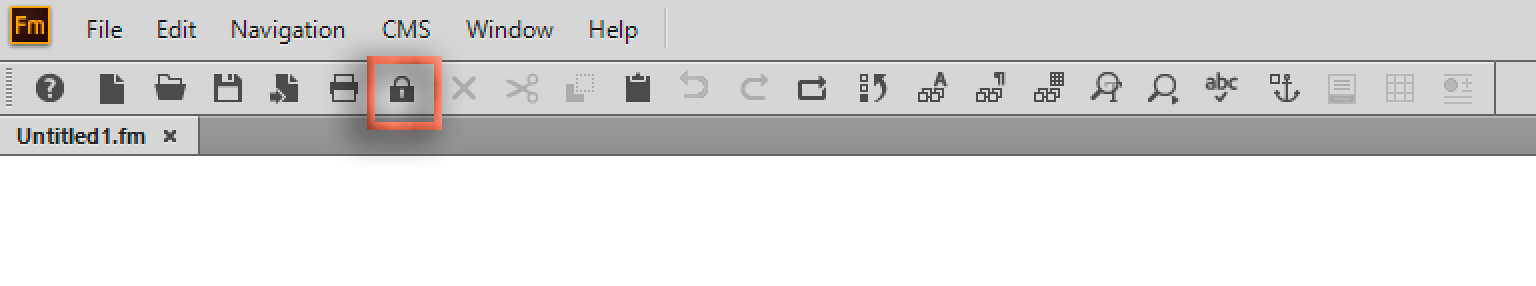
~Barb
Copy link to clipboard
Copied
Try ESC, F, l (lower case L), k. That should unlock the document.
Copy link to clipboard
Copied
Hi marvduncan:
Or just click the padlock icon on the Quick Formatting toolbar.
You can tell that you have locked a document when the normal menus disappear and the Navigation menu shows up. It's an easy mistake because:
- the padlock is visible on the main toolbar so it's easy to click on the way to the Format menu, and
- it doesn't toggle between an open and closed icon.
Unlocked (editable) document:

Locked document
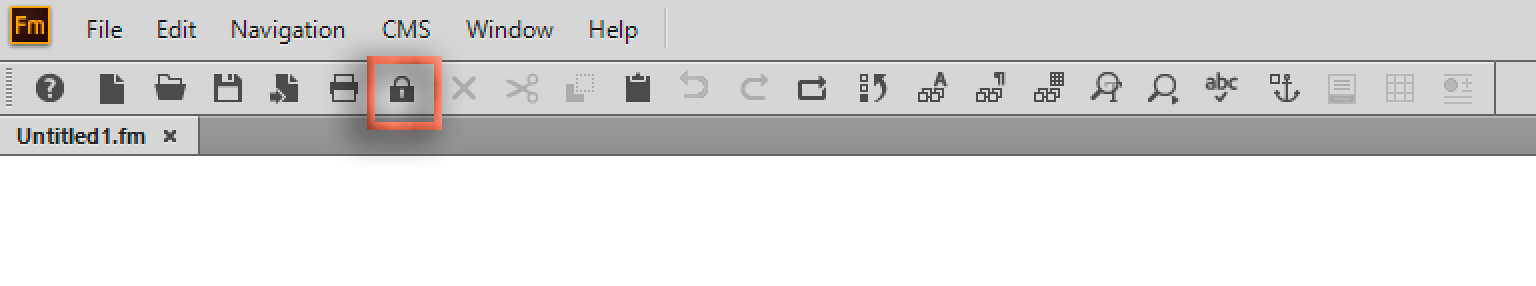
~Barb
Copy link to clipboard
Copied
Thank you for the response. Now I know what to do next time this happens. More importantly, I know what happened and what caused it, so it probably won't happen again. I've only worked with Framemaker for twenty-six years now, so I'm still learning.
Copy link to clipboard
Copied
LOL. There's a lot to learn. ![]()
~Barb

