- Home
- FrameMaker
- Discussions
- Re: Opening Framemaker 12 freezes at password. How...
- Re: Opening Framemaker 12 freezes at password. How...
Opening Framemaker 12 freezes at password. How do I fix?
Copy link to clipboard
Copied
I clicked the FrameMaker Icon as usual to open FrameMaker and it freezes at password. I then tried to open a FrameMaker Book I've been working on, and the same thing happened. It will not open an I cannot work on my documents!
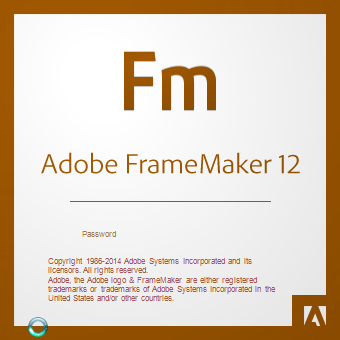
Copy link to clipboard
Copied
Never seen that one - did anything change in your environment? What happens if you try launching it as an admin?
Copy link to clipboard
Copied
The issue has been solved by Adobe TCS Support together with the user.
Copy link to clipboard
Copied
Stefan,
It would be nice to have a description of what caused the issue and how it was resolved in case other users run into the same thing.
Copy link to clipboard
Copied
The problem was an overly aggressive anti-virus / security software … like so often 😉

