 Adobe Community
Adobe Community
- Home
- FrameMaker
- Discussions
- Re: "Master Page Usage" pane: Even and Odd page as...
- Re: "Master Page Usage" pane: Even and Odd page as...
Copy link to clipboard
Copied
[Note: This occurs on FM2017 (coworker) and FM2019 (me).]
A coworker ran across this with one of our books.
Not sure how long it's been like this, or how it happened.
*All* of our docs work off a template in which all docs (front cover, preface, chapters, appendices) use a First master page for the first page, and a Left page on even page numbers, and a Right page on Odd page numbers.
e.g. In the Apply To section, we always have checkboxes that say "Even (Left) Odd (Right)".

However, in some of the documents in this book (the cover, the preface, and *some* of the chapters), the pane shows "Even (Right) Odd (Left)"
e.g.
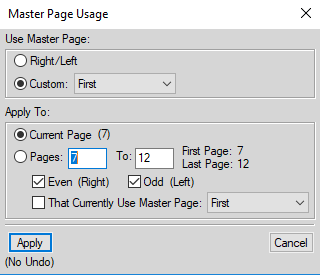
I have no idea how this happened, or how to fix it.
I did a workaround by opening corresponding documents from another book (a cover, a preface, and a chapter), and then imported Document Properties from those docs into the messed up docs. (Which worked.)
So...
Questions:
- How could this have happened? (Is there some keycombo that may have messed it up?)
- How does one change "Even (Right) Odd (Left)" to "Even (Left) Odd (Right)", in case this happens again?
Thanks!
 1 Correct answer
1 Correct answer
Hi,
This depends on your setting in the pagination dialog (Format | Page Layout | Pagination).
When your first page is Right, then you get:
Even (Left) - Odd (Right)
When your first page is Left, then you get:
Even (Right) - Odd (Left)
I just tested this with a book.
When your pagination of this file in the book window is set 1st Page Side Next Available, then this does not change this Even/Left/Right setting. Probably you have set this to something else.
Can you check the pagination of your files? Upda
...Copy link to clipboard
Copied
Hi,
This depends on your setting in the pagination dialog (Format | Page Layout | Pagination).
When your first page is Right, then you get:
Even (Left) - Odd (Right)
When your first page is Left, then you get:
Even (Right) - Odd (Left)
I just tested this with a book.
When your pagination of this file in the book window is set 1st Page Side Next Available, then this does not change this Even/Left/Right setting. Probably you have set this to something else.
Can you check the pagination of your files? Update the book, and then check this for the files in the book.
Best regards
Winfried
Copy link to clipboard
Copied
Wow. You are right, Winfried. I can't believe I never noticed it.
The logic does not make sense to me—I adhere to the rule that right pages are always odd—but it's reproducible by changing the start on page for the document.


~Barb
Copy link to clipboard
Copied
Hmmm....
I checked in the individual documents -- the Pagination indicates first page side Right; Master Page Usage (as noted) some have Even (Left), others have Even (Right).
Checked the pagination in the book for each of the docs -- All pages indicate first page side Next Available.
Did an update book. Individual docs now have some with first page side Right and some with first page side Left; Master Page Usage all are now Even (Left).
So, looks like doing the update book actually synched everything back up properly.
NOTE: I checked the pagination for the cover page in the book file after this -- it was set to 'Next available'. We normally always have that set to Right. I experimented by changing it to Right which made the pagination of all the remaining pages Even (Left). Changed it to Left, which changed all remaining pages to Even (Right).
In a nutshell, I'm getting a better understanding of this now (thanks!), and I'll send a reminder to the other writers to make sure that, in the book file, the cover page has first page Right and all other docs have first page Next Available.
Copy link to clipboard
Copied
Just to be explicit, you can set some properties for individual documents in the book file instead of the document file. Such settings including numbering as well as pagination properties. Select one or more documents in the book window and then use the appropriate command such as Format > Page Layout > Pagination. When you update a book, any settings made in the book file for a book component are used even if a different value is stored in the document. Updating the book resets the properties stored in the book components to the values stored in the book file.
For some properties, there are more options in the book than in the document. For example, in a document, the possible values for 1st Page Side are only Left and Right. In a book, you can also choose Read from File or Next Available.
--Lynne

