 Adobe Community
Adobe Community
- Home
- FrameMaker
- Discussions
- Re: Rename NoName element in Structured Book
- Re: Rename NoName element in Structured Book
Rename NoName element in Structured Book
Copy link to clipboard
Copied
How do I modify NoName to make is WDMS_1261728_003?
It will not allow me to edit From the Structure View --
Can I modify it From the Elements Tab..?
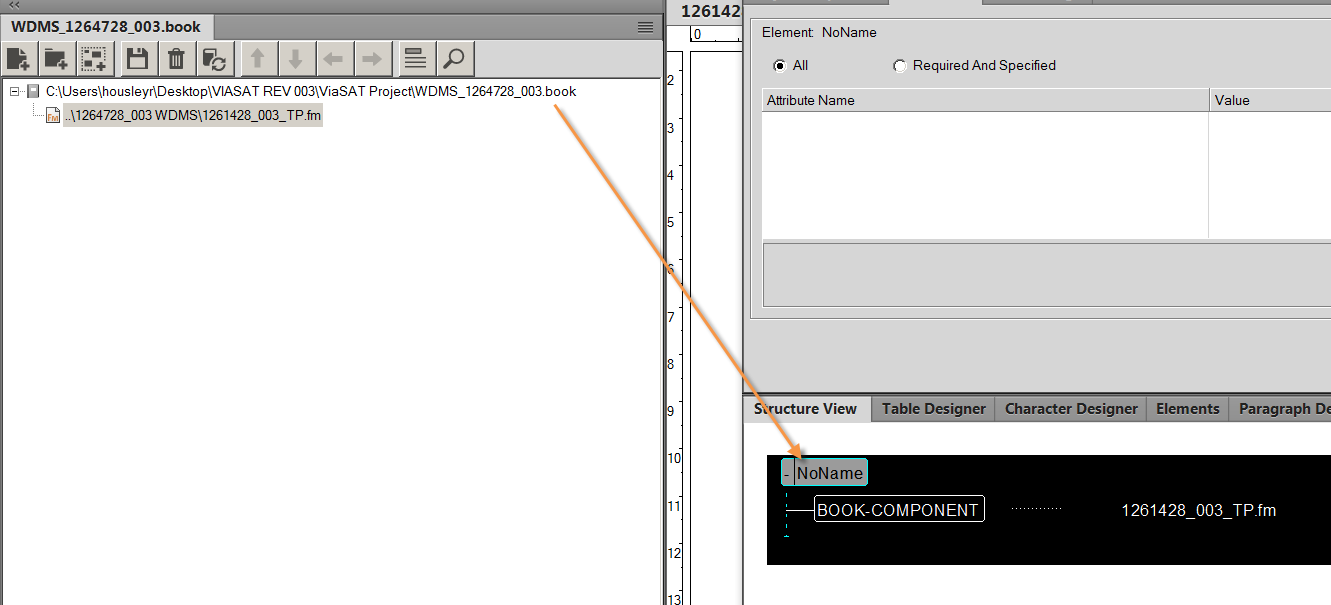
Copy link to clipboard
Copied
WHERE did I go wrong?
FrameMaker 2017
Step 1. FILE--->New--> Book
Step 2. STRUCTURE tab --> Validate and click "StartValidating"
Element Validation Error > Element: NoName. Element is undefined
HOW DO I FIX THAT???
please help
rhonda
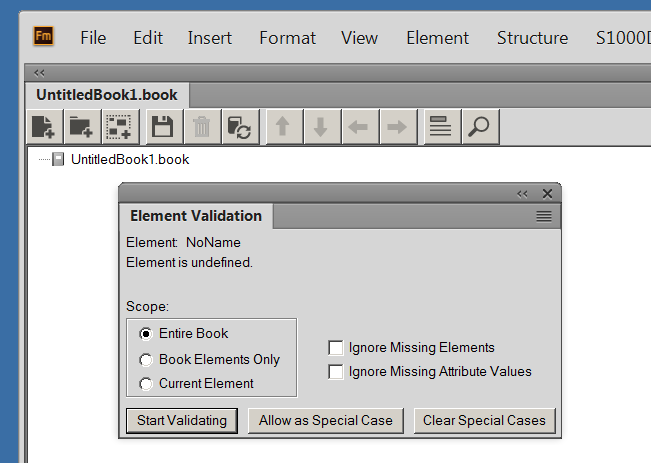
Copy link to clipboard
Copied
Rhonda,
When you create a new book it does not automatically include an element catalog. If you already have an EDD or another structured book or document you can import the element catalog from there. Use File > Import > Element Definitions...
The element catalog will now include a list elements and if you select the NoName element you can then rename it using one of the available elements.
I hope this helps?
Ian
Copy link to clipboard
Copied
Hi Rhonda,
Along with what Ian said, it is difficult to understand where you are in this process. To change an element tag, you just use the change function in the Elements pod. But, that is typically the activity of an end user within a functioning architecture. I can't understand if you are in the middle of trying to build a structure definition or what. The simple answer to your question is "use the Elements pod." But if you are involved in something more complex, you may need to spend some time in study and/or training to get up to speed. Structure is not complicated but there are a number of moving parts.
Russ
Copy link to clipboard
Copied
Russ, Looking at the list of ELEMENTS from the Elements Pod, there is NO ELEMENT named:NoName.
No, there is nothing complex about wanting to have a Structured Book with a set of EDDs to match so the Validation will pass.
I agree with you.
And yet the problem remains: what do to...
"Spending more time in study and/or training to get up to speed" was such a helpful suggestion: Following instructions from the "Using Adobe FrameMaker (2017 release)" I have built EDDs and Created DTDs to Match the EDD and created my own Structured App. However, that book only has 4 pages on .XML. Every time I get an error I refer to all of the usual documentation: Structured Development Guide, Strut Dev Ref. Migrating from Unstruct to Struct. Also attended "Bootcamp" class in D.C. ($4,000). what a waste of money. Day 1 of 3 the instructor accomplished loading FrameMaker 2017 on the classroom computers. Bottom line, he had never used a "structured" document.
Next, I thought I would join the Adobe FrameMaker users group and read what I could find out from there. Then I posted to this "Support Group Community".
I am doing my best to learn what I am doing wrong and how to fix errors as they arise. That is why I came to you.
rhonda
Copy link to clipboard
Copied
Hi Rhonda,
The simple answer is to import the EDD into the book like Ian said, then use the element catalog to change the NoName element to whatever. The BOOK-COMPONENT elements update automatically during a book update, based on the root elements of the respective chapter files. If the files are unstructured, like a TOC, the element remains BOOK-COMPONENT and you have to allow <TEXT> in your book element general rule to make it pass validation.
I'm not sure what else to say... if you have experience with EDD and structured app creation, these should be basic tasks.
"NoName" is just a default tag that appears when FM needs to apply a root element before any user intervention is possible. After that, the user intervenes to change it appropriately as described above.
Russ