 Adobe Community
Adobe Community
- Home
- FrameMaker
- Discussions
- Re: Setting "Delete Empty Pages" and setting is re...
- Re: Setting "Delete Empty Pages" and setting is re...
Copy link to clipboard
Copied
Hello all,
My settings on the Pagination dialog (Body page and Master Page) for a couple of files in my book:
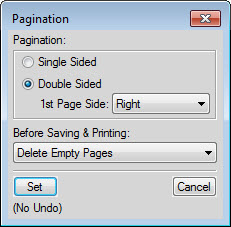
My settings on the Pagination dialog after recompiling the book (Body page and Master Page) for a couple of files in my book:

What am I doing wrong?
Thanks in advance.
Regards,
Ben
 1 Correct answer
1 Correct answer
Hi Ben:
For example, a cover page - should it be Single Side - Right?
If the book is double-sided, then I would make the cover page double-sided as well. The second page may be a blank left hand page functioning as a placeholder, or books will often use that page for the publication info like the ISBN number, copyright, etc. Pick up a book off of your bookshelf and take a look at it—the page behind the title page is either a blank left or has the publication information. Reports may jump right int
...Copy link to clipboard
Copied
It's not clear what you are asking, but I'm betting that you are seeing
a typical problem where blank pages appear at the end of a chapter, or
are not deleting as expected. This commonly happens when one chapter,
say, ends on a right-hand page, and the next chapter is set to start on
a right-hand page. You can't have two right-hand pages in a row, so FM
must insert an empty left-hand page between the two chapters. It really
has no choice. Usually, the fix is to adjust the settings in the chapter
that follows the blank pages.
Copy link to clipboard
Copied
Actually, I am wondering why my settings changed after the recompile. I know how to get rid of blank pages using your advice.
Thanks for your help.
Copy link to clipboard
Copied
Are you setting these properties file by file, or from the book?
Copy link to clipboard
Copied
I've dabbled with both methods. I think I am honing in on the cause for the issue I am seeing - I will inform once I am sure.
In the meantime. Should pagination settings be applied based upon the content of a page I.e. after you have added all content into the body? For example, a cover page - should it be Single Side - Right?
Another example. A page that has two master pages (different headers), with the body having content that spans 4 pages, should it be set to Double Sided and Right?
regards,
Ben
Copy link to clipboard
Copied
Hi Ben:
For example, a cover page - should it be Single Side - Right?
If the book is double-sided, then I would make the cover page double-sided as well. The second page may be a blank left hand page functioning as a placeholder, or books will often use that page for the publication info like the ISBN number, copyright, etc. Pick up a book off of your bookshelf and take a look at it—the page behind the title page is either a blank left or has the publication information. Reports may jump right into content, but books usually do not.
A page that has two master pages (different headers), with the body having content that spans 4 pages, should it be set to Double Sided and Right?
Let's look at it this way:
- A single-sided document will only have one default master page, and is the correct choice when you plan on only printing on the front of every piece of paper. Any repeating information like running heads and graphic elements will appear on the exact same place on all pages (unless you create custom masters for specific situations).
- A double-sided document will have a default left and right master page. Choose this when you intend to print on both sides of the paper. Having two default masters will allow you to mirror running heads—i.e., the page numbers should always be on the outside edge of a printed publication. You can put the page number on the left side of the left master and the right side of the right master.
- As for the Start On settings, most books begin new chapters on right pages, but I have one client who begins new chapters on the next available page. I set this up via the steps outlined below, but even in that situation, the front matter chapters and the first first chapter begin on a right page, so after setting up the pagination settings for the entire book, I return to the front matter chapters and the first chapter in the body of the book to change them to Right.
Actually, I am wondering why my settings changed after the recompile
I have not seen this happen—but I have never mixed double-sided and single-sided pagination settings in a single book. The practice I follow is to base all my chapters (including front matter) on my double-sided template, and not worry about pagination settings in the document files.
Once my chapters have been added to my book, I click the top chapter in the book window (the title page(s)) and shift click the last chapter, right click over the selection and set the Pagination settings for the entire book. This forces a book update and all the pages fall into the proper settings.
~Barb
Copy link to clipboard
Copied
Thanks for your advice. It seems this works best for me (I set at book level). Question is I guess, when would these settings not be appropriate.
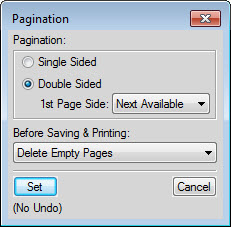
Copy link to clipboard
Copied
Hi Ben:
Your settings are appropriate for all chapters in a book that need to start on the next available page—left or right.
when would these settings not be appropriate.
Sometimes, you still want the front matter in the book to start on a right-hand page (i.e., cover page, TOC, preface), even when the body of the book is using Next Available. In that case, I would set just those front matter chapters to:
- 1st Page Side: Right
- Before Saving and Printing: Make Page Count Even
~Barb
