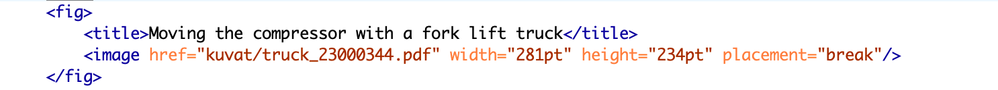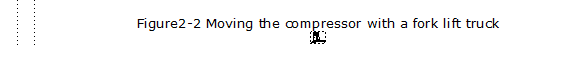Adobe Community
Adobe Community
- Home
- FrameMaker
- Discussions
- Strange behaviour on PDF graphics in DITA files
- Strange behaviour on PDF graphics in DITA files
Strange behaviour on PDF graphics in DITA files
Copy link to clipboard
Copied
I have DITA files that use PDF files as graphic objects. The first one is fine, the second one gets scaled down to about half its size, the third one to about 3%. I have no idea what is causing this but it looks like some internal variable that is not being reinitialised with every new PDF import.
But in any case, I would expect the height and width attributes to be used. It seems that scale is overriding these and when scale is not defined something crazy starts happening. When I manually change the height and width, the same crazy scaling reappears after saving and reopening the file. Only when I set the scaling to the correct percentage are graphic sizes kept when saving and reopening the DITA file.
Does anyone else have similar experiences with using PDFs as graphic files in DITA ? Is there something I am missing here?
Copy link to clipboard
Copied
This snippet of DITA is turned into this rendering:
When I manually set the height and width to the values from the DITA file, the image size is correct.