 Adobe Community
Adobe Community
Copy link to clipboard
Copied
Hello,
I'm using template with 2 or 3 column textframe.
I'm trying to make a script that avoid hyphen at end of column.
Getting the last pgf of a column, getting the end of line type is not a problem (Constants.FTI_LineEnd).
To check if a pgf is on both column, i'm looping through my pgf to find when the textrange, i'm using, change of column.
I can only get the Id Column from the start of the pgf (pgf.InTextObj.Unique - InTextObj is a SubCol).
Is there a way to know on which column my textrange is?
var vCurrentDoc=app.ActiveDoc;
// go to last pgf of column
var pgf = vCurrentDoc.MainFlowInDoc.FirstTextFrameInFlow.FirstSubCol.LastPgf;
// select the pgf
var textRange = new TextRange();
textRange.beg.obj = pgf;
textRange.beg.offset = 0;
textRange.end.obj = pgf;
textRange.end.offset = Constants.FTI_LineEnd;
var textItems = vCurrentDoc.GetTextForRange(textRange, Constants.FTI_String);
if(textItems.length > 0){
vCurrentDoc.TextSelection = textRange;
var vLineEnd = pgf.GetText(Constants.FTI_LineEnd);
var vOriginalLine = vLineEnd.len;
var CheckRange = new TextRange();
var vCheck = 0;
// to get the Id column of the pgf
var vColNum = pgf.InTextObj.Unique;
// no need to check last end of line = end of pgf => vOriginalLine-1
while (vCheck < vOriginalLine-1) {
CheckRange.beg.obj = pgf;
CheckRange.beg.offset = (vLineEnd[vCheck].offset)-1;
CheckRange.end.obj = pgf;
CheckRange.end.offset = vLineEnd[vCheck].offset;
vCurrentDoc.TextSelection = CheckRange;
// HERE is WHEREI'M STUCK
var vColNumTR = ?????????;
// check fi column change
if (vColNum != vColNumTR){
// process
}
vCheck = vCheck +1;
}
vCurrentDoc.TextSelection = textRange;
}
....
Thanks in advance for the help
 1 Correct answer
1 Correct answer
...#target framemaker
var doc, pgf, textList, i;
doc = app.ActiveDoc;
// Paragraph containing the cursor:
pgf = doc.TextSelection.beg.obj;
textList = pgf.GetText (Constants.FTI_LineEnd | Constants.FTI_SubColEnd);
for (i = 0; i < textList.length; i += 1) {
// Look for a subcolumn end.
if (textList.dataType === Constants.FTI_SubColEnd) {
if (i > 0) { // Check the previous text item, which is a line end.
// 0 = normal line end; 1 = soft return; 2 = hyphen
if (textList[i -
Copy link to clipboard
Copied
A simpler approach would be to do something like this. This code works on the paragraph containing the cursor.
#target framemaker
var doc, pgf, textList;
doc = app.ActiveDoc;
pgf = doc.TextSelection.beg.obj;
textList = pgf.GetText (Constants.FTI_SubColBegin | Constants.FTI_SubColEnd);
alert (textList.length);
If the paragraph breaks across a column (or a text frame), then line 10 will report 2; otherwise, you will get a 0 or 1. You could wrap this in a nice function and call it in your script for each paragraph at the end of a column.
BTW, I haven't examined each line of your code, but I know that line 9 is incorrect. The Constants.FTI_LineEnd constant is used in the GetText method and does not indicate the offset of a given line. Remember that the values of "Constants" are constant; they don't change.
-Rick
Copy link to clipboard
Copied
I stand corrected about one of my statements. It is possible to have a long paragraph that spans more than 2 columns, so line 10 might report 4 (or 6 or 8, etc.). So your best test would be textList.length > 1.
Copy link to clipboard
Copied
Hello Rick
Thanks for the answer.
I now can check if i'm on 2 or more column.
Now i'm stuck finding which line is the last line on the 1st column.
So i can check the end of the line.
Yes, the Constants.FTI_LineEnd is a constant.
But the result of the getText is a textItem with the number of line (textItem.length) and for each line a textItem with the end of line type (0 =: normal, 2 = hyphen) and the offset of the end of line.
Here an example with a pgf with 4 line, and for each line I can get the dataType of the end of line
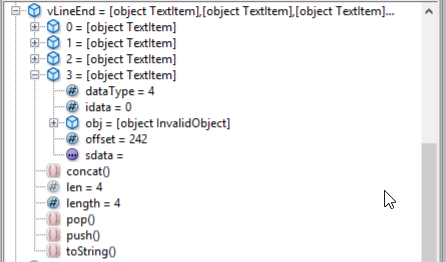
Copy link to clipboard
Copied
#target framemaker
var doc, pgf, textList, i;
doc = app.ActiveDoc;
// Paragraph containing the cursor:
pgf = doc.TextSelection.beg.obj;
textList = pgf.GetText (Constants.FTI_LineEnd | Constants.FTI_SubColEnd);
for (i = 0; i < textList.length; i += 1) {
// Look for a subcolumn end.
if (textList.dataType === Constants.FTI_SubColEnd) {
if (i > 0) { // Check the previous text item, which is a line end.
// 0 = normal line end; 1 = soft return; 2 = hyphen
if (textList[i - 1].idata === 2) {
alert ("last line is hyphenated.");
}
}
}
}
The code above will tell you if the paragraph has a line that hyphenates across a sub column.
The important thing to remember about text items when you use GetText: they always appear in document order. So when you find the SubColEnd in the list, the previous text item has to be a LineEnd, assuming that you just get these item types like line 9.
Here is a screenshot of the document I tested it with. I put my cursor in the last paragraph of the first subcolumn.

Copy link to clipboard
Copied
Thanks Rick,
It works great.
There so much function, object, constants in FM that we learn everyday from it ![]()
Copy link to clipboard
Copied
To clarify your screenshot: the dataType matches the type of text item. So if you get a list if Constants.FTI_LineEnd text items, all of them will have a dataType === Constants.FTI_LineEnd. This doesn't tell you what kind of line end that it is; you have to check its idata property. You can see this in the code I just posted.
In any case, it is incorrect to use the Constants.FTI_LineEnd to set an offset for a text range.
