 Adobe Community
Adobe Community
- Home
- FrameMaker
- Discussions
- Trouble with korean font substitution in FM 2020
- Trouble with korean font substitution in FM 2020
Copy link to clipboard
Copied
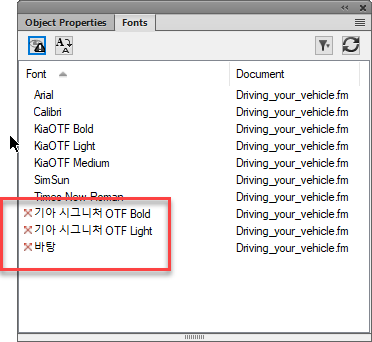
I have some korean FM documents which have been made using a corporate font. I have the proper font installed and can use it and FM recognizes it.
But when I open the documents FM looks for the korean name of the font. In order to open the documents I have to substitute the korean font name with the english font name. It is the same font file - but the documents ask for the korean name. I substitute the font - but FM won't remember the substitution. I do have "Remember missing fonts" set to On in Preferences and I do save the documents. Only FM forgets between each opening that I have substituted fonts.
These are structured FM 2020 files which have been saved as a FM book. Meaning there is no paragraph style info I can edit.
If I can figure out how to write the korean name of the font with korean characters - can I edit the maker.ini to recognize the korean font names? ...
Bjørn Smalbro - FrameMaker.dk
 1 Correct answer
1 Correct answer
Aha - I figured it out anyways. For those who want to know how...
The font settings with korean font names had been written into the EDD. So I exported the EDD, found the korean style font names and changed them into english style font names. Then I imported the elements back into FM and voila! Things worked and my day got immensely better!
Copy link to clipboard
Copied
Aha - I figured it out anyways. For those who want to know how...
The font settings with korean font names had been written into the EDD. So I exported the EDD, found the korean style font names and changed them into english style font names. Then I imported the elements back into FM and voila! Things worked and my day got immensely better!
Bjørn Smalbro - FrameMaker.dk
