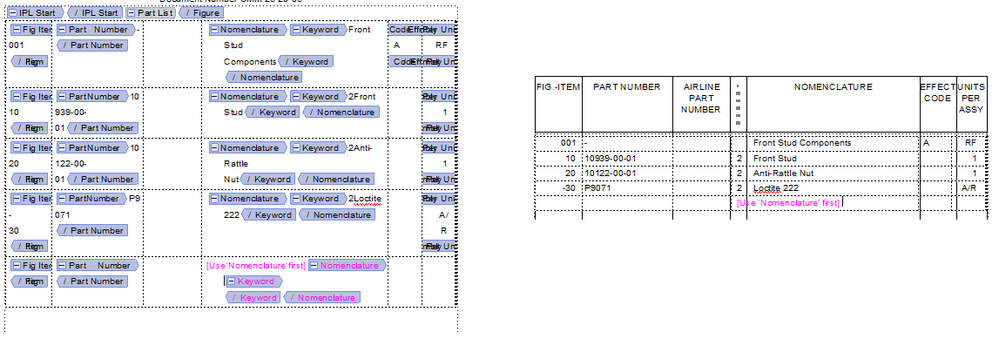Adobe Community
Adobe Community
Turn on suggestions
Auto-suggest helps you quickly narrow down your search results by suggesting possible matches as you type.
Exit
- Home
- FrameMaker
- Discussions
- Re: Unable to insert a content inside the tags
- Re: Unable to insert a content inside the tags
0
Unable to insert a content inside the tags
New Here
,
/t5/framemaker-discussions/unable-to-insert-a-content-inside-the-tags/td-p/12157933
Jul 05, 2021
Jul 05, 2021
Copy link to clipboard
Copied
Community guidelines
Be kind and respectful, give credit to the original source of content, and search for duplicates before posting.
Learn more
Community Expert
,
/t5/framemaker-discussions/unable-to-insert-a-content-inside-the-tags/m-p/12159804#M71412
Jul 06, 2021
Jul 06, 2021
Copy link to clipboard
Copied
I am not a big fan of working with tags on. Instead, open the Structure View and it will be easy to put your cursor to the right of the Keyword element.
Community guidelines
Be kind and respectful, give credit to the original source of content, and search for duplicates before posting.
Learn more
Community Expert
,
/t5/framemaker-discussions/unable-to-insert-a-content-inside-the-tags/m-p/12163101#M71423
Jul 07, 2021
Jul 07, 2021
Copy link to clipboard
Copied
I also don't work with Element Boundaries as tags showing, but prefer having Element Boundaries (the brackets) showing instead. That allows me to use arrow keys to position in doc view as needed. Helpful when using Enter key to invoke Smart Insert for Elements.
In tandem with the Structure View (as Rick mentioned) the square brackets are quite helpful
Community guidelines
Be kind and respectful, give credit to the original source of content, and search for duplicates before posting.
Learn more
PAL04
AUTHOR
New Here
,
LATEST
/t5/framemaker-discussions/unable-to-insert-a-content-inside-the-tags/m-p/12173547#M71472
Jul 13, 2021
Jul 13, 2021
Copy link to clipboard
Copied
Thank you Guys, its working through Element insert.
Community guidelines
Be kind and respectful, give credit to the original source of content, and search for duplicates before posting.
Learn more
Resources
Fixed Issues
Download Adobe FrameMaker
Copyright © 2024 Adobe. All rights reserved.