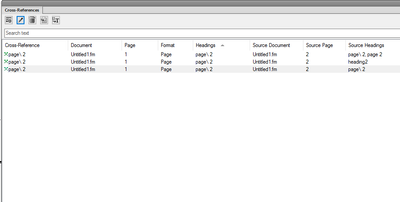Adobe Community
Adobe Community
- Home
- FrameMaker
- Discussions
- Re: What are these Cross-reference pod columns for...
- Re: What are these Cross-reference pod columns for...
What are these Cross-reference pod columns for?
Copy link to clipboard
Copied
It's probably obvious, but I can't find anything in the Help to explain what these two highlighted columns are for. Nothing ever appears in them.
Copy link to clipboard
Copied
I sent an email to tcssup and asked about the columns. According to them,
Quote-----------------------------------------------------
The Heading column shows the heading destination of cross reference used and Source Heading column shows the cross reference heading source as per the format used.
Quote-----------------------------------------------------
And they attached the following screenshot, which defnitely has information in those columns.
Thing is, there has never been information in any of my documents for those columns, and the Adobe Help for Cross-references has a screenshot from the structured interface which also has no information in the equivalent Elements columns.
I am now trying to find out if there's a setting or maybe something in how the xrefs are set up to begin with that would affect this.
Good news is that I'm not the only person who doesn't see anything in those columns. Matt Sullivan and I had a brief email exchange and he doesn't see them either. That made me feel better. I hate being an edge case!
Copy link to clipboard
Copied
I figured it out. The only way those columns have information is if you are using the naming conventions Adobe uses in its default templates. If you create your own, nothing appears.
I'd call that less than useful, unless someone knows of a way to get FM to recognize your conventions for naming headings.