 Adobe Community
Adobe Community
Copy link to clipboard
Copied
Hello all,
Just wondering. I see several posts on the web talking about how to remove blank pages from a file. I wonder, what is the cause and is there a way to prevent the creation in the first place.
thanks in advance.
Regards,
Ben
FM 2017
 1 Correct answer
1 Correct answer
The usual suspects include things like:
For trailing blank pages, it's often the pagination setting at the document level.
Within the flow, Paragraph-level excessive Keep-With settings can result in blanks (including for Row Format within tables).
Paragraph Pagination properties calling for Top of
Disconnected blank pages just need to be connected to the Flow or manually deleted.
Copy link to clipboard
Copied
The usual suspects include things like:
For trailing blank pages, it's often the pagination setting at the document level.
Within the flow, Paragraph-level excessive Keep-With settings can result in blanks (including for Row Format within tables).
Paragraph Pagination properties calling for Top of
Disconnected blank pages just need to be connected to the Flow or manually deleted.
Copy link to clipboard
Copied
Hi RBKearnsJr:
I'll add that it can also be:
- pagination settings at the book level,
- reformatting and making the text smaller, or
- editing and having less content.
In the latter two examples, saving or printing will delete the blank pages at the end, but there are reasons they won't go away—like the use of custom masters, changing document property defaults and the aforementioned pagination settings.
~Barb
Copy link to clipboard
Copied
I'm curious, at the book level, the "Pagination" menu item is inactive (grayed out). Perhaps I'm misunderstanding?
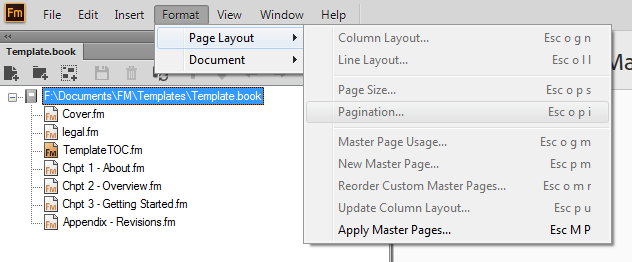
Copy link to clipboard
Copied
Hi RBKearnsJr :
You can select one file in the book window—use Shift or Control to add to the selection—and then right+click (or use Format > Page Layout > Pagination) to change the pagination settings for the selected files.
~Barb
Copy link to clipboard
Copied
Setting pagination to Make Page Count Even can add a blank page, when
there is only an odd number of pages of text. Probably the most common
reason people post with confusion about blank pages, though, is when
they have set a chapter to Delete Empty Pages and FrameMaker keeps
adding blank pages to the end of it. It's because that chapter ends on,
say, a right page and the next chapter is set to start on a right page.
So FrameMaker has to add a blank page to the previous chapter to make it
happen. The fix is then in the following file, not the current one,
where the user is looking to change settings.
Mike Wickham

