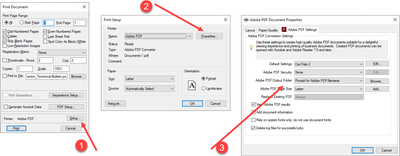Adobe Community
Adobe Community
- Home
- FrameMaker
- Discussions
- When i save book to pdf, name of pdf defaults to "...
- When i save book to pdf, name of pdf defaults to "...
When i save book to pdf, name of pdf defaults to "20"
Copy link to clipboard
Copied
I recently upgraded to framemaker 2020. when I used to save my book to pdf, the name of the book was the name of the pdf. Now when i save book as pdf, it defaults to "20". How do I get it to default to the book name?
Copy link to clipboard
Copied
What point version of FM are you running? How are you creating the PDF - Print, Save As, Publish?
Copy link to clipboard
Copied
I'm using version 16.0.1.817. This is occuring when I use Save book as pdf.
Copy link to clipboard
Copied
This is probably a stupid question, but did you check your print settings? Make sure that you have Prompt for Adobe PDF Filename from the Adobe PDF Output Folder drop-down list. For me, at least, this means the File Name field on the Save Document window fills in with the name of the book or file I'm printing.
File > Print Document