 Adobe Community
Adobe Community
- Home
- FrameMaker
- Discussions
- Re: Why do green paragraph tags become tick marks ...
- Re: Why do green paragraph tags become tick marks ...
Why do green paragraph tags become tick marks when converted to PDF?
Copy link to clipboard
Copied
I'm using Frame 2017 unstructured and have noticed tick marks (faint periods) in some of my table cells after converting to PDF. It turns out that those marks are green paragraph tags in FrameMaker. How can I get rid of green paragraph marks - turn them black?
Copy link to clipboard
Copied
Hi Sedona:
It turns out that those marks are green paragraph tags in FrameMaker.
If the check marks are really green paragraph tags in FrameMaker:
- Put your cursor in a green paragraph
Format > Paragraphs > Paragraph Designer > Font - Color: Black
- Update Style, Remove overrides if asked
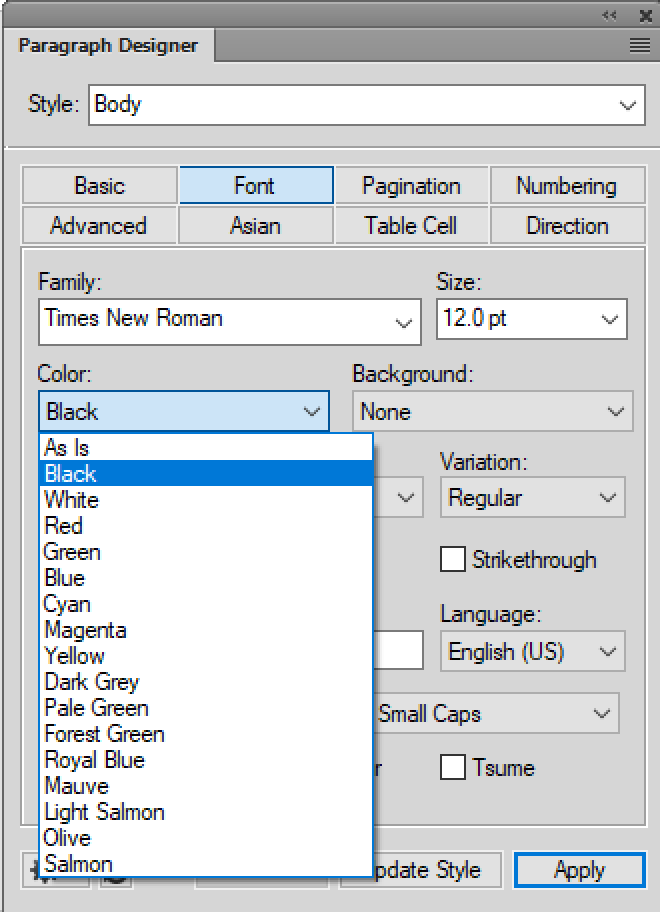
If it turns out that they are actually a green character tag in FrameMaker, just use Format > Character > Character Designer to edit the color.
~Barb
Copy link to clipboard
Copied
Hi Sedona,
In some of my documents I had the same issue (some years ago).
Some paragraph marks were green from the Track Text Edits feature.
I was not able to accept these with Track Text Edits.
What I did in the end:
o Converted to MIF.
o Searched for these paragraph marks. (In one of the paragraphs I had entered some unique text like ### to find the paragraph mark.)
o Deleted the MIF code for the Track Text Edit with Search and Replace.
You can view MIF with MIFBrowse:
http://www.grahamwideman.com/gw/tech/framemaker/mifbrowse.htm
That's an old tool, but it still works.
Edit the MIF files with a decent text editor.
FrameMaker can also open MIF as text, but I cannot remember what you must do.
If your tables are simple, you can also convert your table to paragraphs, accept Track Text Edits and then convert back to a table.
Best regards
Winfried
Copy link to clipboard
Copied
Hi Sedona,
I had entered a bug report in the Adobe Tracker a year ago.
You can vote that this issue gets fixed soon.
The ID is: FRMAKER-3856
https://tracker.adobe.com/#/view/FRMAKER-3856
Best regards
Winfried
Copy link to clipboard
Copied
Rick Quatro wrote that process up a couple of years ago on the Farmeusers list. This is what he said:
1. Open FrameMaker document.
2. Save the document as MIF (File > Save As).
3. Close the FrameMaker document.
4. Choose File > Open and navigate to the .MIF file you saved in step 2.
5. Press and hold the shift key when you click the Open button. You should
see the Reading Text File dialog box.
6. Click Read to open the file as text.
After you do any edits in FrameMaker, make sure when you save the file you
save it as plain text. Then you can reopen the document and allow FrameMaker
to open it as a normal binary file.
Copy link to clipboard
Copied
Thank you, I will try all of your suggestions. It's a bit ridiculous to have to go through the process of converting to MIF to get a normal result. Just saying.
Winfried - I saw the bug report you sent (thank you for that!) but the selections to login and vote produced error pages. Maybe that's why there are no votes?
Copy link to clipboard
Copied
I was able to vote on this issue using Winifried's link. Try logging in to Tracker first and then search for the bug ID.
Copy link to clipboard
Copied
thanks linsims, I'll try to figure out how I navigate to the tracker without using the link she provided.
Copy link to clipboard
Copied
The Tracker site is sensitive to different browsers - if you can't get in with one, try another.
Copy link to clipboard
Copied
Copy link to clipboard
Copied
Hi Again . . .
My team of writers have been using Frame unstructured for many years using many versions. We are all currently using Frame 2017 and have never seen this problem with previous versions. Is there a reason why we are seeing it now and do we know if this bug exists in Frame 2019? We will upgrade to 2019 if that's the case. We should not have to be playing with code to solve bugs.
Thanks!
Copy link to clipboard
Copied
It's not a bug in Fm, per se, unless you can recreate the behavior with a new document and freshly typed content. I've had files of all types from all vendors get corrupted for who-knows-what reason.
Can you recreate the behavior with a test document?
If not, your Fm doc has a slight corruption, and once you remove the offending code from the MIF file you can expect to see the file acting normally.
-Matt
Copy link to clipboard
Copied
Hi Matt,
Winfried Reng above entered a bug report in the tracker and cited the Steps to Reproduce (or recreate) the problem. Unfortunately, I still haven't been able to "vote" on it because I can't figure out how to login to the tracker. I can get to the tracker itself but the login button doesn't do anything (I have yet to try a different browser). Seems the bug tracker has a bug.
One of our translation venders suggested a solution would be to downsave the file in Frame 12 and then save again in 17. This approach seems safer than messing with code. I have to find the time to play with this and the MIF; finding the time is the other problem!!
Thanks for your reply,
Sally/Sedona
Copy link to clipboard
Copied
Have you checked any ad blocker extensions? I find that for some sites, I have to whitelist the site or disable the ad blockers entirely before I can use (or even see) the site.
Common site security extensions (depending on your browser), include AdBlock, AdBlock Plus, Privacy Badger, Disconnect, and Trustwave.
Copy link to clipboard
Copied
I was able to vote using Google Chrome!



