 Adobe Community
Adobe Community
- Home
- FrameMaker
- Discussions
- Re: Why is my imported file image getting cut off ...
- Re: Why is my imported file image getting cut off ...
Copy link to clipboard
Copied
I have a rotated master page with an imported image file placed in the header. Everything looks fine in both the master page view and the body page view; however, when I save the file as a PDF, the image is getting cut off. Can someone please advise me on how to fix this issue?
Reference images have been provided below...
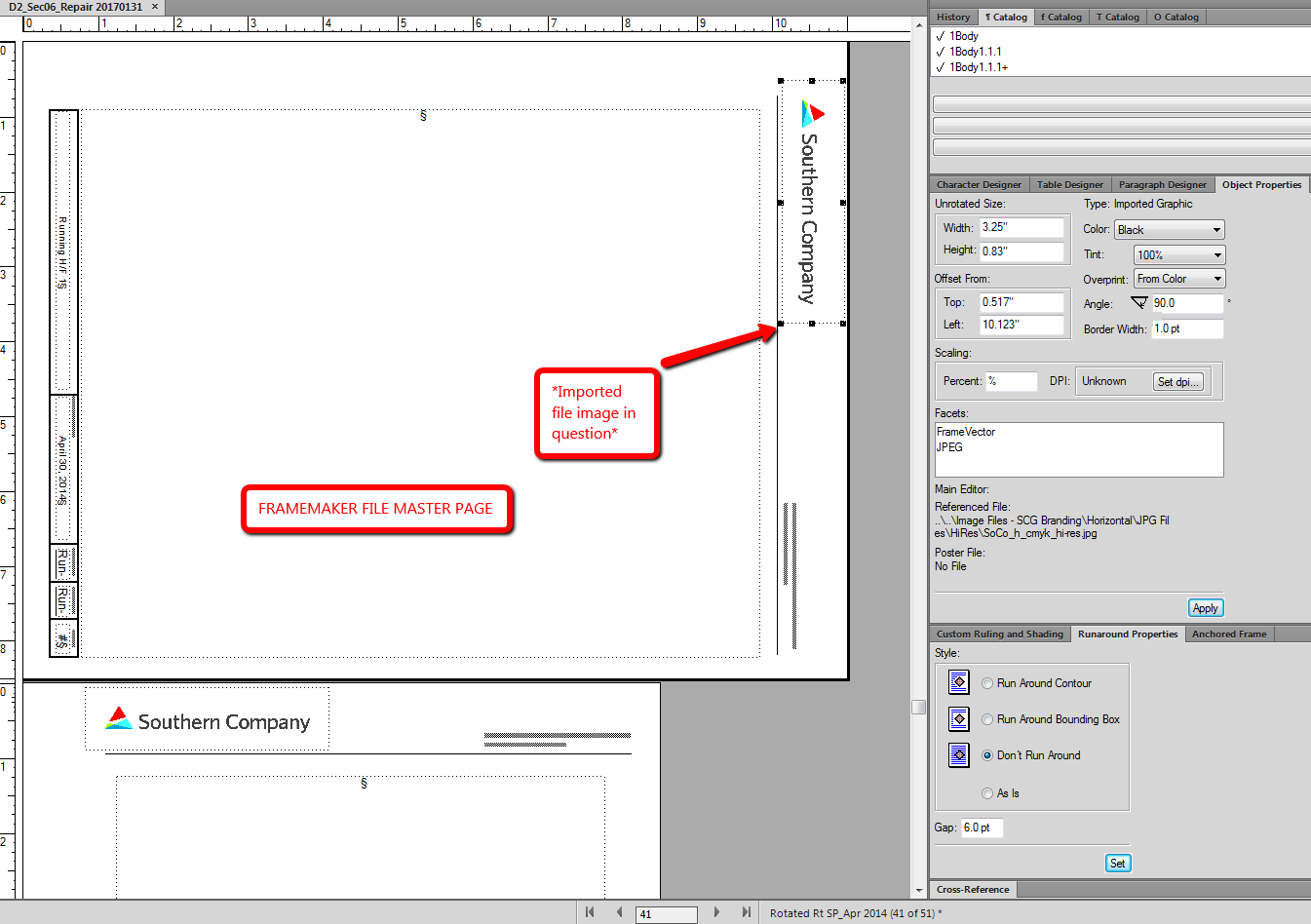
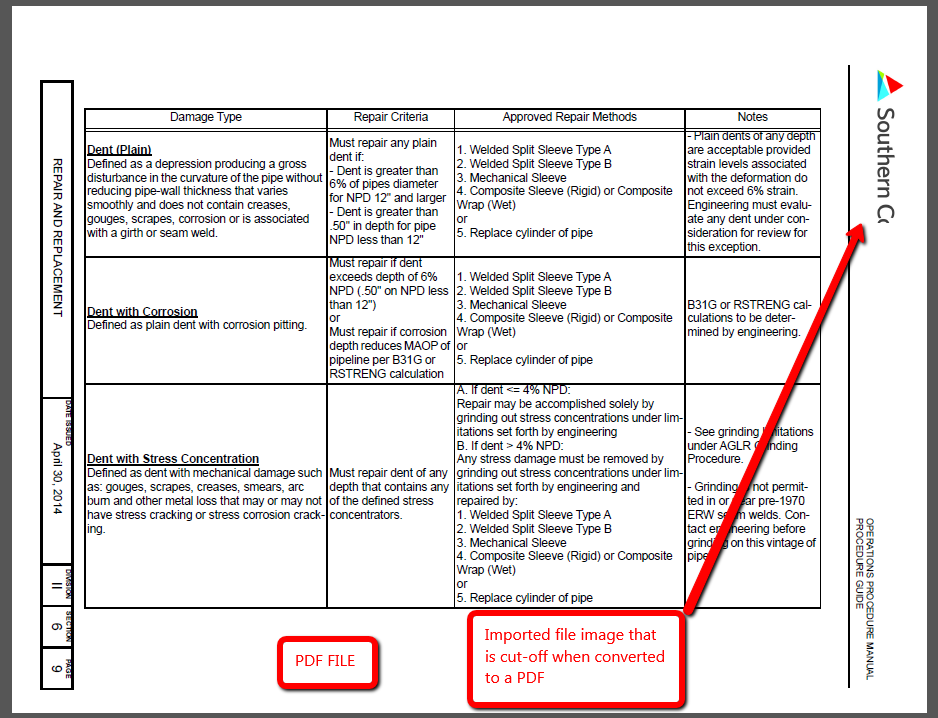
Thanks and regards,
Matt
 1 Correct answer
1 Correct answer
The "point" release info is what is shown in the Help about after the FM version number, e.g. FM 13.x.xxx, where "x" is a digit.
To get around the clipping issue, you can try one of the following:
1) Try rotating the landscape pages back to the portrait orientation before creating the PDF.
2) Create a rotated version of the graphic and insert that on the Landscape Master pages.
Copy link to clipboard
Copied
If you have a vector editor that can open PDF pages (like Illustrator), you might deconstruct that page and see what's going on.
It might be some unrelated page element acting as a mask.
Copy link to clipboard
Copied
How did you create the PDF? Was it using the RGB or CMYK mode and which version [including point release]? FM sometimes messes with rotated images in the RGB mode [i.e. your page is rotated for the output].
Copy link to clipboard
Copied
I tried optimizing the file, I tried CMYK and RGB versions all to no avail. what is point release?
Copy link to clipboard
Copied
The "point" release info is what is shown in the Help about after the FM version number, e.g. FM 13.x.xxx, where "x" is a digit.
To get around the clipping issue, you can try one of the following:
1) Try rotating the landscape pages back to the portrait orientation before creating the PDF.
2) Create a rotated version of the graphic and insert that on the Landscape Master pages.
Copy link to clipboard
Copied
Arnis,
thank you. Option 2 worked great.
best regards,
matt
