 Adobe Community
Adobe Community
Copy link to clipboard
Copied
In my version of FrameMaker 2017, in the Object Alignment Toolbar the icon for the Align Horizontal Center command is wrong. It is not the correct image. The image is not used anywhere else in the program - therefore it cannot have been loaded incorrectly. I do remember seeing it in FrameMaker 5.0 - it allowed you to put the toolbar at the top of the screen or float. It is grey at all times. However, the actions when selecting the icon are correct - the object does center. Is it just me?
 1 Correct answer
1 Correct answer
Okay, I just looked it up in our internal system and this is a bug. It has already been fixed (that's why it was showing correct for me as I tested it in a newer build) and the fix will be provided with Update 1 for FrameMaker 2017.
Copy link to clipboard
Copied
This is how it should look like:
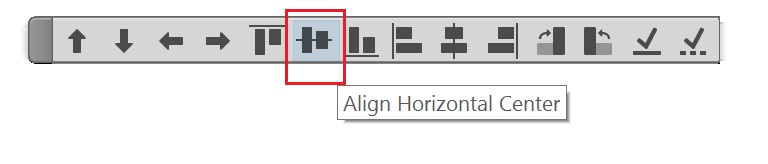
Is it different on your machine?
Copy link to clipboard
Copied
Stefan, mine looks like this:
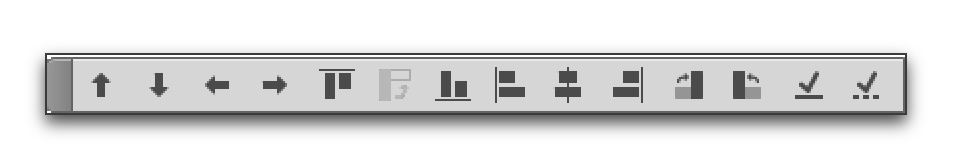
Copy link to clipboard
Copied
Okay, I just looked it up in our internal system and this is a bug. It has already been fixed (that's why it was showing correct for me as I tested it in a newer build) and the fix will be provided with Update 1 for FrameMaker 2017.
Copy link to clipboard
Copied
Awesome! Thx.
Copy link to clipboard
Copied
Thanks for the info. I was a little confused. However, I then noticed that you said that it WILL BE PROVIDED with update 1. I had already checked for updates and there weren't any. Too bad the Adobe specialist that had me online for 1.5 hours did not have access to your internal system. He was convinced that it was my machine and installation. Though, it sounds like, that if he had access to the program he would have seen the same icon. I sent him a screen capture.
Oh well, now we wait.
Copy link to clipboard
Copied
Update 1 will come very soon. Please stay tuned ...
Do you remember who you were talking to? I would like to catch up with him.

