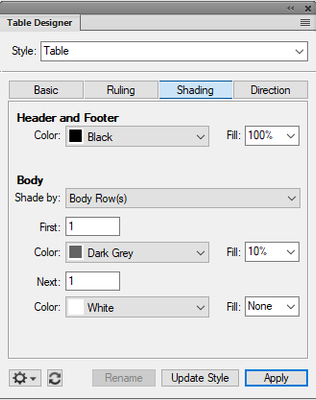Adobe Community
Adobe Community
- Home
- FrameMaker
- Discussions
- Re: Alternating Table Row Shading in FrameMaker
- Re: Alternating Table Row Shading in FrameMaker
Alternating Table Row Shading in FrameMaker
Copy link to clipboard
Copied
There is a way to automatically alternate the shading body rows in a FrameMaker table, but I have not been able to recall or recreate it. With all body rows selected, I have set the following for Body:
First: 1, Dk Grey, Fill: 10%
Next: 1, White, Fill: None
When I click Apply, all rows remain unshaded. What am I forgetting?
(Version 2019 / 15.0.3.603)
Copy link to clipboard
Copied
It may actually be working. You're not doing 10% grey (10% of black), but 10% of dark grey. That might look a lot like white.
Copy link to clipboard
Copied
Hi ShoshF:
Those settings work fine for me:
so I'm suspecting overrides on the table. Here are the steps to remove them:
https://www.rockymountaintraining.com/adobe-framemaker-removing-table-overrides/
Note that I wrote the post in 2009, but the steps (and screen shot) look exactly the same today. However, if this is a continual problem, FrameMaker added a remove table overrides feature to Find/Change that will make much quicker work of removing overrides for an entire file or book. Just be careful with a global Find/Change, but you may have some intentional overrides and those would get removed too.
~Barb
Copy link to clipboard
Copied
Copy link to clipboard
Copied
Thanks for the feedback. Barb/Bob, you are both correct--There are overrides in this older document.
I tried creating a new table as you suggested, and the same settings work as normal.
Copy link to clipboard
Copied
Great! And you are clear on how to remove the table overrides?
~Barb